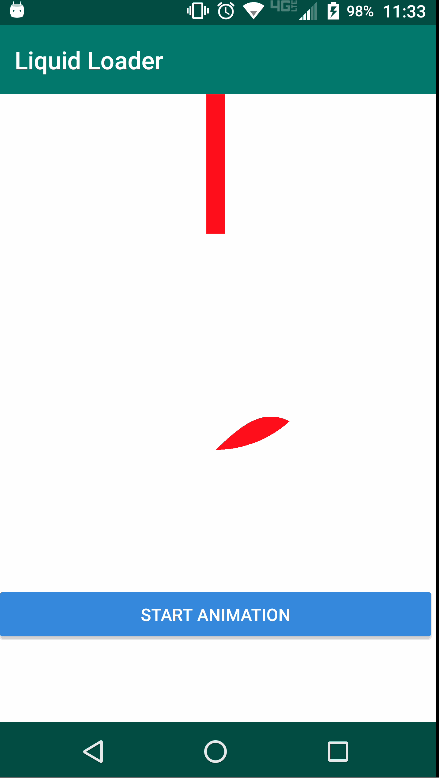NativeScript-Liquid-Loader
Nativescript plugin for a slick liquid loading animation.
Android Only - API 18+
IMPORTANT
To use this plugin you need to modify the AndroidManifest.xml located in App_Resources/Android.
You need the tools namespace, xmlns:tools="http://schemas.android.com/tools", added to the top of the file in the <manifest> tag.
You also need to add tools:overrideLibrary="com.gospelware.liquidbutton" to the <uses-sdk> tag.
For more info see the AndroidManifest.xml in the demo app.
Sample
Native Library
Installation
From your command prompt/termial go to your app's root folder and execute:
tns plugin add nativescript-liquid-loader
Usage
XML:
<Page
xmlns="http://schemas.nativescript.org/tns.xsd"
xmlns:LiquidLoader="nativescript-liquid-loader"
loaded="pageLoaded">
<ActionBar title="Liquid Loader" />
<StackLayout>
<LiquidLoader:LiquidLoader id="liquidLoader" height="400" pourFinish="{{ pourFinished }}" />
<Button text="Start Animation" tap="{{ startThePour }}" />
</StackLayout>
</Page>
API
- startPour() - Starts the animation.
- pourFinish() - Event executed when the animation finishes.