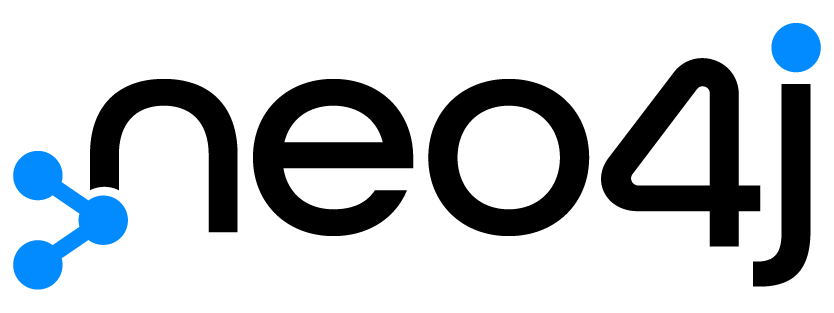
This module provides a simple and efficient way to interact with Neo4j databases within your NestJS applications. It
offers a clean and intuitive API for executing queries, managing connections, and handling health checks.
npm i neo4j-nestjsThe Neo4jModule.forRoot() is used to configure the Neo4j module for your application's root module. It provides a global configuration for all Neo4j connections within your application.
This method takes an object with the following configuration options | Single or Array:
- uri: The URI of the Neo4j database.
- user: The username for the Neo4j database.
- password: The password for the Neo4j database.
- connectionName: (Optional) The name of the connection (in case of multiple clusters).
Example:
import { Module } from '@nestjs/common'; import { Neo4jModule } from 'neo4j-nestjs'; @Module({ imports: [ Neo4jModule.forRoot({ uri: 'bolt://localhost:7687', user: 'neo4j', password: 'password', connectionName: 'default' }), ], }) export class AppModule {}
The Neo4jModule.forFeature() allows you to configure the Neo4j module for a specific feature module.
This method takes an object with the following configuration options | Single or Array:
- database: The database name.
- indexes: List of indexes you want to create on startup for that database.
- connectionName: (Optional) The name of the connection (in case of multiple clusters).
Example:
import { Module } from '@nestjs/common'; import { Neo4jModule } from 'neo4j-nestjs'; @Module({ imports: [ Neo4jModule.forFeature({ database: 'neo4j', indexes: ['CREATE INDEX ON :Person(name)'], connectionName: 'default' }), ], }) export class UserModule {}
The database service is used that you can run/execute single/multiple queries on the Neo4j database.
You can Read, Write or Execute a query on the database.
Comments:
- InjectNeo4jDatabase: This token is used to inject the Neo4JUtils(database utils) into your class.
- database: Specifies the name of the database.
- connectionName: (Optional) The name of the connection (in case of multiple clusters).
Example:
import { Injectable, Inject } from '@nestjs/common'; import { InjectNeo4jDatabase, Neo4JUtils, Neo4jOperation } from 'neo4j-nestjs'; import { lastValueFrom } from "rxjs"; @Injectable() export class MyService { @InjectNeo4jDatabase('myDatabase', 'connectionName') private readonly neo4j: Neo4JUtils; async getDataAsPromise() { const result = await lastValueFrom(this.neo4j.query('MATCH (n) RETURN n', Neo4jOperation.READ)); return result; } getDataAsObservable() { return this.neo4j.query('MATCH (n) RETURN n', Neo4jOperation.READ); } }
The health service is used to check the health of the Neo4j database connection.
You can use a specific client or all clients to check the health of the Neo4j database.
Comments:
InjectNeo4jHealth: This token is used to inject the Neo4JHealthService into your class.
connectionName: (Optional) The name of the connection (in case of multiple clusters).
checkHealth: This method on the Neo4JHealthService performs a health check on the Neo4j connection and returns a health status object.
Example:
import { Injectable, Inject } from '@nestjs/common'; import { InjectNeo4jHealth, Neo4JHealthService } from 'neo4j-nestjs'; import { lastValueFrom } from "rxjs"; @Injectable() export class HealthCheckService { //@InjectNeo4jHealth('connectionName') private readonly healthService: Neo4JHealthService; //a specific cluster (connectionName) @InjectNeo4jHealth() private readonly healthService: Neo4JHealthService; //all clusters async checkHealthAsPromise() { const health = await lastValueFrom(this.healthService.check()); return health; } checkHealthAsObservable() { return this.healthService.check(); } }
You can also inject the driver if you need custom configuration for the driver.
You can use a specific client or all clients to inject the driver.
Comments:
- InjectNeo4jDriver: This token is used to inject the Neo4j Driver.
- connectionName: (Optional) The name of the connection.
Example:
import { Injectable, Inject } from '@nestjs/common'; import { InjectNeo4jDriver } from 'neo4j-nestjs'; import {Driver} from 'neo4j-driver'; @Injectable() export class MyService { @InjectNeo4jDriver('connectionName') private readonly driver: Driver; }
