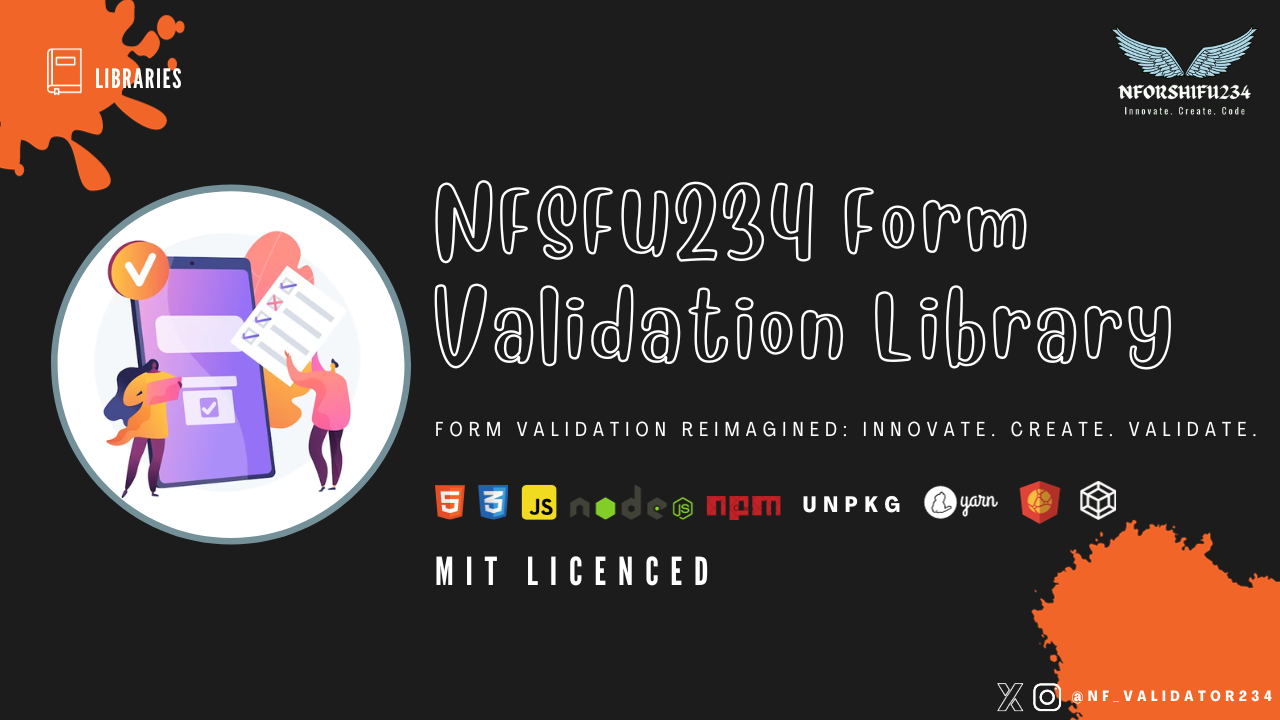📜 NFSFU234 Form Validation Library
Table of Contents 📑
- Description
- Installation
- Usage
- Initialization
- Available Functions
- License
- Contributing
- Credits
- Support
🚀 Description
Introducing the NFSFU234 Form Validation library – yes, it's my very first attempt at creating something useful for the coding world. This little JavaScript gem is all about making sure your HTML form elements play nice and follow the rules. 🎉👨💻
Now, I'm no expert, but I figured that validating forms could be a lot less painful. So, I cooked up NFSFU234 Form Validation. It's lightweight, beginner-friendly, and it's got a soft spot for textarea fields – those underappreciated champs. 📝🕶️
Look, I'm not promising to solve every validation puzzle out there, but I did manage to make things easier. You can customize error messages to sound as friendly or as stern as you like. And those mandatory fields? Yeah, I've got their back. ✅🔒
Oh, and if you're into stylish apps, NFSFU234 Form Validation offers ways to show errors that suit your app's vibe – whether it's neat little inline notes or those snazzy pop-up modals. 🎨💥
So, yeah, this is my debut library. I'm still learning the ropes, but I thought, why not share what I've got? Give NFSFU234 Form Validation a spin. It might not be perfect, but hey, it's my first shot at making developers' lives a tad easier. Enjoy! 🚀🌟
🛠️ Installation
To use the library in your project, there are two ways to include NFSF234 Form Validation JS Library:
☁️ Using The CDN URL
If you're looking to employ the form validation library in your browser environment, simply include the following URLs within the <head> tag of your HTML code:
<link rel="stylesheet" href="https://unpkg.com/nfsfu234-form-validation@1.1.1/dist/css/nfsfu234dev-form-validation.css">
<script src="https://unpkg.com/nfsfu234-form-validation@1.1.1/dist/js/nfsfu234Form-validation.js"></script>This way, your browser-based project can readily harness the capabilities of the NFSFU234 Form Validation library. 🌐📦
⚙️ Install it via npm:
If your preferred method involves npm, follow these simple steps to integrate the NFSFU234 Form Validation library into your project:
-
In your terminal, navigate to the desired project directory.
-
Execute the following npm command to install the library:
npm install nfsfu234-form-validation --saveBy executing this command, you're well on your way to enjoying the benefits of the NFSFU234 Form Validation library. 📦🚀
🏁 Initialization
To harness the power of the NFSFU234 Form Validation library, you must first create an instance of the library with the appropriate parameters. Below are illustrative examples showcasing how to forge an instance with form particulars and AJAX options.
Example 1: Elementary Embarkation
In this scenario, we'll craft a straightforward NFSFU234 Form Validation instance sans any supplementary parameters. The library will adeptly detect the form with the ID 'jsSubmit' and inaugurate the validation process.
// Create a fundamental NFSFU234 Form Validation instance
const formValidator = new NFSFU234FormValidation();Example 2: Customized Form Insights and AJAX Artistry
This exemplar unveils the creation of a bespoke NFSFU234 Form Validation instance, replete with tailored form specifics and AJAX orchestrations.
// Example custom error messages for your form
const customErrorMessages = {
"text": "EMPTY FIELD",
"select": "SELECT FIELD IS REQUIRED",
"email": {
"empty": "EMPTY EMAIL",
"format": "The email is not in the right format",
},
// ... Other field types and messages
};
// Example form details object
const formDetails = {
form: "myForm", // Replace "myForm" with the ID of your form or the actual HTML element of your form (recommended)
isErrorMessageInline: true,
customErrorMessages: customErrorMessages,
};
// Example AJAX options object
const ajaxOptions = {
url: "login.php",
RequestMethod: "POST",
RequestHeader: {
"Content-Type": "application/json",
},
};
// Forge a customized NFSFU234 Form Validation instance
const formValidator = new NFSFU234FormValidation(formDetails, ajaxOptions);In the second example, we furnish tailor-made error messages for the form fields and outline AJAX options for form submission. This approach empowers granular customization and mastery over the validation and form submission processes.
Note: If you initialize an instance of the NFSFU234 Form Validation Library without providing parameters, it will seamlessly detect the form with the ID 'jsSubmit' or the first form on the page in the absence of a form ID. This streamlined approach suits scenarios where you're working with a single form and prefer a simplified setup without additional configurations. 🚀👨💻
📚 Available Functions in NFSFU234 Form Validation Library
Here you'll find a compilation of functions available within the NFSFU234 Form Validation Library. This comprehensive list showcases their function names, invocation methods, and succinct descriptions. Whether your playground is the browser or the Node.js console, these functions offer a range of capabilities to elevate your form validation game. Explore and employ them to create seamless user experiences! ✨📋
| S/N | Function Name | How to Call | Description | Browser Supported | Console Supported (Node.js) |
|---|---|---|---|---|---|
| 1 | submit() |
formValidator.submit() |
Validates and submits a form. | ✅ | ❌ |
| 2 | formValidator.validate():boolean | formValidator.validate(); |
Checks and validate all the input elements (inputs, textareas, select, checkboxs, etc) | ✅ | ❌ |
| 3 | ajax(AJAXOptions: Object): Promise |
formValidator.ajax(AJAXOptions) |
Makes an AJAX request using the provided options and returns a Promise with the server's response. | ✅ | ✅ |
| 4 | getAJAXResponse(): Promise |
formValidator.getAJAXResponse(); |
Retrieves the response from the last AJAX request made using the ajax function. It returns a Promise if available, or false if the AJAX request has been resolved. |
✅ | ✅ |
| 5 | generateRandomPassword(): string |
formValidator.generateRandomPassword(12, true) |
Generates a random password with the specified length and optional inclusion of special characters. | ✅ | ✅ |
| 6 | checkPassword(password: string, shouldIncludeSymbol: bool): boolean |
formValidator.checkPassword('StrongP@ssword123', true) |
Checks the strength of the provided password against criteria like minimum length, character types, and optional symbol inclusion. | ✅ | ✅ |
| 7 | isEmail(email: string): boolean |
formValidator.isEmail('example@example.com') |
Checks if the given email is in a valid email format. | ✅ | ✅ |
| 8 | isURL(url: string): boolean |
formValidator.isURL('https://www.example.com') |
Checks if the given string is a valid URL. | ✅ | ✅ |
| 9 | isZipcode(zipcode: string): boolean |
formValidator.isZipcode('12345') |
Checks if the given string is a valid ZIP code. | ✅ | ✅ |
| 10 | containsOnlyIntegers(inputValue: string): boolean |
formValidator.containsOnlyIntegers('12345') |
Checks if the given input value contains only integers. | ✅ | ✅ |
| 11 | countString(inputValue: string): number |
formValidator.countString('Hello, World!') |
Counts the number of characters in the provided input value. | ✅ | ✅ |
| 12 | togglePasswordVisibility(icons: Object, form: HTMLFormElement or string) |
formValidator.togglePasswordVisibility({ 'show': '👁️', 'hide': '🙈' }, 'myForm'); |
Enables password visibility toggle for password input fields within a form. | ✅ | ❌ |
| 13 | validateInput(input: HTMLInputElement or string): boolean |
formValidator.validateInput('usernameField') |
Validates an input field with the specified ID or HTML input element. | ✅ | ❌ |
| 14 | validateAllInput(): boolean |
formValidator.validateAllInput() |
Validates all input fields within the form. | ✅ | ❌ |
| 15 | validateSelect(select: HTMLSelectElement or string): boolean |
formValidator.validateSelect('countrySelect') |
Validates a select field with the specified ID or HTML select element. | ✅ | ❌ |
| 16 | validateAllSelect(): boolean |
formValidator.validateAllSelect() |
Validates all select fields within the form. | ✅ | ❌ |
| 17 | validateTextarea(textarea: HTMLTextAreaElement or string): boolean |
formValidator.validateTextarea('messageTextarea') |
Validates a textarea field with the specified ID or HTML textarea element. | ✅ | ❌ |
| 18 | validateAllTextarea(): boolean |
formValidator.validateAllTextarea() |
Validates all textarea fields within the form. | ✅ | ❌ |
| 19 | validateCheckbox(checkbox: HTMLInputElement or string): boolean |
formValidator.validateCheckbox('agreeCheckbox') |
Validates a checkbox field with the specified ID or HTML checkbox element. | ✅ | ❌ |
| 20 | validateAllCheckbox(): boolean |
formValidator.validateAllCheckbox() |
Validates all checkbox fields within the form. | ✅ | ❌ |
| 21 | validateRadio(radioName: string): boolean |
formValidator.validateRadio('genderRadio') |
Validates a radio button group with the specified name. | ✅ | ❌ |
| 22 | validateAllRadio(): boolean |
formValidator.validateAllRadio() |
Validates all radio button groups within the form. | ✅ | ❌ |
| 23 | restrictInputLengthWithCounter(inputElement: HTMLInputElement, counterContainer: HTMLElement, options: Object = {}) |
formValidator.restrictInputLengthWithCounter('messageField', 100) |
Counts characters in the specified input field, restricts input, and displays a character counter. | ✅ | ❌ |
| 24 | checkType(variable: any): string |
formValidator.checkType('hello') |
Determines the type of a given variable and returns a string representation of the type, or 'unknown' if type cannot be determined. |
✅ | ✅ |
| 25 | getPageUrl():string | formValidator.getPageUrl() |
Returns the current page URL | ✅ | ❌ |
🚀 Usage
The NFSFU234 Form Validation Library is a versatile toolbox that empowers you to validate forms, submit them, and handle AJAX requests effortlessly. Below, you'll find a breakdown of how to wield each function listed in the table above. With these tools at your disposal, you'll be equipped to create sleek and reliable form interactions. Let's dive in! 🛠💡
submit()
The submit function is used to submit a form. When you call this function, you are going to be automatically validating the form and then it will process for submitting.
formValidator.submit();validate():boolean
The validate() function is used to validate a form. When you call this function, you are going to validating the form and will return a boolean value (true or false) to indicate if the form meets it's requirments. If it does not meet the requirements, the error messages will be displayed.
if ( formValidator.validate() )
{
console.log("Form Validation Success");
}
else
{
console.error("Form Validation Failed");
}
isEmail(email: string): boolean
The isEmail function checks if the given email is in a valid email format and returns a boolean value.
const isValidEmail = formValidator.isEmail('example@example.com');
console.log(isValidEmail); // true or falseisURL(url: string): boolean
The isURL function checks if the given string is a valid URL and returns a boolean value.
const isValidURL = formValidator.isURL('https://www.example.com');
console.log(isValidURL); // true or falseisZipcode(zipcode: string): boolean
The isZipcode function checks if the given string is a valid ZIP code and returns a boolean value.
const isValidZipcode = formValidator.isZipcode('12345');
console.log(isValidZipcode); // true or falsegenerateRandomPassword(): string
The generateRandomPassword function generates a random password between the length of 8 and 20 and it will return the password generated.
const randomPassword = formValidator.generateRandomPassword(12, true);
console.log(randomPassword); // A random password of varying length between 8 and 16 with special characterscheckPassword(password: string, shouldIncludeSymbol: bool): boolean
The checkPassword function checks the strength of the provided password and returns a boolean value indicating if it meets the required criteria (e.g., minimum length, 1 small case letter, 1 capital case letter, 1 number.). It also accepts a second paramter shouldIncludeSymbol which is of boolean type. If the value is set to true, the function will check the password and return true if the password contains all the requirements (e.g., minimum length, 1 small case letter, 1 capital case letter, 1 number and 1 symbol)
const isStrongPassword = formValidator.checkPassword('StrongP@ssword123');
console.log(isStrongPassword); // true or false
const isStrongPassword1 = formValidator.checkPassword('StrongP@ssword123', true);
console.log(isStrongPassword1); // true or falsetogglePasswordVisibility(icons: Object, form: HTMLFormElement or string)
The togglePasswordVisibility function is used to enable the password visibility toggle feature for password input fields within a given form. When called, it allows users to toggle the visibility of their password, displaying plain text or masked characters (password dots).
Parameters:
-
icons(optional): Theiconsparameter is an optional parameter that allows you to customize the icons used for showing and hiding the password. It expects an object with two properties:'show'and'hide'. You can provide any text or HTML content as the icon for showing and hiding the password. If this parameter is not provided, the default texts "show" for show and "hide" for hide will be used. -
form(optional): Theformparameter accepts either an HTMLFormElement or a string representing the ID of the form element that contains the password inputs. If you pass a string as the form ID, the function will search for the form element in the document using the provided ID. If the form is not found, it will use the form from the instance of the library.
Example:
<!-- HTML CODE -->
<div class='input'>
<input type="password" id="passwordField" placeholder='Type Password'>
<button class="js-togglePassword">Toggle</button>
</div>// Assuming you have already created an instance of the library named 'formValidator'
formValidator.togglePasswordVisibility({ 'show': '👁️', 'hide': '🙈' }, 'myForm');ajax(AJAXOptions: Object): Promise
The ajax function is used to make an AJAX request using the provided AJAXOptions. It returns a Promise that will resolve to the server's response (in JSON format) or reject with an error.
Parameters:
-
AJAXOptions: An object containing the following AJAX request options:-
url(required): The URL to which the AJAX request will be sent. -
RequestMethod(required): The HTTP method for the AJAX request, such as'GET','POST','PUT','DELETE', etc. -
RequestHeader(required): An object representing the request headers to be included in the AJAX request. -
RequestType(optional): The response type for the AJAX request. This parameter is optional and defaults to'json'.
-
Returns:
The ajax function returns a Promise that will resolve to the server's response (in JSON format) if the request is successful or reject with an error if there is an issue with the request.
Example:
// Assuming you have already created an instance of the library named 'formValidator'
const AJAXOptions = {
url: 'https://api.example.com/data', // URL for the AJAX request
RequestMethod: 'POST', // Request method
RequestHeader: {
'Content-Type': 'application/json', // Example request header
// Add other request headers if needed
},
};
formValidator.ajax(AJAXOptions)
.then((response) => {
// Success: Server response received in JSON format
console.log('Request successful', response);
})
.catch((error) => {
// Error: AJAX request failed or rejected
console.error('Request failed', error);
});
// OR
(async () => {
try {
const response = await formValidator.ajax(ajaxOptions);
console.log(response);
} catch (error) {
console.error(error);
}
})(); getAJAXResponse(): Promise | false
The getAJAXResponse function is used to retrieve the response from the last AJAX request made using the ajax function. It returns the AJAX response as a Promise if available or false if the AJAX request has been resolved.
Note: This function is primarily used when submitting a form via AJAX, and the user wants to access the response from the server database. If you wish to perform an AJAX request and want to access the server's response, you should use the ajax() function provided by the library.
Example Usage:
// Assuming you have already created an instance of the form validation library named 'formValidator'
// Step 1: Submit the form using AJAX
formValidator.submit(formDetails, ajaxOptions);
// Step 2: Get the AJAX response after the form is submitted
const submitButton = document.querySelector("#submitButton");
submitButton.addEventListener('click', () => {
const ajaxResponse = formValidator.getAJAXResponse();
console.log(ajaxResponse);
});containsOnlyIntegers(inputValue: string): boolean
The containsOnlyIntegers function checks if the given input value contains only integers and returns a boolean value.
const isOnlyIntegers = formValidator.containsOnlyIntegers('12345');
console.log(isOnlyIntegers); // true or falsecountString(inputValue: string): number
The countString function counts the number of characters in the provided input value and returns the count.
const charCount = formValidator.countString('Hello, World!');
console.log(charCount); // 13validateInput(input: HTMLInputElement | string): boolean
The validateInput function validates an input field with the specified ID or directly the HTML input element and returns a boolean value indicating if it is valid.
Parameters:
-
input: Either the HTMLInputElement (input element) or the string ID of the input element to be validated.
Usage:
const usernameField = document.getElementById('usernameField'); // Assuming 'usernameField' is the ID of the input element
const isValidInput = formValidator.validateInput(usernameField);
console.log(isValidInput); // true or falseOR
const isValidInput = formValidator.validateInput('usernameField'); // Assuming 'usernameField' is the ID of the input element
console.log(isValidInput); // true or falseIn the validateInput function, you can pass either the HTMLInputElement (input element) directly or the string ID of the input element you want to validate. The function will return true if the input field is valid according to the specified validation rules, otherwise false.
validateAllInput(): boolean
The validateAllInput function validates all input fields within the form and returns a boolean value indicating if all inputs are valid.
const areAllInputsValid = formValidator.validateAllInput();
console.log(areAllInputsValid); // true or falsevalidateSelect(select: HTMLSelectElement | string): boolean
The validateSelect function validates a select field with the specified ID or directly the HTML select element and returns a boolean value indicating if it is valid.
Parameters:
-
select: Either the HTMLSelectElement (select element) or the string ID of the select element to be validated.
Usage:
const countrySelect = document.getElementById('countrySelect'); // Assuming 'countrySelect' is the ID of the select element
const isValidSelect = formValidator.validateSelect(countrySelect);
console.log(isValidSelect); // true or falseOR
const isValidSelect = formValidator.validateSelect('countrySelect'); // Assuming 'countrySelect' is the ID of the select element
console.log(isValidSelect); // true or falsevalidateAllSelect(): boolean
The validateAllSelect function validates all select fields within the form and returns a boolean value indicating if all selects are valid.
const areAllSelectsValid = formValidator.validateAllSelect();
console.log(areAllSelectsValid); // true or falsevalidateTextarea(textarea: HTMLTextAreaElement | string): boolean
The validateTextarea function validates a textarea field with the specified ID or directly the HTML textarea element and returns a boolean value indicating if it is valid.
Parameters:
-
textarea: Either the HTMLTextAreaElement (textarea element) or the string ID of the textarea element to be validated.
Usage:
const messageTextarea = document.getElementById('messageTextarea'); // Assuming 'messageTextarea' is the ID of the textarea element
const isValidTextarea = formValidator.validateTextarea(messageTextarea);
console.log(isValidTextarea); // true or falseOR
const isValidTextarea = formValidator.validateTextarea('messageTextarea'); // Assuming 'messageTextarea' is the ID of the textarea element
console.log(isValidTextarea); // true or falsevalidateAllTextarea(): boolean
The validateAllTextarea function validates all textarea fields within the form and returns a boolean value indicating if all textareas are valid.
const areAllTextareasValid = formValidator.validateAllTextarea();
console.log(areAllTextareasValid); // true or falsevalidateCheckbox(checkbox: HTMLInputElement | string): boolean
The validateCheckbox function validates a checkbox field with the specified ID or directly the HTML checkbox element and returns a boolean value indicating if it is valid.
Parameters:
-
checkbox: Either the HTMLInputElement (checkbox element) or the string ID of the checkbox element to be validated.
Usage:
const agreeCheckbox = document.getElementById('agreeCheckbox'); // Assuming 'agreeCheckbox' is the ID of the checkbox element
const isValidCheckbox = formValidator.validateCheckbox(agreeCheckbox);
console.log(isValidCheckbox); // true or falseOR
const isValidCheckbox = formValidator.validateCheckbox('agreeCheckbox'); // Assuming 'agreeCheckbox' is the ID of the checkbox element
console.log(isValidCheckbox); // true or falsevalidateAllCheckbox(): boolean
The validateAllCheckbox function validates all checkbox fields within the form and returns a boolean value indicating if all checkboxes are valid.
const areAllCheckboxesValid = formValidator.validateAllCheckbox();
console.log(areAllCheckboxesValid); // true or falsevalidateRadio(radioName: string): boolean
The validateRadio function validates a radio button group with the specified name and returns a boolean value indicating if it is valid.
Parameters:
-
radioName: The name attribute of the radio button group to be validated.
Usage:
HTML:
<div>
<input type="radio" name="genderRadio" value="male" required> Male
</div>
<div>
<input type="radio" name="genderRadio" value="female"> Female
</div>JavaScript:
const isValidRadio = formValidator.validateRadio('genderRadio');
console.log(isValidRadio); // true or falsevalidateAllRadio(): boolean
The validateAllRadio function validates all radio button groups within the form and returns a boolean value indicating if all radios are valid.
const areAllRadiosValid = formValidator.validateAllRadio();
console.log(areAllRadiosValid); // true or falserestrictInputLengthWithCounter(inputElement: HTMLInputElement, counterContainer: HTMLElement, options: Object = {})
The restrictInputLengthWithCounter function is used to count the characters in the specified input field and restrict the input based on the provided options. Additionally, it displays a character counter using the given counterContainer element.
Parameters:
-
inputElement: The HTMLInputElement for which the character count and input restriction are applied. -
counterContainer: The HTMLElement representing the container to display the character counter. If not provided, a newdivelement with the class 'js-counterContainer' will be created and appended next to the input element. -
options(optional): An object containing additional configuration options for the feature. The available options are:-
maxLength(default: 250): The maximum allowed length for the input field. -
minLength(default: 0): The minimum required length for the input field. -
shouldButtonDisable(default: false): A boolean indicating whether to disable the form submit button based on input validity. -
formId(default: null): The ID of the form associated with the input. If not provided, the function will try to find the form element automatically.
-
Usage:
<input type="text" id="messageField">
<span class="js-counterContainer"></span>// Example 1: Using default options
const inputElement = document.getElementById('messageField');
const counterContainer = document.querySelector('.js-counterContainer');
formValidator.restrictInputLengthWithCounter(inputElement);
// Example 2: Specifying additional options
const options = {
maxLength: 150,
minLength: 10,
shouldButtonDisable: true,
formId: 'myForm'
};
formValidator.restrictInputLengthWithCounter(inputElement, counterContainer, options);getPageUrl():string
The getPageUrl() function is a utility designed if you need to get the URL of the current page you are in.
Usage
const url = formValidator();
console.log(url); // will log the current page url to the console.checkType(variable: any): string
The checkType function is a utility designed to determine the type of a given variable. It assists in identifying whether a variable is a string, number, boolean, object, function, or other data type. This function returns a string representing the type of the variable, or 'unknown' if the type cannot be determined.
Usage
const variable = "Hello, world!";
const type = formValidator.checkType(variable);
console.log(`The type of the variable is: ${type}`);Parameters
-
variable(any): The variable for which you want to determine the type.
Return
-
string: A string representing the type of the variable, e.g.,'string','number','object','function', etc. If the type cannot be determined,'unknown'is returned.
Example
const variable = { key: "value" };
const type = formValidator.checkType(variable); // Returns: 'object'const variable = 42;
const type = formValidator.checkType(variable); // Returns: 'number'const variable = () => { console.log("Hello, world!"); };
const type = formValidator.checkType(variable); // Returns: 'function'Using NFSF234 Form Validation Library in Node.js Application
To use NFSF234 Form Validation Library in your Node Js Application, follow the steps below:
Import the library in your Node.js script:
// Assuming you have installed the NFSFU234 Form Validation Library via npm
const NFSFU234FormValidation = require('nfsfu234-form-validation');Initialize an instance of the library and use its functions:
// Create an instance of NFSFU234 Form Validation
const formValidator = new NFSFU234FormValidation();
// Example usage of functions
const isValidEmail = formValidator.isEmail('example@example.com');
console.log('Is Valid Email:', isValidEmail);
const isValidURL = formValidator.isURL('https://www.example.com');
console.log('Is Valid URL:', isValidURL);
// ... More function usagesFor more functions you can use in your Node.js application, kindly vist the Node.js Column in the Available Functions in NFSFU234 Form Validation Library Table
License 📜
NFSFU234 Form Validation - Your Go-To for Simple, Flexible, and Powerful Form Validation Library.
Licensed under the MIT License.
For further insights, dive into the LICENSE.
Contributing 🚀👋
Embarking on my very first journey into the realm of open-source libraries, I find myself as the solitary trailblazer. While I tread this novel path, I extend a wholehearted invitation to you for any contributions you might consider lending. Though the current landscape has just me, I firmly believe in the magic of collaboration to yield extraordinary results.
Feeling intrigued and ready to hop on this coding escapade? Don't hesitate to reach out by opening issues or pull requests in the GitHub repository. Your input, regardless of the prevailing solo act, holds immeasurable value. Let's learn, grow, and elevate the NFSFU234 Form Validation library together! 🌟🤝
Credits 🙌
NFSFU234 Form Validation was brought to life with care by yours truly, NFORSHIFU234 Dev 🚀🔥 — also known as Shifu-Nfor Nyuiring-yoh Rhagninyui. It's a special journey as my first-ever library creation! 📚👶
Your trust and support mean the world to me. Together, let's make the web a more validated and user-friendly place! 🌐✨
Support 🤝
If you have any queries, questions, or simply need assistance, don't hesitate to reach out to me at nforshifu234.dev@gmail.com. You can also connect with me on social media @nforshifu234dev. I'm here to help and ensure your experience with NFSFU234 Form Validation is as smooth as possible! 💬📧
Congratulations! You've successfully integrated NFSFU234 Form Validation into your project, enhancing your ability to validate form inputs and deliver exceptional user experiences.
Armed with this knowledge, you're all set to proficiently initialize and employ the NFSFU234 Form Validation Library within your projects. Happy coding! 🚀👨💻