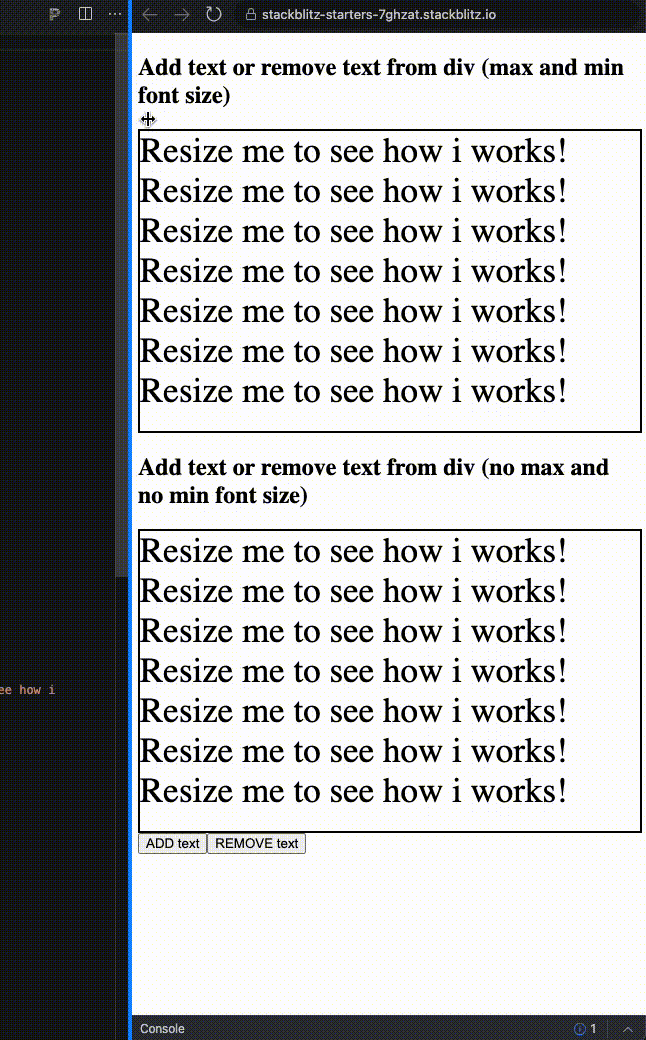An Angular 2+ directive, written in pure TypeScript (without jQuery!), to automatically scale the font size of an element so that it fits within its parent container.
Check out the live demo: ng2-fittext Demo
Install the library using npm according to your angular version (see table below):
| Angular | ng2-fittext | command |
|---|---|---|
| <= v17 | 1.4.3 | npm i ng2-fittext@1.4.3 |
| >= v18 | 2.0.0 | npm i ng2-fittext@2.0.0 |
- Import the module in your Angular application:
import { Ng2FittextModule } from "ng2-fittext";
@NgModule({
imports: [Ng2FittextModule]
})- Use the directive in your components:
import { Component } from '@angular/core';
@Component({
selector: 'label',
template: `
<div #container>
<div [fittext]="true" [activateOnResize]="true" [container]="container">Bla bla bla...</div>
</div>
`
})
export class LabelComponent {}Fit to the parent element (works if you have a variable number of elements between your element and its parent):
import { Component } from '@angular/core';
@Component({
selector: 'label',
template: `
<div>
<div [fittext]="true" [activateOnResize]="true">Bla bla bla...</div>
</div>
`
})
export class LabelComponent {}NEW! Support for auto-resize input box:
import { Component } from '@angular/core';
@Component({
selector: 'inputbox',
template: `
<div #container>
<input [fittext]="true" [activateOnResize]="true" [container]="container" [activateOnInputEvents]="true">
</div>
`
})
export class InputBoxComponent {}NEW! Support for maxFontSize:
import { Component } from '@angular/core';
@Component({
selector: 'inputbox',
template: `
<div>
<input [fittext]="true" [activateOnResize]="true" [activateOnInputEvents]="true" [minFontSize]="40" [maxFontSize]="100">
</div>
`
})
export class InputBoxComponent {}Input Parameters:
| Parameter | Description | Values |
|---|---|---|
| fittext | Directive selector | true/false |
| container | The container to fit (if not present it fits to the parent container by default) | ElementRef |
| activateOnResize | Enable/disable the autofit on window resize | true or false (default false) |
| activateOnInputEvents | Enable/disable the auto-fit in case of input box events (keydown, keyup etc..) | true or false (default false) |
| maxFontSize | Maximum font size | Number (default is 1000) |
| !deprecated! useMaxFontSize | Use max font size if is true | Deprecated! |
| minFontSize | Minimum font size | Number (default is 7) |
| modelToWatch | Pass model to watch; when this model changes, font size is automatically recalculated | Any type of model |
Output Parameters:
| Parameter | Description | Values |
|---|---|---|
| fontSizeChanged | Current font size | string |
Want to contribute? Great! Simply, clone the repository!
I created this library because I always spent too much time solving this problem and didn't find anything on the web (as of 13/03/2017) that does this without jQuery and is easily integrable in Angular 2+. While it might not be the best implementation, it gets the job done.
- Write tests
- Find a performant algorithm to find the font size that fits the container better
MIT
Lorenzo I.