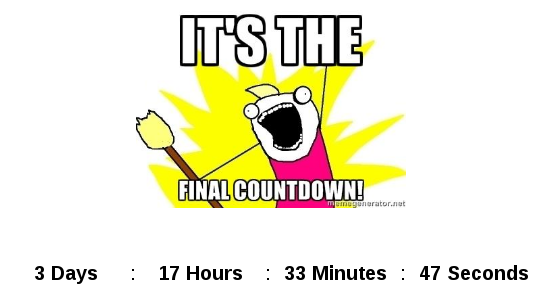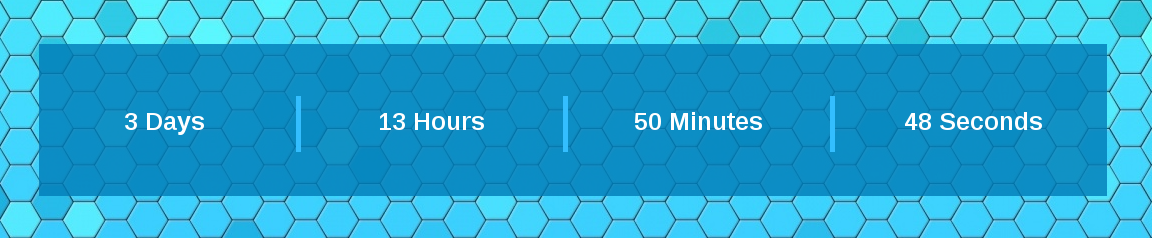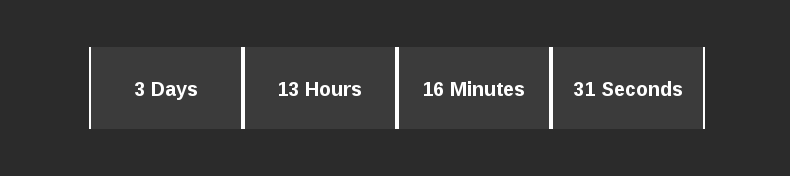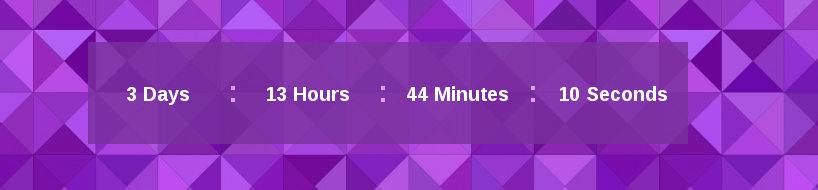Make customizables Date Countdowns with this simple and easy angular 2 component.
Instalation
npm install ng4-date-countdown-timer --save
In your app.module, add CountDown to your declarations:
import {CountDown} from "ng2-date-countdown";
@NgModule({
declarations: [
AppComponent,
CountDown
],
imports: [
BrowserModule
],
bootstrap: [AppComponent]
})
Usage
[text]: Change the text displayed in the date
[units]: Choose wich units do you wanna display
[divider]: Choose what do you want to divade the dates
In your html template:
<countdown units="Year | Month | Days | Hours | Minutes | Seconds" end="July 22, 2019"></countdown>
To set a custom Language and divider, set this variable in your component.ts file:
text:any = {
Year: 'Year',
Month: 'Month',
Weeks: "Weeks",
Days: "Days",
Hours: "Hours",
Minutes: "Minutes",
Seconds: "Seconds",
MilliSeconds: "MilliSeconds"
};
In your .html:
<countdown [text]="text" units="Year | Month | Days | Hours | Minutes | Seconds" end="July 22, 2019"></countdown>
To customize the Countdown (.scss), use the class from it (you can inspect from chrome elements) and put the '/deep/' before them, example:
/deep/ .countdown {
width: 100%;
height: 100px;
background: black;
.two-dots {
display: none;
}
.measurements {
color: white;
margin-right: 5px;
padding: 10px;
}
.divider {
font-size: 30px;
}
@todo
- Split text from numbers
Inspired on the component: https://github.com/previousdeveloper/angular2-simple-countdown