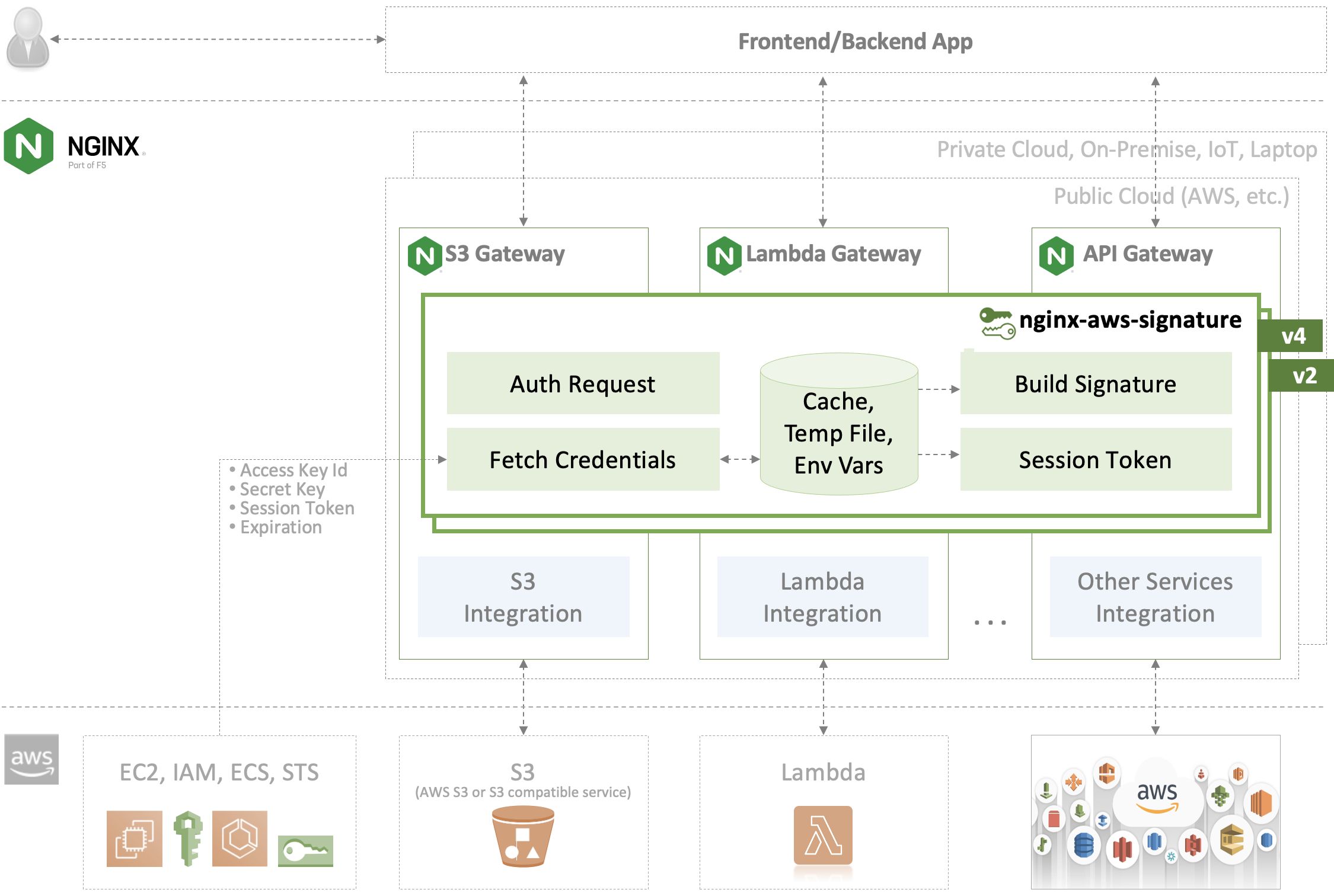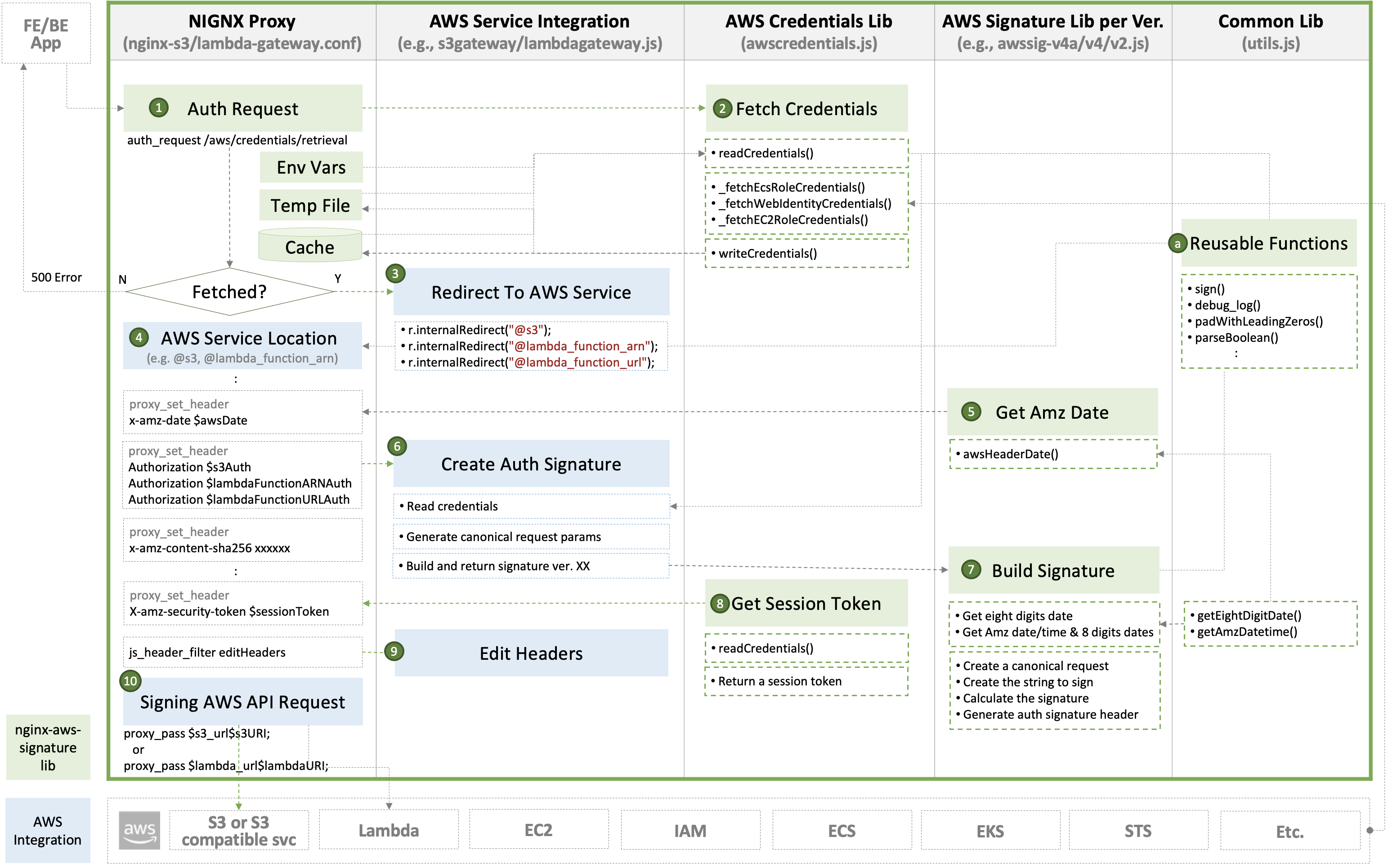nginx_aws_signature
NGINX AWS Signature Library to authenticate AWS services such as S3 and Lambda via NGINX and NGINX Plus.
TABLE OF CONTENTS:
- Getting Started
- Directory Structure and File Descriptions
- NGINX AWS Signature Signing Flow
- How to Use
- Contributing
- Authors and acknowledgment
- License
Getting Started
This project is to provide the common library for your apps or services. To get this project up and running, the following nginx project can be used prior to implementing your project.
Directory Structure and File Descriptions
nginx-aws-signature
│
├── core
│ ├── awscredentials.js common lib to read and write AWS credentials
│ ├── awssig2.js common lib to build AWS signature v2
│ ├── awssig4.js common lib to build AWS signature v4
│ │ :
│ │ add new lib when AWS releases new signature ver.
│ │ :
│ └── utils.js common lib to be reused by all NJS codebase
│
├── tests
│ ├── docker
│ │ ├── build_text Docker environments for testing NJS codebases
│ │ │ ├── nginx NGINX config files for testing NJS codebases
│ │ │ └── ssl NGINX Plus license files when testing lib on NGINX Plus
│ │ ├── Dockerfile.oss for testing AWS signaure lib on NGINX OSS
│ │ ├── Dockerfile.plus for testing AWS signaure lib on NGINX Plus
│ │ └── docker-compose.yml to build and run a container for testing AWS signaure lib
│ ├── unit-test contains automated tests for validang that the lib works
│ └── test.sh test launcher
│
└── Makefile automate to build/start/stop testing environment
NGINX AWS Signature Signing Flow
How to Use
Sparse Checkouts of Submodules
Create or update git submodule when using this lib in your repository. Otherwise, skip the following steps, and copy core/*.js into the prefered directory on your NGINX instance.
Step 1. Choose one of the following options
-
Option 1. Clone this repo with a depth of 1 for the first time
git clone --depth=1 --no-checkout git@github.com:nginxinc/nginx-aws-signature.git <path/to/submodule>
-
Option 2. Update a submodule when using the latest lib after cloning
git submodule update --init <path/to/submodule>
Step 2. Sparse checkouts of submodules
git submodule absorbgitdirs
git -C <path/to/submodule> config core.sparseCheckout true
echo 'core/*' >>.git/modules/<path/to/submodule>/info/sparse-checkout
git submodule update --force --checkout <path/to/submodule>Configure NGINX
js_import /etc/nginx/awssig/awscredentials.js;
js_import /etc/nginx/awssig/awssig4.js;
js_import /etc/nginx/serverless/lambdagateway.js;
js_set $awsDate awssig4.awsHeaderDate;
js_set $awsPayloadHash awssig4.awsHeaderPayloadHash;
js_set $awsSessionToken awscredentials.sessionToken;
js_set $lambdaFunctionARNAuth lambdagateway.lambdaFunctionARNAuth;
map $request_uri $lambda_url {
default https://lambda.us-east-1.amazonaws.com;
}
server {
listen 80; # Use SSL/TLS in production
location /2015-03-31/functions/foo/invocations {
auth_request /aws/credentials/retrieval;
proxy_set_header x-amz-date $awsDate;
proxy_set_header x-amz-content-sha256 $awsPayloadHash;
proxy_set_header x-amz-security-token $awsSessionToken;
proxy_set_header Authorization $lambdaFunctionARNAuth;
proxy_pass $lambda_url$request_uri;
}
location /aws/credentials/retrieval {
internal;
js_content awscredentials.fetchCredentials;
}
}Examples:
| Project | Config example |
|---|---|
nginx-s3-gateway |
/etc/nginx/conf.d/default.conf |
nginx-lambda-gateway |
/etc/nginx/conf.d/nginx_lambda_gateway.conf |
Integrate AWS Signature Lib To Your Custom NJS
Import library files of nginx-aws-signature, and implement a function to generate Authorization header by using the lib with the proper parameters in your custom NJS.
/etc/nginx/<custom-njs-path>/<your-njs>.js:
import awscred from "../awssig/awscredentials.js";
import awssig4 from "../awssig/awssig4.js";
import utils from "../awssig/utils.js";
const SERVICE = 'lambda';
utils.requireEnvVar('LAMBDA_SERVER');
utils.requireEnvVar('LAMBDA_REGION');
function lambdaFunctionARNAuth(r) {
const host = process.env['LAMBDA_SERVER'];
const region = process.env['LAMBDA_REGION'];
const queryParams = '';
const credentials = awscred.readCredentials(r);
const signature = awssig4.signatureV4(
r, awscred.getNow(), region, SERVICE,
r.variables.request_uri, queryParams, host, credentials
);
return signature;
}Examples:
| Project | NJS example |
|---|---|
nginx-s3-gateway |
s3gateway.js |
nginx-lambda-gateway |
lambdagateway.js |
Contributing
Please see the contributing guide for guidelines on how to best contribute to this project.
Authors and acknowledgment
This project was inspired the on the great work by nginx-s3-gateway and nginx-serverless.
License
© F5, Inc. 2023