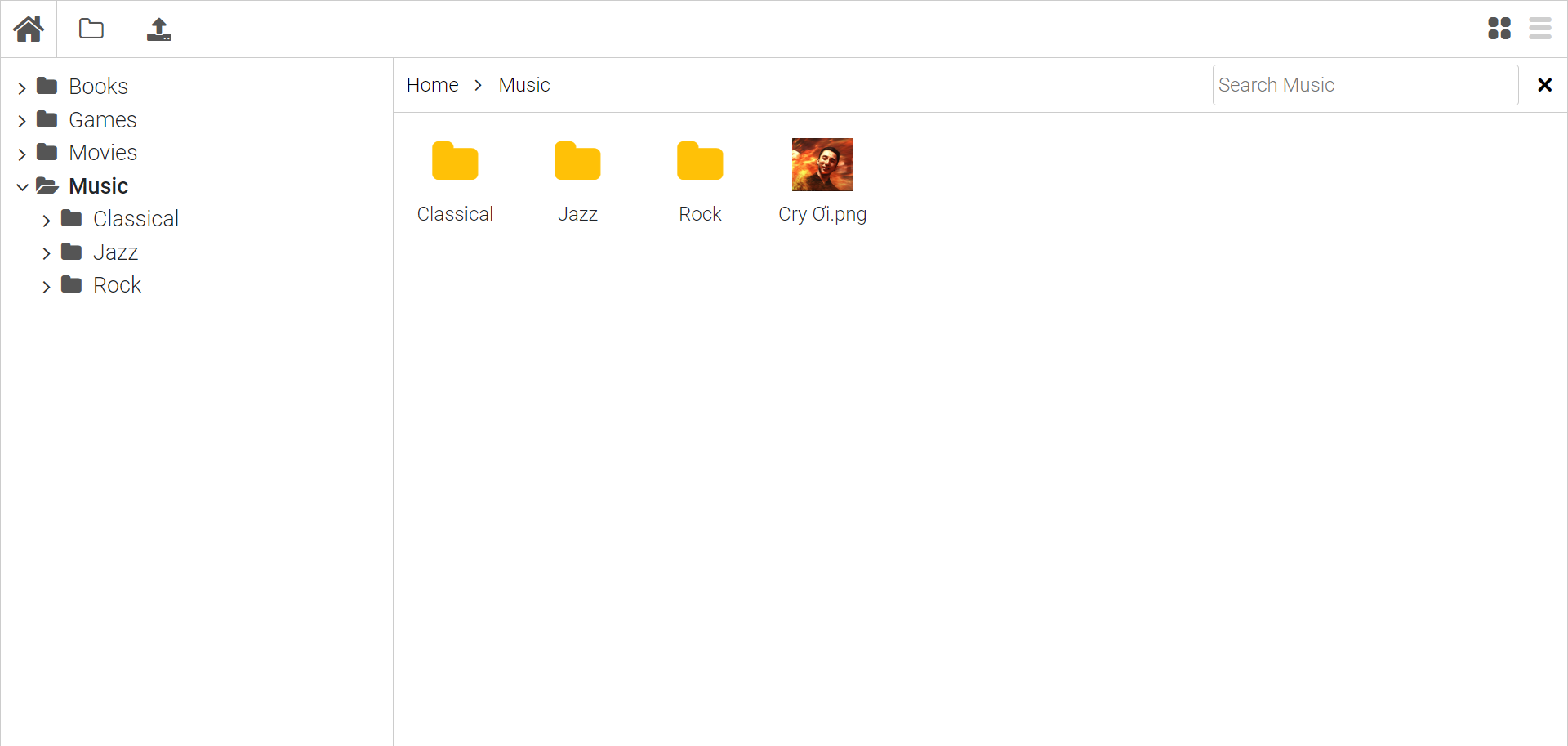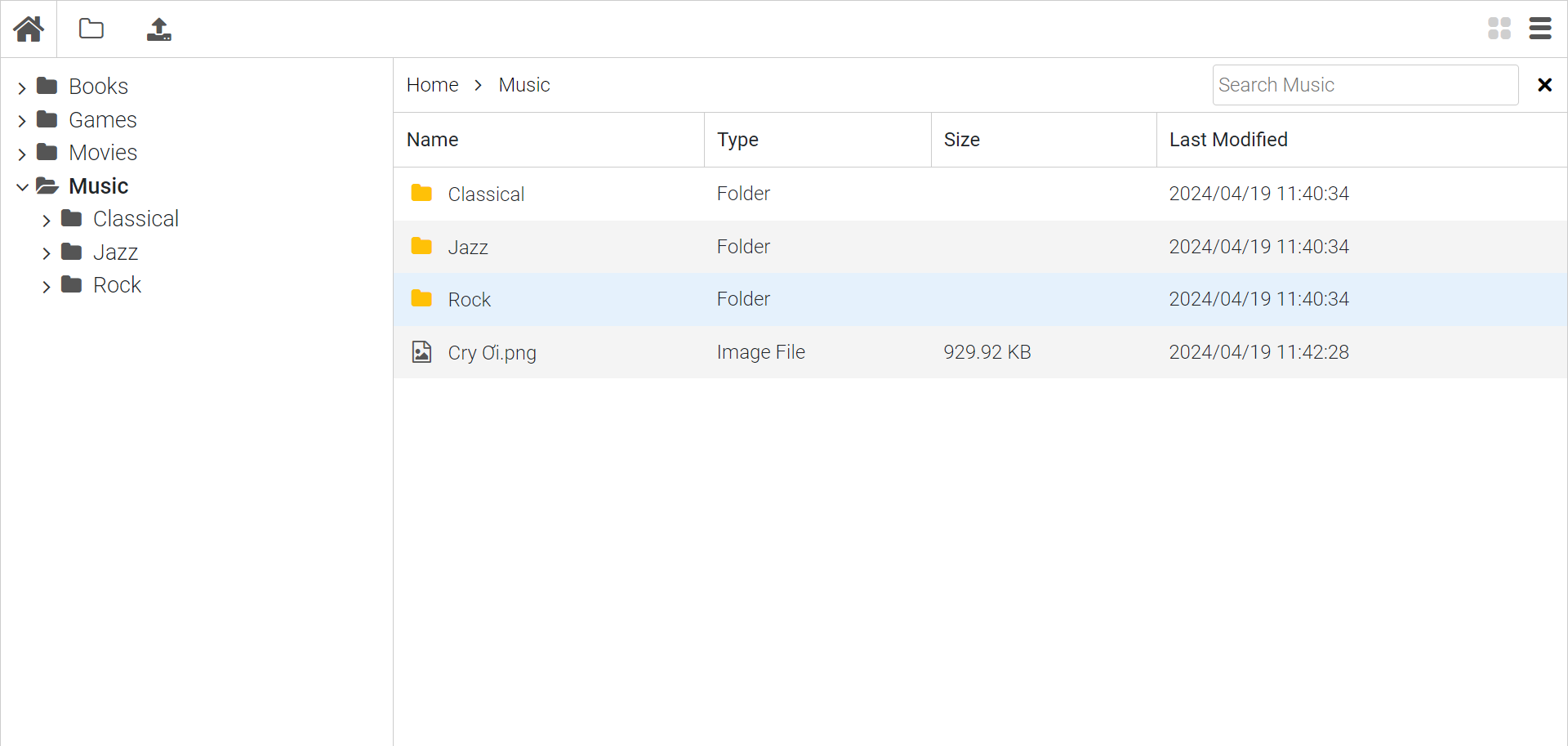A version inherits from ngx-explorer.
- Image preview
- Right click context menu
- Read-only mode
- Asynchronous upload progress bar
- One-click treeview
- Observable callback function
- File link generation
- Install package
yarn add ngx-explorer-sdteam
- Implement
IDataServiceprovider interface
import { IDataService } from 'ngx-explorer-sdteam';
export class MainComponent implements IDataService<ExampleNode> {
...
}- Add
NgxExplorerModuleand data provider toNgModule
import { MainComponent } from './main/main.component';
import { NgxExplorerModule, DataService } from 'ngx-explorer-sdteam';
@NgModule({
imports: [
...
NgxExplorerModule
],
exports: [],
declarations:[MainComponent],
providers: [
{ provide: DataService, useClass: MainComponent }
]
})
export class AppModule { }- Add Style to
angular.json
"styles": [
"node_modules/ngx-explorer-sdteam/src/assets/icons/css/txt.css"
],- Add to
.html
<nxe-explorer></nxe-explorer>| Attribute | Type | Default | Description |
|---|---|---|---|
read-only |
boolean |
false |
Explorer work on read only mode (Open Folder/Download File only) |
auto-refresh |
boolean |
false |
Explorer will be refreshed automatically |
refresh-interval |
number |
10000 |
Interval between refreshes |
offset-top |
number |
0 |
Right click context menu offset from top |
offset-right |
number |
0 |
Right click context menu offset from right |
offset-bottom |
number |
0 |
Right click context menu offset from bottom |
offset-left |
number |
0 |
Right click context menu offset from left |
main-node |
string |
"Files" |
Root folder name |
view-type |
string |
"Detail" |
Default explorer view type |
Example
<nxe-explorer main-node="home"
[read-only]="true"
[offset-left]="30"
[offset-right]="48"
[offset-top]="126"
[offset-bottom]="80">
</nxe-explorer>| Function | Description |
|---|---|
New Folder |
Create a new folder on recent path |
Upload File |
Open a dialog to select uploaded file |
Download File |
Download selected files |
Rename |
Rename selected item |
Delete |
Delete selected item |
Copy Path |
Copy recent path |
Generate Link |
Generate a link to selected item |
Copy Path
Path Format : Home/Music/Classical
Generate Link
Link Format : .../file-explorer?filter=Home%2FMusic%2FClassical
import { ExampleNode, IDataService, HelperService } from 'ngx-explorer-sdteam';
export class MainComponent implements IDataService<ExampleNode> {
filter: string;
baseUrl: string = `${window.location.protocol}//${window.location.hostname}:${window.location.port}/`;
constructor(
private _activatedroute: ActivatedRoute,
private _router: Router
) {
this.filter = this._activatedroute.snapshot.queryParamMap.get('filter')
this._router.events
.pipe(filter((event: Event | RouterEvent) => event instanceof NavigationEnd))
.subscribe(() => { delete this.filter });
}
getFilterString(): Observable<any> {
return of(this.filter);
}
getBaseUrl(): Observable<any> {
return of(`${this.baseUrl}#/file-explorer?filter=`);
}
}import { ExampleNode, IDataService, HelperService } from 'ngx-explorer-sdteam';
export class MainComponent implements IDataService<ExampleNode> {
constructor(
private service: FileManagerService,
private helperService: HelperService,
private signalRService: SignalRService,
) {
this.signalRService.fileChangedEmitter
.pipe(takeUntilDestroyed())
.subscribe(() => {
this.helperService.refreshExplorer()
});
}
}Contact me for more detail (doquochao95@gmail.com)