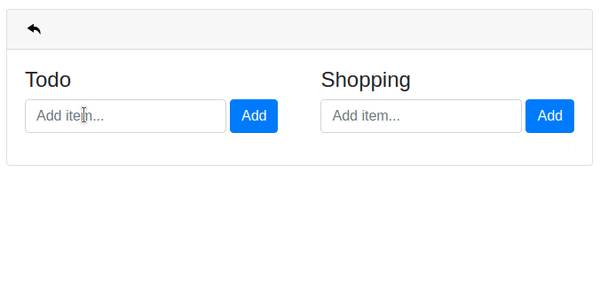ngxs-history-plugin
This plugin is designed to work with the NGXS state management library.
With this plugin we are able to capture the state changes and revert (undo) to the previous state by dispatching an action
Demo
How to use
- Install from NPM
- Import the module in the
app.module - Use the
undoabledecorator - Dispatch the
undoaction
1. Install from NPM registry
If you use npm
npm i ngxs-history-plugin
If you use yarn
yarn add ngxs-history-plugin
2. Import the module in the app.module
Import the package module
import { NgxsHistoryModule } from 'ngxs-history-plugin'
Import the Angular module
@NgModule({
declarations: [AppComponent],
imports: [
NgxsModule.forRoot([], {
developmentMode: !environment.production,
}),
NgxsHistoryModule.forRoot(), // <-- import the module
],
bootstrap: [AppComponent],
})
export class AppModule {}You can optionally use the following PluginOptions
| Name | Type | Required | Description |
|---|---|---|---|
| historyLength | number | no | the number of elements to keep in the history. Empty means no restriction |
Example
@NgModule({
declarations: [AppComponent],
imports: [
NgxsModule.forRoot([], {
developmentMode: !environment.production,
}),
NgxsHistoryModule.forRoot({
historyLength: 25, // <-- use the historyLength option
}),
],
bootstrap: [AppComponent],
})
export class AppModule {}
3. Use the undoable decorator
Set the undoable decorator in the state file for the actions you want to handle.
Example:
@Action(AddTodo)
@Undoable(AddTodo) // <-- set the decorator and provide the action to handle
addTodo(ctx: StateContext<TodoStateModel>, action: AddTodo) {
const state = ctx.getState()
const newItem = {
title: action.title,
}
ctx.setState({
...state,
items: [...state.items, newItem],
})
}
4. Dispatch the undo action
Import the Undo Action
import { NgxsHistoryUndo } from 'ngxs-history-plugin'Dispatch the action
undo() {
this.store.dispatch(new NgxsHistoryUndo());
}Enjoy :)