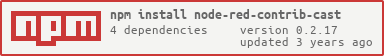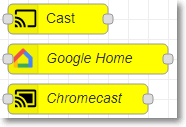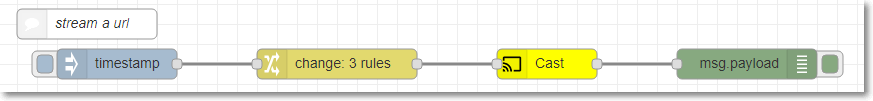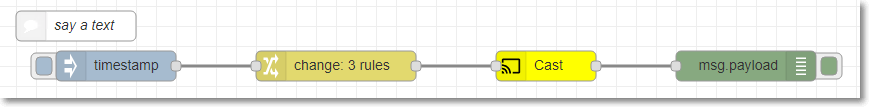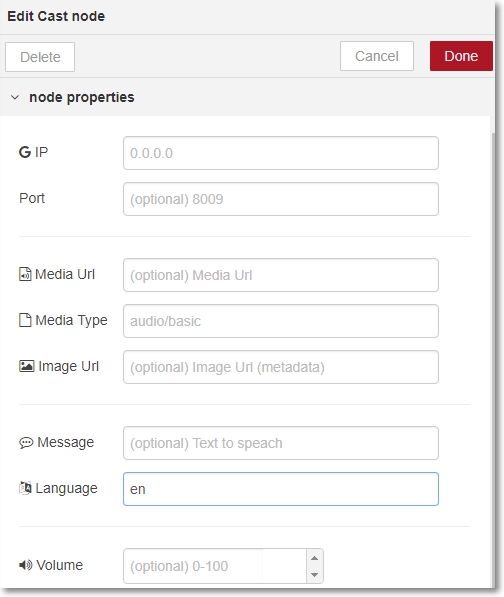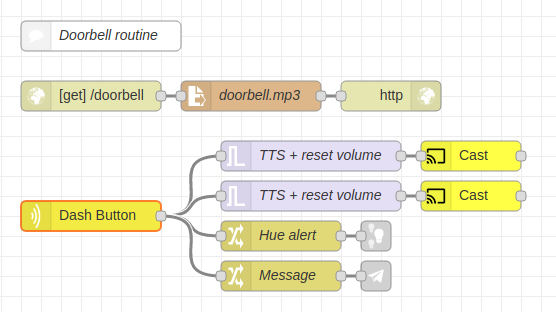node-red-contrib-cast for NodeRED
These nodes are based on a fork of the node-red-contrib-chromecast. It is for stream media on a chromecast or a google home device.
Because I no longer use this node myself, there is unfortunately only limited support.
Table of contents
- node-red-contrib-cast for NodeRED
Installation
cd ~/.node-red
npm install node-red-contrib-castQuick Start
This package provides a single node, cast, which will be under the "functions" group in the pallete.
stream a url
Simple flow that sends an mp3 to the chromecast or google cast device:
[{"id":"a21f1807.41d7f8","type":"cast-to-client","z":"d900d7d9.c4c498","name":"","url":null,"contentType":"","message":null,"language":"en","ip":"","port":"","volume":null,"x":590,"y":80,"wires":[["fba1eb3.2515918"]]},{"id":"74313baf.f282f4","type":"inject","z":"d900d7d9.c4c498","name":"","topic":"","payload":"","payloadType":"date","repeat":"","crontab":"","once":false,"onceDelay":0.1,"x":160,"y":80,"wires":[["53d91dd8.67b924"]]},{"id":"53d91dd8.67b924","type":"change","z":"d900d7d9.c4c498","name":"","rules":[{"t":"set","p":"ip","pt":"msg","to":"192.168.1.125","tot":"str"},{"t":"set","p":"url","pt":"msg","to":"http://translate.google.com/translate_tts?ie=UTF-8&total=1&idx=0&textlen=32&client=tw-ob&q=Word%20Up&tl=En-gb","tot":"str"},{"t":"set","p":"contentType","pt":"msg","to":"audio/mp3","tot":"str"}],"action":"","property":"","from":"","to":"","reg":false,"x":380,"y":80,"wires":[["a21f1807.41d7f8"]]},{"id":"fba1eb3.2515918","type":"debug","z":"d900d7d9.c4c498","name":"","active":true,"tosidebar":true,"console":false,"tostatus":false,"complete":"false","x":790,"y":80,"wires":[]},{"id":"9ef34079.24061","type":"comment","z":"d900d7d9.c4c498","name":"stream a url","info":"","x":130,"y":40,"wires":[]}]
sends an text to Google TTS
Simple flow that sends an text to Google TTS and the result to a the chromecast or google cast device:
[{"id":"8d9663a.05e27a","type":"cast-to-client","z":"d900d7d9.c4c498","name":"","url":null,"contentType":"","message":null,"language":"en","ip":"","port":"","volume":null,"x":590,"y":200,"wires":[["b885e401.447548"]]},{"id":"6faf449b.c11efc","type":"inject","z":"d900d7d9.c4c498","name":"","topic":"","payload":"","payloadType":"date","repeat":"","crontab":"","once":false,"onceDelay":0.1,"x":160,"y":200,"wires":[["23bdf480.46b85c"]]},{"id":"23bdf480.46b85c","type":"change","z":"d900d7d9.c4c498","name":"","rules":[{"t":"set","p":"ip","pt":"msg","to":"192.168.1.125","tot":"str"},{"t":"set","p":"message","pt":"msg","to":"Word Up","tot":"str"},{"t":"set","p":"language","pt":"msg","to":"En-gb","tot":"str"}],"action":"","property":"","from":"","to":"","reg":false,"x":380,"y":200,"wires":[["8d9663a.05e27a"]]},{"id":"b885e401.447548","type":"debug","z":"d900d7d9.c4c498","name":"","active":true,"tosidebar":true,"console":false,"tostatus":false,"complete":"false","x":790,"y":200,"wires":[]},{"id":"9a5a2ce.5ae7ed","type":"comment","z":"d900d7d9.c4c498","name":"say a text","info":"","x":120,"y":160,"wires":[]}]
play a video on chromecast
[{"id":"443984d.4919a7c","type":"cast-to-client","z":"c4dd07cf.84ae98","name":"","url":"","contentType":"","message":"","language":"de","ip":"192.168.1.125","port":"","volume":"","x":490,"y":840,"wires":[["cad88339.e69ff"]]},{"id":"cc601032.ef8b9","type":"inject","z":"c4dd07cf.84ae98","name":"","topic":"","payload":"youtube","payloadType":"str","repeat":"","crontab":"","once":false,"onceDelay":0.1,"x":110,"y":840,"wires":[["62aea8fa.99c718"]]},{"id":"cad88339.e69ff","type":"debug","z":"c4dd07cf.84ae98","name":"","active":true,"tosidebar":true,"console":false,"tostatus":false,"complete":"false","x":710,"y":840,"wires":[]},{"id":"62aea8fa.99c718","type":"change","z":"c4dd07cf.84ae98","name":"","rules":[{"t":"set","p":"url","pt":"msg","to":"http://commondatastorage.googleapis.com/gtv-videos-bucket/big_buck_bunny_1080p.mp4","tot":"str"},{"t":"set","p":"contentType","pt":"msg","to":"video/mp4","tot":"str"}],"action":"","property":"","from":"","to":"","reg":false,"x":300,"y":840,"wires":[["443984d.4919a7c"]]}]
get status of a cast device
[{"id":"82e3c67a.27b218","type":"cast-to-client","z":"c4dd07cf.84ae98","name":"","url":"","contentType":"","message":"","language":"en","ip":"192.168.1.125","port":"","volume":"","x":490,"y":220,"wires":[["6bc79592.92574c"]]},{"id":"a5bddaf0.4e9578","type":"inject","z":"c4dd07cf.84ae98","name":"","topic":"","payload":"","payloadType":"str","repeat":"","crontab":"","once":false,"onceDelay":0.1,"x":110,"y":220,"wires":[["82e3c67a.27b218"]]},{"id":"6bc79592.92574c","type":"debug","z":"c4dd07cf.84ae98","name":"","active":true,"tosidebar":true,"console":false,"tostatus":false,"complete":"false","x":710,"y":220,"wires":[]}]
This will given an object of the following form:
{
"applications": [{
"appId": "CC1AD845",
"displayName": "Default Media Receiver",
"iconUrl": "",
"isIdleScreen": false,
"launchedFromCloud": false,
"namespaces": [{
"name": "urn:x-cast:com.google.cast.cac"
}, {
"name": "urn:x-cast:com.google.cast.broadcast"
}, {
"name": "urn:x-cast:com.google.cast.media"
}
],
"sessionId": "8g547685-4ce7-4968-b656-8679b01f9a77",
"statusText": "Default Media Receiver",
"transportId": "8g547685-4ce7-4968-b656-8679b01f9a77"
}
],
"userEq": {
"high_shelf": {
"frequency": 4500,
"gain_db": 0,
"quality": 0.707
},
"low_shelf": {
"frequency": 150,
"gain_db": 0,
"quality": 0.707
},
"max_peaking_eqs": 0,
"peaking_eqs": []
},
"volume": {
"controlType": "master",
"level": 0.15000000596046448,
"muted": false,
"stepInterval": 0.019999999552965164
}
}
or if currently playing media
{
"applications": [{
"appId": "12F05308",
"displayName": "TuneIn Free",
"iconUrl": "https://lh3.googleusercontent.com/HY9FJJF6gvT-JykObo1KvoNbewRoUJa2VjsE8TRgmBUmFFYGDI3FYJRGxGkj9gkMh_f3K-QSytav8G8",
"isIdleScreen": false,
"launchedFromCloud": true,
"namespaces": [{
"name": "urn:x-cast:com.google.cast.cac"
}, {
"name": "urn:x-cast:com.tunein.cast.init"
}, {
"name": "urn:x-cast:com.tunein.cast.initUrl"
}, {
"name": "urn:x-cast:com.tunein.cast.play"
}, {
"name": "urn:x-cast:com.tunein.cast.pause"
}, {
"name": "urn:x-cast:com.tunein.cast.stop"
}, {
"name": "urn:x-cast:com.tunein.cast.comm.addSender"
}, {
"name": "urn:x-cast:com.tunein.cast.comm.mediaLoaded"
}, {
"name": "urn:x-cast:com.tunein.cast.comm.playState"
}, {
"name": "urn:x-cast:com.tunein.cast.comm.tuneDataLoaded"
}, {
"name": "urn:x-cast:com.tunein.cast.comm.scrubberMovedMessage"
}, {
"name": "urn:x-cast:com.tunein.cast.comm.nowPlayingDataLoaded"
}, {
"name": "urn:x-cast:com.tunein.cast.comm.error"
}, {
"name": "urn:x-cast:com.google.cast.broadcast"
}, {
"name": "urn:x-cast:com.google.cast.media"
}
],
"sessionId": "1f8d64e1-fde4-42kb-xxc3-b77493ej54a6",
"statusText": "Casting: Radio Dresden",
"transportId": "1f8d64e1-fde4-42kb-xxc3-b77493ej54a6"
}
],
"userEq": {
"high_shelf": {
"frequency": 4500,
"gain_db": 0,
"quality": 0.707
},
"low_shelf": {
"frequency": 150,
"gain_db": 0,
"quality": 0.707
},
"max_peaking_eqs": 0,
"peaking_eqs": []
},
"volume": {
"controlType": "master",
"level": 0.15000000596046448,
"muted": false,
"stepInterval": 0.019999999552965164
}
}
Implemented Nodes
- Cast Node - Send media to chromecast or google home devices
How to use
The cast node has a couple of settings, which can be provided by the configuration or by the incoming message object.
Options for the incoming message object:
-
IP,
msg.ipormsg.payload.ipthe IP address of the device to cast the media. Could also be defined in the configuration of the node. -
Port,
msg.portormsg.payload.portthe port of the device (if not given default8009will be used). -
Media Url,
msg.urlormsg.payload.urlurl to a media file which should be cast to the cast device. For a chromecast this could be a media or a video file. For a Google Home device without a display this could only a audio file. -
Media Type,
msg.contentTypeormsg.payload.contentTypethe content type (mime type) of the file in the url. This property is required if a url is given. Could also be defined in the configuration of the node. -
Image Url,
msg.imageUrlormsg.payload.imageUrlurl to a image file which represents the artwork for the url which should be cast to the cast device. For a chromecast this should be an image file. For a Google Home device without a display this is irrelevant. -
Image Url,
msg.imageUrlormsg.payload.imageUrlurl to a image file which represents the artwork for the url which should be cast to the cast device. For a chromecast this should be an image file. For a Google Home device without a display this is irrelevant. -
Title,
msg.contentTitleormsg.payload.contentTitlea text which should be send to the google tts engine as the title of the message. For TTS themsg.topicwill be set as contentTitle if nomsg.contentTitleormsg.payload.contentTitleare given. Otherwise the filename will be used. -
Language,
msg.languageormsg.payload.languagethe language which should be used for converting the message to the media file. -
Volume,
msg.volumeormsg.payload.volumethe volume should be set. -
Additional options (not configurable):
-
msg.statusis set totruethe player status will be queried and send as output, No media will be played -
msg.lowerVolumeLimitormsg.payload.lowerVolumeLimitwill set the volume to this value, if the current volume is below this value. -
msg.upperVolumeLimitormsg.payload.upperVolumeLimitwill set the volume to this value, if the current volume is above this limit. -
msg.mutedormsg.payload.mutedthe volume will be muted if set to false, otherwise the volume will be unmuted. -
msg.seekormsg.payload.seekwill sets the current position in the stream. -
msg.durationormsg.payload.durationwill sets the duration of the playing stream in seconds. -
msg.urlListormsg.payload.urlListcould be set to a list of urls which should be played. This could be an array or a string with multiple urls separated by comma, semicolon, lineBreak or |.
-
So the config can be at 3 places. The config of the node, a property of the msg.payload or a property of the msg object. The information is loaded in that order (e.g. url):
-
(1st) If the
msg.payloadis a object and contains a propertymsg.payload.urlthis setting will be used.-
(2nd) otherwise if the
msgobject contains the propertymsg.urlthis setting will be used.- (3rd) otherwise if in the configuration the Media Url property is set this url will be used.
-
(2nd) otherwise if the
Media Types
Example of Common Video File MIME Types are:
| Video Type | Extension | MIME Type |
|---|---|---|
| Flash | .flv | video/x-flv |
| MPEG-4 | .mp4 | video/mp4 |
| iPhone Index | .m3u8 | application/x-mpegURL |
| iPhone Segment | .ts | video/MP2T |
| 3GP Mobile | .3gp | video/3gpp |
| QuickTime | .mov | video/quicktime |
| A/V Interleave | .avi | video/x-msvideo |
| Windows Media | .wmv | video/x-ms-wmv |
Common Audio File MIME Types are:
| File Extension | MIME Type |
|---|---|
| au | audio/basic |
| snd | audio/basic |
| Linear PCM | audio/L24 |
| mid | audio/mid |
| rmi | audio/mid |
| mp3 | audio/mp3 |
| mp4 audio | audio/mp4 |
| aif | audio/x-aiff |
| aifc | audio/x-aiff |
| aiff | audio/x-aiff |
| m3u | audio/x-mpegurl |
| ra | audio/vnd.rn-realaudio |
| ram | audio/vnd.rn-realaudio |
| Ogg Vorbis | audio/ogg |
| Vorbis | audio/vorbis |
| wav | audio/vnd.wav |
Please note that it does not mean that these types are also supported by the respective cast device. For the suported formats, please have a look at the documentation on Google.
Advanced
When no Media Url or Message is setup, the player will stop playing the current media and the status will be queried and send as output. If only the status should be get without interrupting the current playing media msg.status needs to be set to true.
More advanced control is possible by using msg.payload.media. This must be an object with the following properties:
| Name | Type | Description |
|---|---|---|
| contentId | string | Url of the media. If the url is defined in configuration or by msg.payload.url or msg.url this property will be set or overwritten. |
| streamType | string | Describes the type of media artifact as one of the following:NONE, BUFFERED or LIVE.If not defined, BUFFERED will be used. |
| contentType | string | MIME content type of the media being played. If defined in configuration or by msg.contentType or msg.payload.contentType this property will be set or overwritten.If not defined, audio/mp3 will be used. |
| metadata | object | metadata which should be used. |
| duration | double | Duration of the currently playing stream in seconds. If defined as msg.duration or msg.payload.duration this property will be set or overwritten. |
Tip
To differentiate different receivers, it may be helpful to choose different icons.
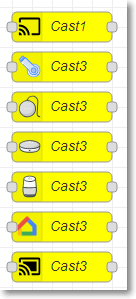
This is possible by choosing another icon in the Node Settings:
![]()
For this purpose, the node already comes with a selection of useful icons:
![]()
Examples
Play local files
The node sends only the address of a media file to the cast device. So the cast device needs access to that media file. For normal local files this is not possible. As a solution to this you can serve an mp3 file directly from Node-Red using an HTTP node:
[{"id":"e9028c5b.27f29","type":"comment","z":"9e5f07b4.280818","name":"Doorbell routine","info":"","x":120,"y":880,"wires":[]},{"id":"8d5390b3.5e3e8","type":"link out","z":"9e5f07b4.280818","name":"","links":["c873cb6.6216e38"],"x":395,"y":1080,"wires":[],"icon":"node-red-contrib-huemagic/hue-group.png"},{"id":"4b9bb17b.5c119","type":"http in","z":"9e5f07b4.280818","name":"","url":"/doorbell","method":"get","upload":false,"swaggerDoc":"","x":110,"y":940,"wires":[["3283748e.b1669c"]]},{"id":"156d5629.1e369a","type":"http response","z":"9e5f07b4.280818","name":"","statusCode":"","headers":{"content-type":"audio/mpeg"},"x":410,"y":940,"wires":[]},{"id":"3283748e.b1669c","type":"file in","z":"9e5f07b4.280818","name":"doorbell.mp3","filename":"/home/pi/.node-red/doorbell.mp3","format":"","chunk":false,"sendError":false,"x":270,"y":940,"wires":[["156d5629.1e369a"]]},{"id":"821eb341.0478b","type":"link out","z":"9e5f07b4.280818","name":"","links":["ac60ad8.0709d5"],"x":395,"y":1120,"wires":[],"icon":"node-red-contrib-telegrambot-home/telegram.png"},{"id":"359f33cd.ed919c","type":"ButtonPressed","z":"9e5f07b4.280818","name":"Dash Button","mac":"${DASHBUTTONMAC}","x":110,"y":1060,"wires":[["5b101da.ce5abe4","59398cb6.bb6134","56f6951f.34631c","ba9ea684.c25988"]]},{"id":"5b101da.ce5abe4","type":"trigger","z":"9e5f07b4.280818","op1":"{\"ip\":\"${CASTIP}\",\"url\":\"http://${NODEREDIP}:1880/doorbell\",\"contentType\":\"audio/mp3\",\"volume\":50}","op2":"{\"ip\":\"${CASTIP}\",\"volume\":50}","op1type":"json","op2type":"json","duration":"13","extend":false,"units":"s","reset":"","bytopic":"all","name":"TTS + reset volume","x":330,"y":1000,"wires":[["f739fc31.14339"]]},{"id":"59398cb6.bb6134","type":"trigger","z":"9e5f07b4.280818","op1":"{\"ip\":\"${CASTIP}\",\"url\":\"http://${NODEREDIP}:1880/doorbell\",\"contentType\":\"audio/mp3\",\"volume\":50}","op2":"{\"ip\":\"${CASTIP}\",\"volume\":30}","op1type":"json","op2type":"json","duration":"13","extend":false,"units":"s","reset":"","bytopic":"all","name":"TTS + reset volume","x":330,"y":1040,"wires":[["61966b21.195fb4"]]},{"id":"56f6951f.34631c","type":"change","z":"9e5f07b4.280818","name":"Hue alert","rules":[{"t":"set","p":"payload","pt":"msg","to":"{\"alert\":2,\"hex\":\"ffca7b\"}","tot":"json"}],"action":"","property":"","from":"","to":"","reg":false,"x":300,"y":1080,"wires":[["8d5390b3.5e3e8"]]},{"id":"ba9ea684.c25988","type":"change","z":"9e5f07b4.280818","name":"Message","rules":[{"t":"set","p":"payload","pt":"msg","to":"Quelqu'un sonne a la porte !","tot":"str"}],"action":"","property":"","from":"","to":"","reg":false,"x":300,"y":1120,"wires":[["821eb341.0478b"]]},{"id":"f739fc31.14339","type":"cast-to-client","z":"9e5f07b4.280818","name":"","url":"","contentType":"","message":"","language":"fr","ip":"","port":"","volume":"","x":490,"y":1000,"wires":[[]]},{"id":"61966b21.195fb4","type":"cast-to-client","z":"9e5f07b4.280818","name":"","url":"","contentType":"","message":"","language":"fr","ip":"","port":"","volume":"","x":490,"y":1040,"wires":[[]]}]
changing ip, url, contentType, streamType
[{"id":"c4d9d977.484068","type":"cast-to-client","z":"d900d7d9.c4c498","name":"","url":"","contentType":"","message":"","language":"en","ip":"localhost","port":"","volume":"","x":570,"y":600,"wires":[["98ac674c.cf52d8"]]},{"id":"86798168.185b7","type":"inject","z":"d900d7d9.c4c498","name":"","topic":"","payload":"","payloadType":"date","repeat":"","crontab":"","once":false,"onceDelay":0.1,"x":140,"y":600,"wires":[["b8e606ea.49f628"]]},{"id":"b8e606ea.49f628","type":"change","z":"d900d7d9.c4c498","name":"","rules":[{"t":"set","p":"ip","pt":"msg","to":"192.168.1.125","tot":"str"},{"t":"set","p":"url","pt":"msg","to":"http://does niot exists","tot":"str"},{"t":"set","p":"contentType","pt":"msg","to":"audio/mp3","tot":"str"},{"t":"set","p":"streamType","pt":"msg","to":"BUFFERED","tot":"str"}],"action":"","property":"","from":"","to":"","reg":false,"x":360,"y":600,"wires":[["c4d9d977.484068"]]},{"id":"98ac674c.cf52d8","type":"debug","z":"d900d7d9.c4c498","name":"test3","active":true,"tosidebar":true,"console":false,"tostatus":false,"complete":"payload","x":750,"y":600,"wires":[]}]
Bugs and Feedback
For bugs, questions and discussions please use the GitHub Issues.
💰 Donations 
Even for those that don't have the technical knowhow to help developing on there are ways to support development. So if you want to donate some money please feel free to send money via PayPal.
LICENSE
Licensed under the Apache License, Version 2.0 (the "License"); you may not use this file except in compliance with the License. You may obtain a copy of the License at
http://www.apache.org/licenses/LICENSE-2.0
Unless required by applicable law or agreed to in writing, software distributed under the License is distributed on an "AS IS" BASIS, WITHOUT WARRANTIES OR CONDITIONS OF ANY KIND, either express or implied. See the License for the specific language governing permissions and limitations under the License.
Other
this node is published also here: