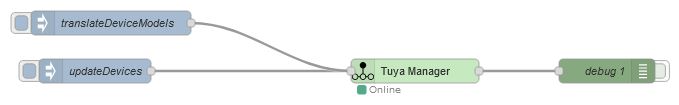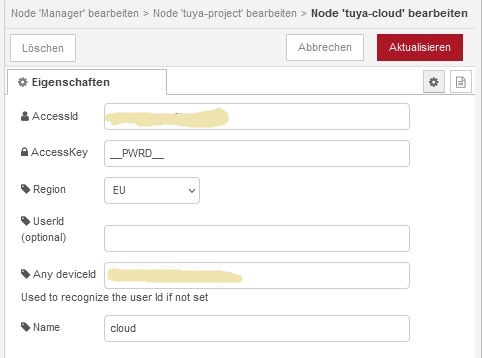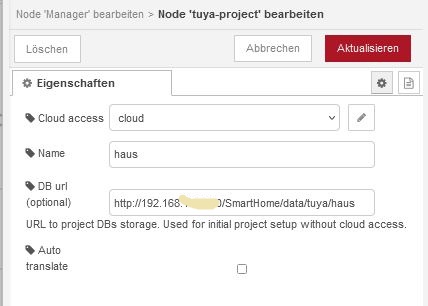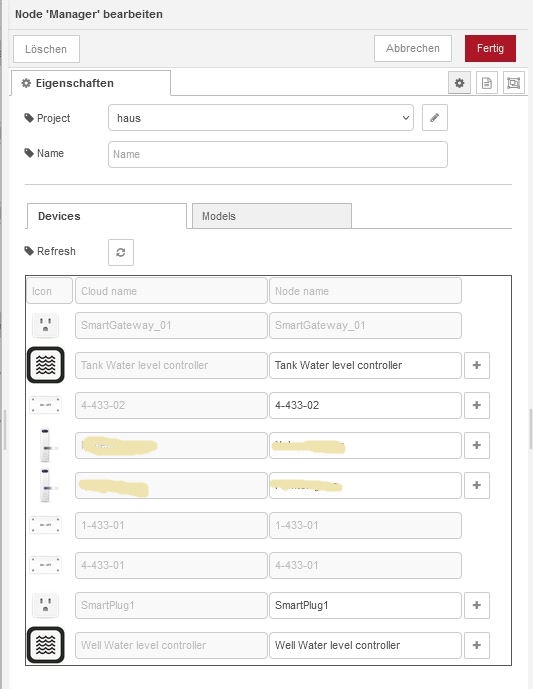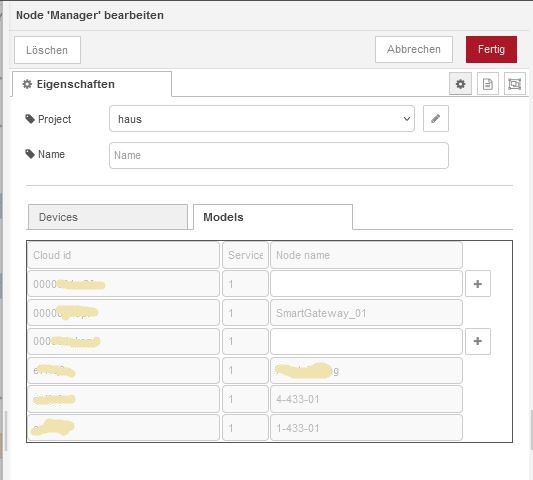Support for Tuya devices in SmartHome projects using Node-RED.
The goal of the project is to allow using local devices supports Tuya in Node-Red
Prerequisites: Node-RED installation. For details see here.
Install via npm
$ cd ~/.node-red
$ npm install node-red-contrib-tuya-devicesthen restart node-red
The Tuya devices are represented by config Nodes (single Node per device). The flow Nodes references a device node and can exists multiple times in different flows. It can be defined a project object to group and control all Tuya devices in the local network. The IP addresses of the devices will be detect automaticaly. If configured a cloud access the device capabilities will be downloded and cached localy.
Insert Tuya manager node. In the manager config form:
- Add new tuya-project.
In the project config form:
- set the name for the project
- Add new tuya-cloud.
In the cloud config form you can select the application type as "smart" to use own Tuya appliction created in Tuya IoT. The other option is to use an account in an own or existing bisiness application.
Config for smart application:
- set the AccessID, AccessKey and Any deviceId (needed to recognise the userId and all devices mapped to the same user account)
- optional can be set the Tuya cloud userId if known and a name for the config node
- Optional can be added new MQTT broker. It will be used for all Tuya devices in the project. The device data can be accessed in the broker with MQTT topic "tuya/(deviceId)/tele/(dp)"
If the cloud configuration is correct and the manager node has received at least once a message with topic 'updateDevices' all mapped devices will be listed in the config. The device capabilities will be cached localy. With the plus button can be added a config node for every local device. This config nodes contains all setting nedded to use the device localy and can be selected in the configuration of the Tuya device nodes. The device nodes can be easy connected to dashboard ui nodes (see example below). For this the single DP must be selected or a topic must be used to select a rigth DP, e.g by using of switch node. If device capabilites exists in local cache (e.g. after once successfully loaded from cloud) the device commands can be requestet by message usung topic 'dispatchCommands' (as in examle). A whole data model for the device can be requested by message with topic 'getDataModel'.
- Step by step with pictures
- Tuya power device flow examle
- Tuya themperature and humidity sensor device flow examle
- Tuya multifunctional alarm device flow examle for control and configuration
The software is provided as-is under the MIT license. The author cannot be held responsible for any unintended behaviours.
If you like our ideas and want to support further development, you can donate here:

Please understand that requests from those who support us will be given priority