Noise Map
A procedural 2D map generator based on Perlin / simplex noise
Example
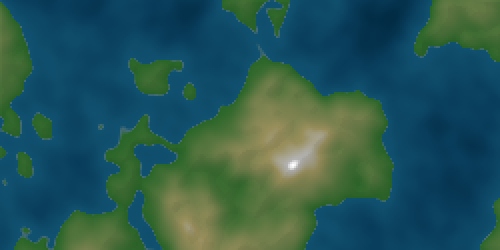
Usage
Create a Canvas in your HTML code:
Create a HeightMap with the MapGenerator in your JS code:
var NoiseMap = ; var generator = ;var heightmap = generator; var context = document;heightmap;API
This module allows you to create random heightmaps with Perlin and simplex noise, edit their data with utility methods, and display them on a Canvas.
The module exposes four items:
MapGenerator: A configurable map constructorHeightMap: A data container for noise valuesSTYLE: An enum for the map rendering styleColorizer: An internal map rendering tool
MapGenerator
new MapGenerator(seed = random(), configuration = {})
Instantiate a new MapGenerator, that can be used repeatedly to create different maps. You usually need only one MapGenerator.
Arguments:
seed: optionnal, an integer used a a seed for the noise functions
configuration: optionnal, an object describing the current configuration of this generator:
- type: The algorithm used for noise values (
"simplex"or"perlin") - amplitude: The base amplitude for noise values (default:
1) - frequency: The base frequency for noise values (default:
0.5) - amplitudeCoef: The amplitude modifier for noise values (default:
0.5) - frequencyCoef: The frequency modifier for noise values (default:
0.5) - generateSeed: Toggle the generation of a new seed before map creation (default:
false)
setSeed(seed)
setConfig(config)
newMap(width, height, config = {})
Return a new HeightMap with the input dimensions, and fill it wil random values in [0, 1];
HeightMap
new HeightMap(width, height, data = [])
Create a new HeightMap with dimensions (width, height).
The argument data is an optionnal 1D Array containing the values of the heightmap.
get(x, y)
Get the value at (x, y)
set(x, y, value)
Set the value at (x, y) to value
scaleValues(coef)
Exponentially scale the values of the heightmap, by a coefficient coef;
stepValues(n)
Floor the values of the heightmap, resulting in n steps;
inverseValues()
Inverse the values of the heightmap
draw(context, outputWidth, outputHeight, style = STYLE.GRAY, enableShadow = false)
- context: The 2D context from a
Canvaselement - outputWidth: The width for the output map display
- outputHeight: The height for the output map display
- style: Set the style, which defines the color used
- enableShadow: Toggle the shadow on the map
The style can be one of: STYLE.GRAY, STYLE.REALISTIC, STYLE.GEOLOGIC, STYLE.HEATMAP
Installation
You can install the module with npm:
npm install noise-mapYou can import the module with unpkg:
You can clone the repository & include the noise-map.js file in your project:
git clone https://github.com/ogus/noise-map.gitLicense
This project is licensed under the WTFPL - see LICENSE for more details