npm-star 
Star GitHub repositories of your project's npm dependencies. First inspired by bundle-star.
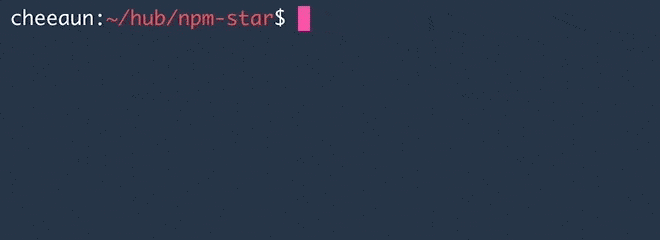
Install
npm install --global npm-star
# or
yarn global add npm-star
Local install
npm install --save-dev npm-star
# or
yarn add --dev npm-star
Usage
Setup a .netrc file
npm-star depends on .netrc to access the GitHub API. Put your GitHub credentials into .netrc file (located at ~/.netrc), so that you can access the GitHub API.
Here's a sample .netrc file. Execute chmod 600 ~/.netrc to avoid permission error.
machine api.github.com
login <your github account>
password <your github token, from <https://github.com/settings/tokens>
⚠️ IMPORTANT: Make sure public_repo is checked ✅ when creating a new token. This is needed for starring repositories 🌟.
Use npm-star or yarn-star
npm-star
# or
yarn-star
If it's a local installation, add as postinstall script in package.json 😏:
"scripts": {
...,
"postinstall": "npm-star"
}
Related
bundle-star- Star github repositories automatically when you bundle installingstarring- Automatically star the npm-packages that you are using on GitHub.gh-star- NodeJS app that stars the GitHub repos referenced in a package.json file- Creating a personal access token for the command line
- The
.netrcfile