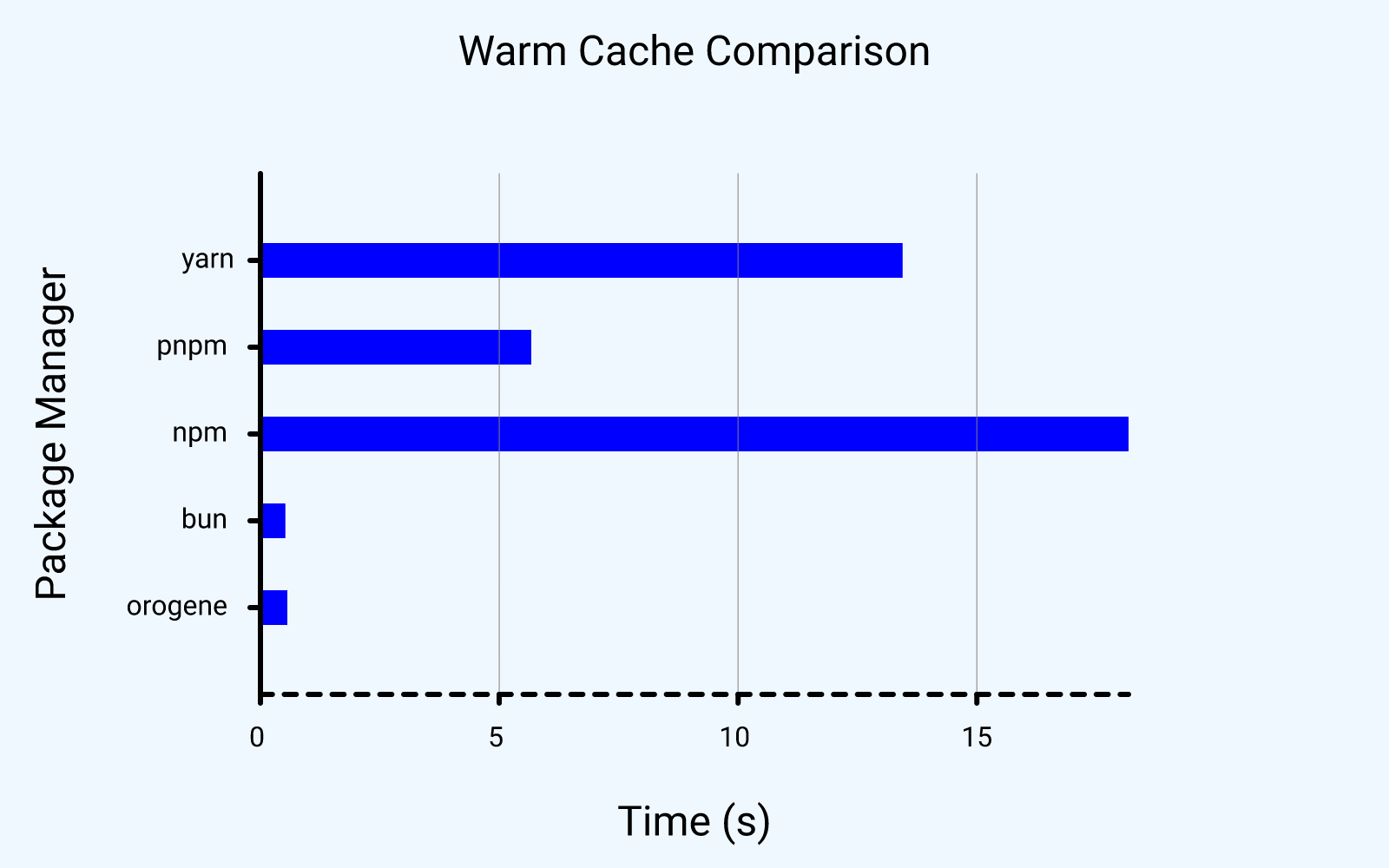Makes
node_modules/happen. Fast. No fuss.
Orogene is a next-generation package manager for tools that use
node_modules/, such as bundlers, CLI tools, and Node.js-based
applications. It's fast, robust, and meant to be easily integrated into
your workflows such that you never have to worry about whether your
node_modules/ is up to date. It even deduplicates your dependencies
using a central store, and improves the experience using Copy-on-Write on
supported filesystems, greatly reducing disk usage and speeding up
loading.
Note: Orogene is still under heavy development and may not yet be suitable for production use. It is missing some features that you might expect. Check the roadmap to see where we're headed and talk to us about what you want/need!.
You can install Orogene in various ways:
npx:
$ npx oro pingNPM:
$ npm install -g oroCargo:
$ cargo install orogeneHomebrew:
$ brew install orogeneYou can also find install scripts, windows MSI installers, and archive downloads in the latest release.
For usage documentation, see the Orogene
docs, or run $ oro help.
If you just want to do something similar to $ npm install, you can run
$ oro apply in your project and go from there.
Orogene is very fast and uses significantly fewer resources than other package managers, in both memory and disk space. It's able to install some non-trivial projects in sub-second time:
For details and more benchmarks, see the benchmarks page.
For information and help on how to contribute to Orogene, please see our contribution guide.
Orogene and all its sub-crates are licensed under the terms of the Apache 2.0 License.