Paper CSS for happy printing
Front-end printing solution - previewable and live-reloadable!
Recently, we say "front-end" every day. Then why don't we make the printing documents in front-end? We believe we can make it perfectly without back-end. Paper CSS is just a small snippet of CSS, but it helps us create them in browser easily.
Table of Contents
- Installation
- Basic Usage
- Live Preview
- PDF Generation
- Why Paper CSS?
- License
Installation
Get Paper CSS from cdnjs (recommended):
Or download paper.css file from GitHub manually, or via npm:
$ npm install paper-cssBasic Usage
Load paper-css into <head> like this:
<!-- Load paper.css for happy printing --> <!-- Set page size here: A5, A4 or A3 --><!-- Set also "landscape" if you need -->Set the class of <body> and also set "sheet" for each sheet.
<!-- Set "A5", "A4" or "A3" for class name --><!-- Set also "landscape" if you need --> <!-- Each sheet element should have the class "sheet" --> <!-- "padding-**mm" is optional: you can set 10, 15, 20 or 25 --> <!-- Write HTML just like a web page --> This is an A5 document. All available page sizes is listed below:
- A5, A5 landscape
- A4, A4 landscape
- A3, A3 landscape
- letter, letter landscape
- legal, legal landscape
See also the examples for detail.
Live Preview
Install live-server:
$ npm install --global live-serverThen, preview your HTML file:
$ live-server your-document.htmlYour browser will open the document. And the browser will automatically reload the page when changes are detected.
See more detail and all options here.
PDF Generation
Install electron-pdf:
$ npm install --global electron-pdfThen, generate a PDF file from your HTML file:
$ electron-pdf your-document.html your-document.pdfSee more details and all options here.
Note: we used to provide a small CLI tool paper-css while v0.2.x, we've dropped it in favor of electron-pdf which is a better option to do the same, basically.
Why Paper CSS?
Previewable
You can check the design and layout before printing. See the browser like when you build a web page.
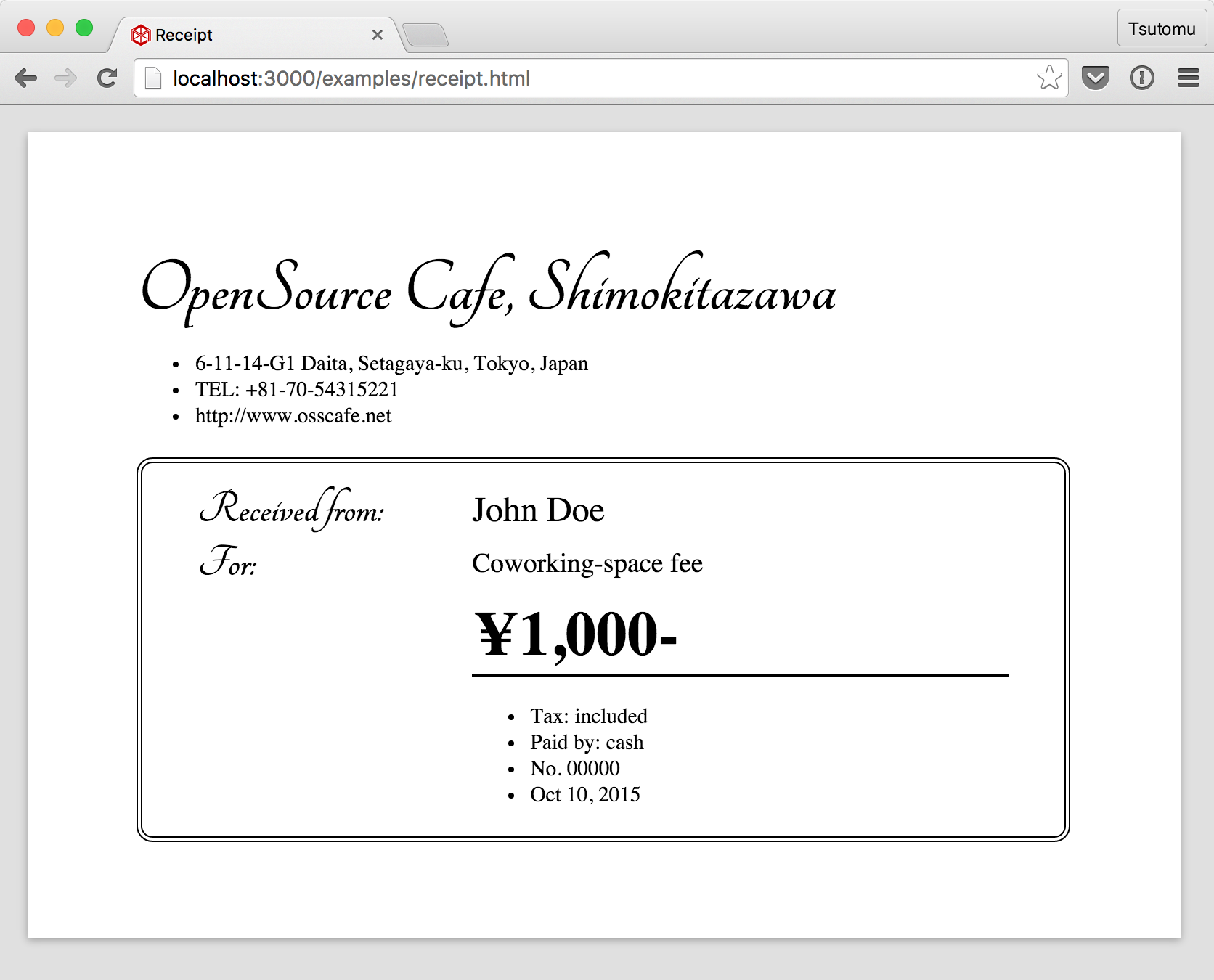
This example could be printed like this.
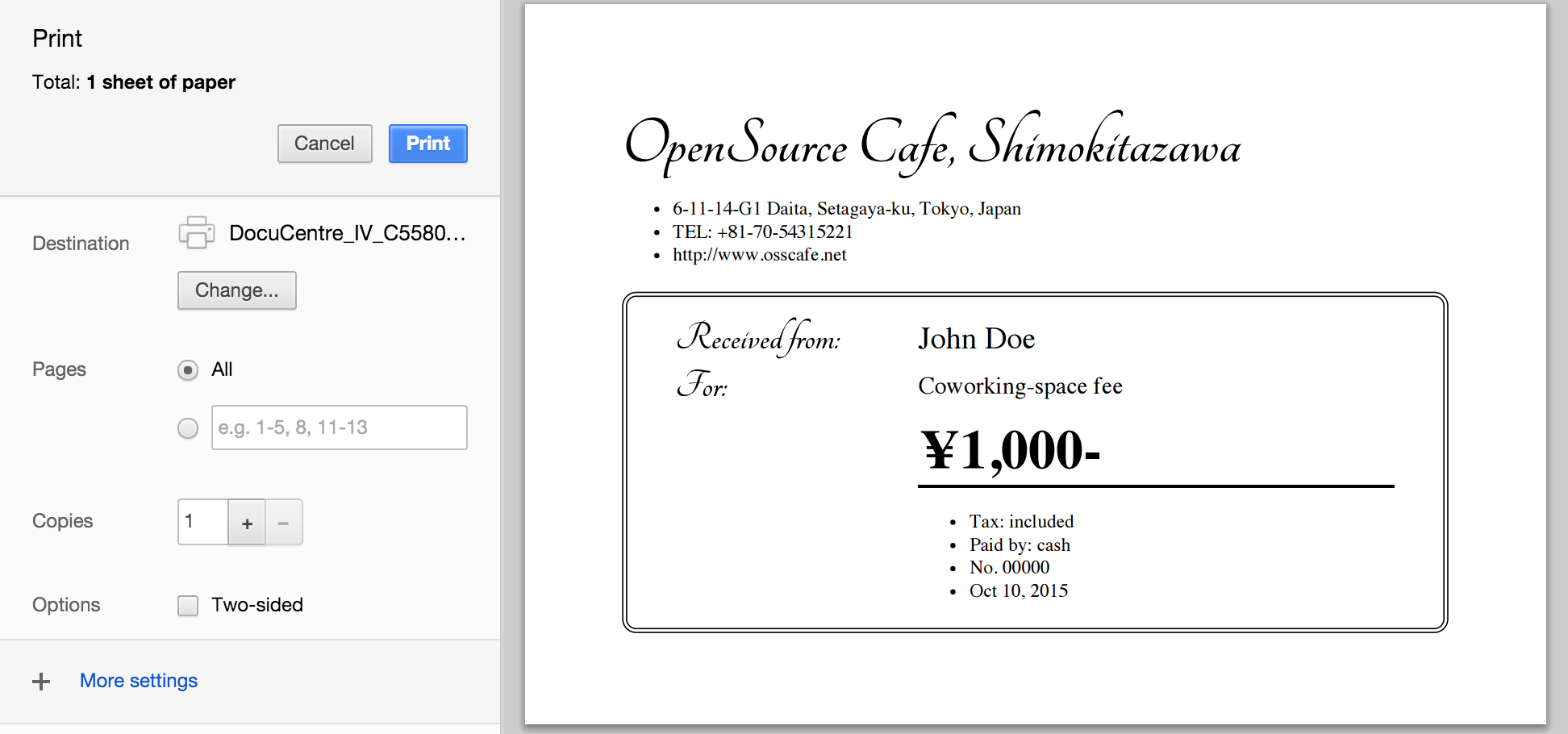
Live-reloading
It's just HTML/CSS, so we can edit it with live-reloading. See Live Preview section above.
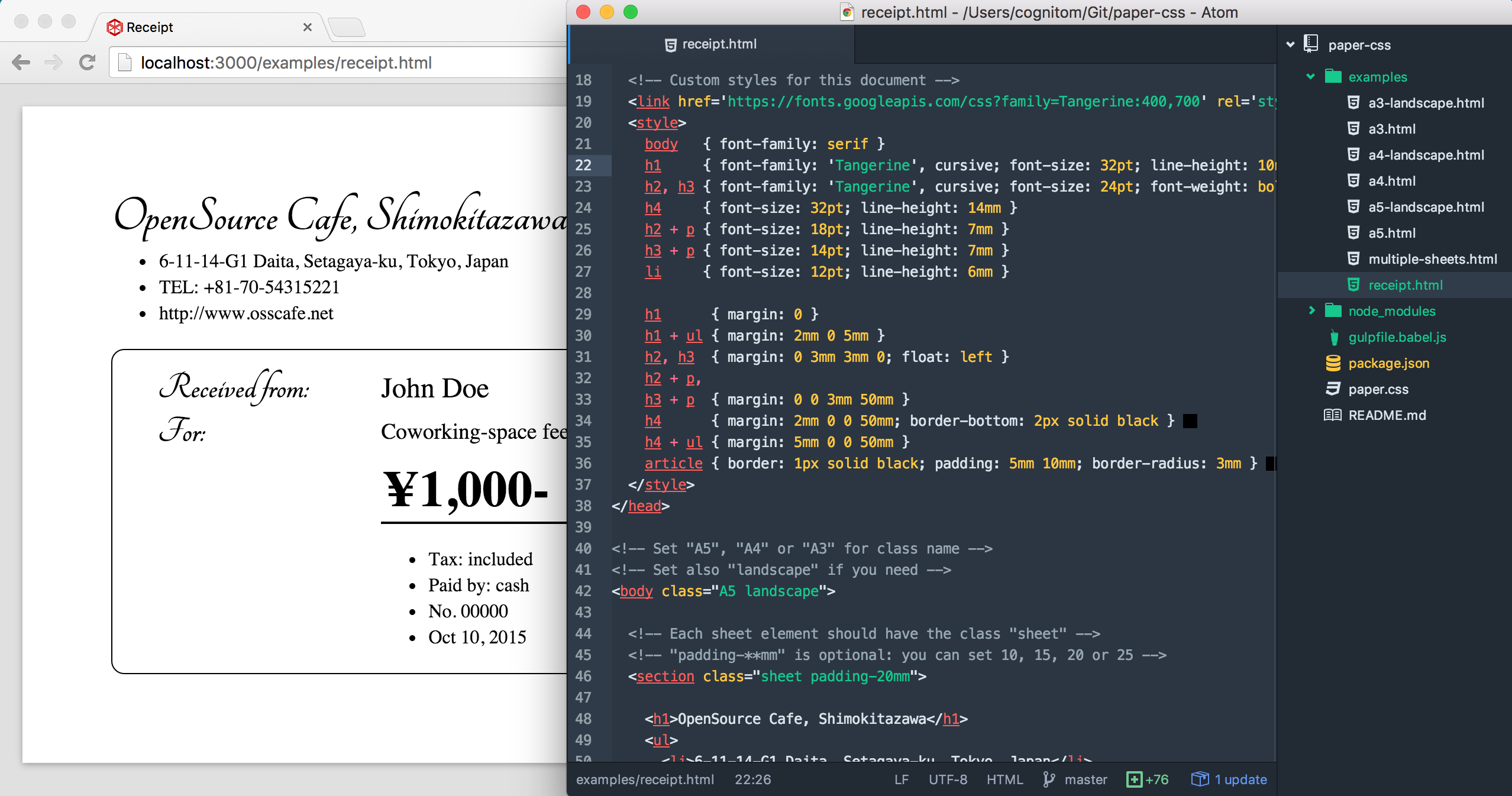
Comparisons
| type | expression | learning cost | editable | in-browser | multipage |
|---|---|---|---|---|---|
| HTML | Enough | already known | No | OK | ~100 pages * |
| SVG | Enough | not so difficult | No | OK | |
| Perfect | difficult | No | NG | no limit ** | |
| Excel | Not cool | sigh | Yes | NG | uncontrollable |
* It depends on user's environment. ** Only if you have huge memory on the server.
License
MIT © Tsutomu Kawamura
