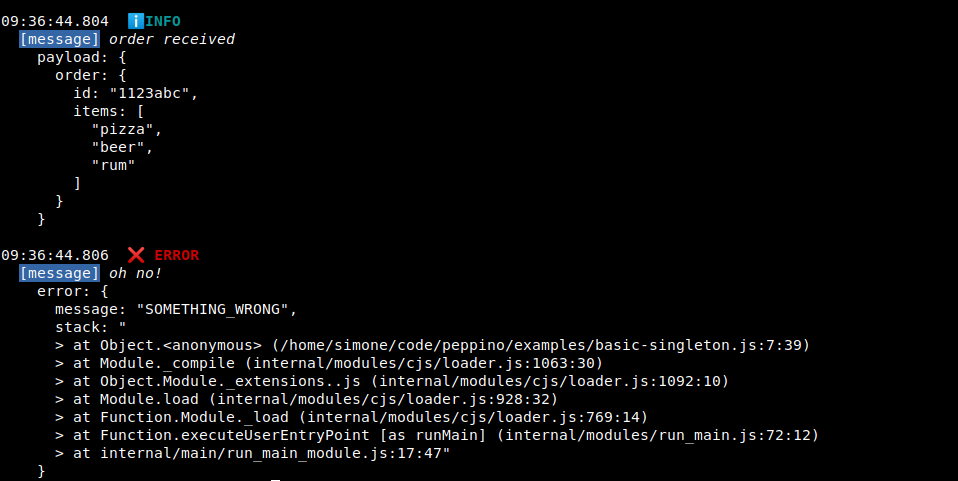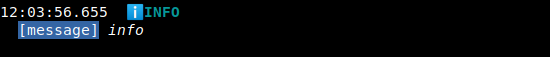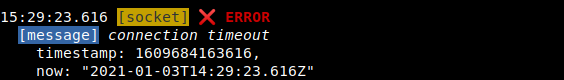peppino
preset of pino
Purpose
Ready-to-use rich tool for dev and debug while relay on pino great performace in production.
Key features:
- namespaces and filter logs by namespaces
Installing
npm i peppinoQuick start
singleton
const log = require('peppino')
log.init({ pretty: true })
log.info({ message: 'order received', payload: { order: { id: '1123abc', items: ['pizza','beer','rum'] } } })
log.error({ message: 'oh no!', error: new Error('SOMETHING_WRONG') })output
multiple instances
const log = require('peppino')
const _logger1 = log.init({ singleton: false, pretty: true, level: 'info' })
const _logger2 = log.init({ singleton: false, level: 'silent' })
_logger1.info({ message: 'info' })
_logger2.info({ message: 'none' })output
Settings
Default settings:
{
level: 'warn',
pretty: false,
version: '',
name: '',
namespaces: {
filter: null
},
singleton: true,
original: null
}- level set logger level
- pretty pretty output
- version append version on each log entry
- name append instance name (usually service name) on each log entry
-
namespaces
use namespaces and apply filter on
pretty - singleton use the singleton or create a new indipendent instance with different settings
- formatters customize formatters, see [#formatters](formatter section).
- original append original pino options
Methods
.init
init logger with settings, everything is optional
.set
update settings for the singleton or existing instance
.printing
says if level is enabled or not
const log = require('peppino')
log.init({ level: 'warn' })
log.printing('info')
// > false
log.printing('error')
// > true.timer
utility for measure time
const log = require('peppino')
log.init()
log.timer('db-query')
// db.query ...
log.info({ message: 'query execution', time: log.timer('db-query') }){"level":"INFO","time":1591218836285,"message":"query execution","timer":"123 ms"}
NOTE: max timer duration in 10 minutes, if timer is not called the second time with the same tag, it is automatically cleaned after 10 mins.
.pino
you may need the pino original instance with current settings, i.e. to pass to fastify
const log = require('peppino')
log.init()
const pino = log.pino()Namespaces
Use namespaces and apply filter; filter can be: string or string[] or RegExp.
Only for pretty print
const log = require('peppino')
log.init({
pretty: true,
level: 'info',
name: 'auth-service',
namespaces: { filter: ['db'] }
})
// will be printed
log.success({ ns: 'db', message: 'connected' })
// will be skipped
log.error({
ns: 'socket',
message: 'connection timeout',
socket: { address: '192.168.100.123', port: 9909 }
})Levels
panic, success and fail are added to the original levels.
Full ordered set is:
panicfatalerrorwarnsuccessfailinfodebugtrace
or
silent
Formatters
Specify how to format entries adding the formatter to keys
log.error({
ns: 'socket',
message: 'connection timeout',
timestamp: Date.now(),
'now:epoch': Date.now()
})output
Available formatters are:
-
epoch: format epoch time to ISO -
filesize: format bytes to human readable
Formatters can be customized or extended as follow
log.init({
formatters: {
// override default "epoch" formatter
epoch: value => new Date(value).toLocaleString(),
// add formatter for file name to print only the filename
filename: value => path.basename(value)
}
})TODO
- [ ] test coverage
- [ ] formatters
- [ ] printing
- [ ] full trace by
stack-trace - [ ] custom serializers
License
The MIT License (MIT)
Copyright (c) 2020 Simone Sanfratello
Permission is hereby granted, free of charge, to any person obtaining a copy of this software and associated documentation files (the "Software"), to deal in the Software without restriction, including without limitation the rights to use, copy, modify, merge, publish, distribute, sublicense, and/or sell copies of the Software, and to permit persons to whom the Software is furnished to do so, subject to the following conditions:
The above copyright notice and this permission notice shall be included in all copies or substantial portions of the Software.
THE SOFTWARE IS PROVIDED "AS IS", WITHOUT WARRANTY OF ANY KIND, EXPRESS OR IMPLIED, INCLUDING BUT NOT LIMITED TO THE WARRANTIES OF MERCHANTABILITY, FITNESS FOR A PARTICULAR PURPOSE AND NONINFRINGEMENT. IN NO EVENT SHALL THE AUTHORS OR COPYRIGHT HOLDERS BE LIABLE FOR ANY CLAIM, DAMAGES OR OTHER LIABILITY, WHETHER IN AN ACTION OF CONTRACT, TORT OR OTHERWISE, ARISING FROM, OUT OF OR IN CONNECTION WITH THE SOFTWARE OR THE USE OR OTHER DEALINGS IN THE SOFTWARE.