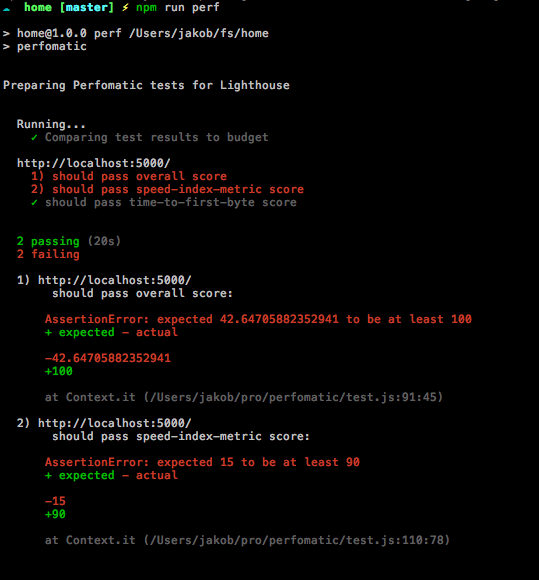Run Lighthouse performance tests easily from your app
From your app's root:
npm install perfomatic --save-dev
Add a simple perfomatic config to your package.json
"perfomatic": {
"urls": [
"http://localhost:5000"
],
"overall": 95,
"budget": {
"speed-index-metric": 90,
"time-to-first-byte": true
}
}Make an npm script for it
"scripts": {
"perf": "perfomatic"
}START UP YOUR SERVER at the urls you want to test against, then run perfomatic:
npm run perf
OR
{
// Use IntelliSense to learn about possible attributes.
// Hover to view descriptions of existing attributes.
// For more information, visit: https://go.microsoft.com/fwlink/?linkid=830387
"version": "0.2.0",
"configurations": [
{
"type": "node",
"request": "launch",
"name": "Perfomatic Tests",
"stopOnEntry": false,
"program": "${workspaceFolder}/node_modules/mocha/bin/_mocha",
"args": ["--no-timeouts", "--colors", "${workspaceFolder}/node_modules/perfomatic/test.js"],
"internalConsoleOptions": "openOnSessionStart"
}
]
}"perfomatic": {
"urls": [
"http://localhost:5000"
],
"verbose": true, // show metric output, and HELP feedback about failed metrics
"showAvailableMetrics": true, // print current available metrics and scoring types, binary or numeric
"overall": 90,
"budget": {
"speed-index-metric": 90, // numeric (0-100, higher is better)
"time-to-first-byte": true, // binary (false)
... // all the other metrics
}
}
}