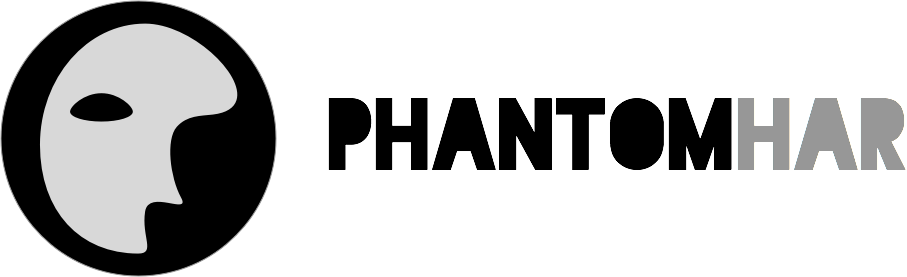
A PhantomJS script to generate HTTP Archive (HAR) data from captured network traffic.
Dependencies
To use PhantomJS:
To use SlimerJS:
./install-packages.sh
Installation
If you'd like easier CLI invocation, you can install PhantomHAR globally:
npm install -g phantomhar
Or clone the repo locally and install the Node dependencies:
git clone git@github.com:cvan/phantomHAR.git
npm install
Tests
To run tests:
npm test
Usage
Command-Line Interface
To run from the command line:
phantomhar
Alternatively:
node cli.js
This will output:
Usage: phantomhar [options]
Options:
-h, --help output usage information
-V, --version output the version number
-u, --url <url> specify the url for which to generate a HAR
-d, --delay [delay] wait X seconds before generating the HAR [$PHANTOMHAR_DELAY || 1000]
-b, --bodies include response bodies in the HAR [$PHANTOMHAR_BODIES || false]
-H, --host [host] specify the server host [$PHANTOMHAR_HOST || 0.0.0.0]
-p, --port [port] specify the server port [$PHANTOMHAR_PORT || 4000]
Output to stdout
Globally
phantomhar 'http://thephantomoftheopera.com'
Locally
node cli.js 'http://thephantomoftheopera.com'
Output to clipboard (Mac OS X)
Globally
phantomhar 'http://thephantomoftheopera.com' | pbcopy
Locally
node cli.js 'http://thephantomoftheopera.com' | pbcopy
Output to a file
Globally
phantomhar 'http://thephantomoftheopera.com' > 'tpoto.com-'$(date +%Y.%m.%d-%H.%M.%S)'.har'
Locally
node cli.js 'http://thephantomoftheopera.com' > 'tpoto.com-'$(date +%Y.%m.%d-%H.%M.%S)'.har'