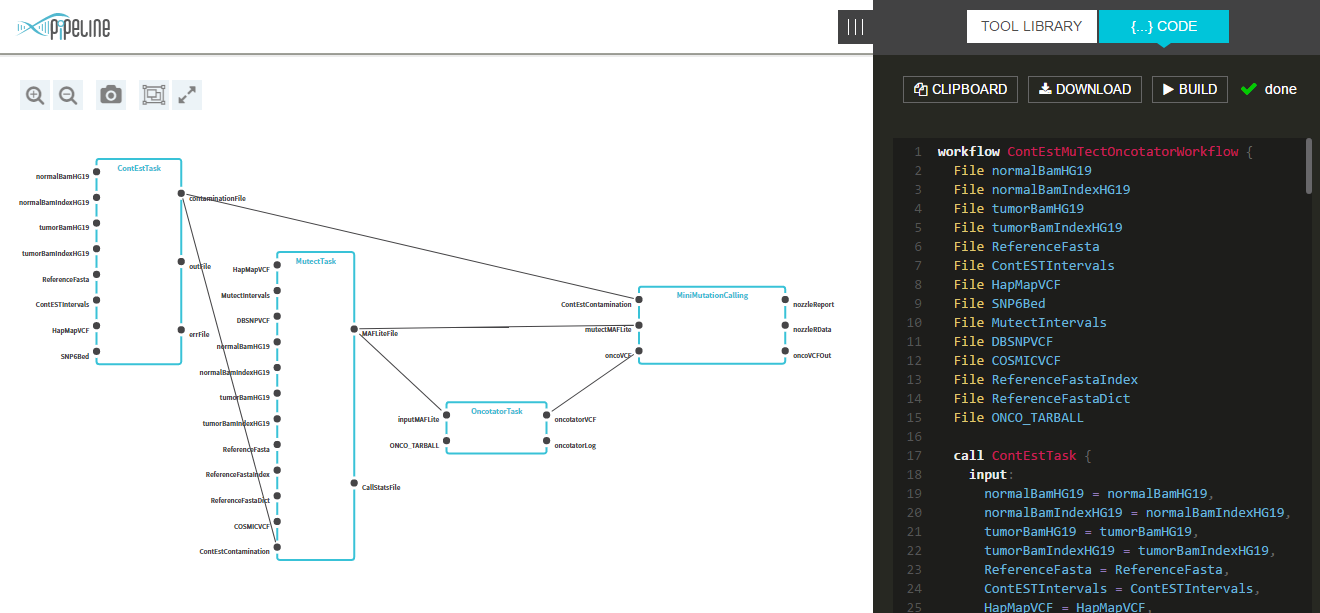Pipeline Builder is a JavaScript library for visualizing and constructing bioinformatics workflows, using Workflow Description Language (WDL)
- Visualization of WDL scripts https://github.com/broadinstitute/wdl
- Visual editor for creation and customization of a bioinformatics workflow, composed from a set of tools
- Generation of a WDL (Workflow Definition Language) script for the workflow
- Integration API into on-premises and cloud workflow environments
Example of a Pipeline Builder usage is available at http://pb.opensource.epam.com
This demo application demonstrates major capabilities of a Pipeline Builder
Description of the demo application is available at Demo application overview
Install pipeline-builder the usual way:
npm install --save pipeline-builderThen require it
const pipeline = require('pipeline-builder');
console.log(pipeline.VERSION);Refer to the API docs and tutorials for more details
The following WDL features, that require more specific parsing or visualization, are not supported at the moment:
- Imports
- Sub workflows
- Order of steps (workflow, call, if, scatter, while) in generated WDL code
- Declarations in a [call, if, scatter and while] blocks are not supported
Ensure that the latest git (e.g Git For Windows) and Node.js v6 LTS are installed. You're also encouraged to use Yarn package manager to guarantee that package versions are consistent across all build machines. Gulp.js v3 is used as a build framework.
# grab the project
git clone https://github.com/epam/pipeline-builder.git
# install necessary Node.js modules
cd pipeline-builder
yarn global add gulp-cli
yarn install
# test and build everything
gulp
# or just start webpack development server with live reload
gulp serve