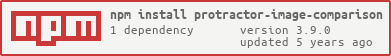protractor-image-comparison
NOTE: V3 is out, please read the releases for all the (breaking)changes
What can it do?
protractor-image-comparison is a lightweight protractor plugin for browsers / mobile browsers / hybrid apps to do image comparison on screens, elements or full page screens.
You can:
- save or compare screens / elements / full page screens against a baseline
- automatically create a baseline when no baseline is there
- blockout custom regions and even automatically exclude a status and or tool bars (mobile only) during a comparison
- hide / remove elements during comparison like for example stickyheaders (NEW)
- increase the element dimensions screenshots
- use different comparison methods
- and much more, see the options here
The module is now based on the power of the new webdriver-image-comparison module. This is a lightweight module to retrieve the needed data and screenshots for all browsers / devices.
The comparison power comes from ResembleJS. If you want to compare images online you can check the online tool
It can be used for:
- desktop browsers (Chrome / Firefox / Safari / Internet Explorer 11 / Microsoft Edge)
- mobile / tablet browsers (Chrome / Safari on emulators / real devices) via Appium
- Hybrid apps via Appium
NOTE: See the browser-matrix at the top of this readme to see all the supported browser/OS-versions.
Installation
Install this module locally with the following command to be used as a (dev-)dependency:
npm install --save protractor-image-comparisonnpm install --save-dev protractor-image-comparisonUsage
protractor-image-comparison supports NodeJS 8 or higher
Configuration
In comparison to versions < 3 protractor-image-comparison can now be used as a plugin with the following code:
// protractor.conf.js;exports.config =;More plugin options can be found here.
Writing tests
protractor-image-comparison is framework agnostic, meaning that you can use it with all the frameworks Protractor supports like Jasmine|Mocha|CucumberJS.
You can use it like this:
; describe'protractor-image-comparison desktop',;If you run for the first time without having a baseline the check-methods will reject the promise with the following warning:
##################################################################################### Baseline image not found, save the actual image manually to the baseline. The image can be found here: /Users/wswebcreation/Git/protractor-image-comparison/.tmp/actual/desktop_chrome/examplePage-chrome-latest-1366x768.png If you want the module to auto save a non existing image to the baseline you can provide 'autoSaveBaseline: true' to the options.##################################################################################### This means that the current screenshot is saved in the actual folder and you manually need to copy it to your baseline.
If you instantiate protractor-image-comparsion with autoSaveBaseline: true the image will automatically be saved into the baseline folder.
Test result outputs
The save(Screen/Element/FullPageScreen) methods will provide the following information after the method has been executed:
const saveResult = // The device pixel ratio of the instance that has run devicePixelRatio: 1 // The formatted filename, this depends on the options `formatImageName` fileName: 'examplePage-chrome-latest-1366x768.png' // The path where the actual screenshot file can be found path: '/Users/wswebcreation/Git/protractor-image-comparison/.tmp/actual/desktop_chrome';See the Check output on failure section in the output docs for the images.
By default the check(Screen/Element/FullPageScreen) methods will only provide a mismatch percentage like 1.23, but when the plugin has the options returnAllCompareData: true the following information is provided after the method has been executed:
const checkResult = // The formatted filename, this depends on the options `formatImageName` fileName: 'examplePage-chrome-headless-latest-1366x768.png' folders: // The actual folder and the file name actual: '/Users/wswebcreation/Git/protractor-image-comparison/.tmp/actual/desktop_chrome/examplePage-chrome-headless-latest-1366x768.png' // The baseline folder and the file name baseline: '/Users/wswebcreation/Git/protractor-image-comparison/localBaseline/desktop_chrome/examplePage-chrome-headless-latest-1366x768.png' // This following folder is optional and only if there is a mismatch // The folder that holds the diffs and the file name diff: '/Users/wswebcreation/Git/protractor-image-comparison/.tmp/diff/desktop_chrome/examplePage-chrome-headless-latest-1366x768.png' // The mismatch percentage misMatchPercentage: 234;See the Save output section in the output docs for the images.
FAQ
Do I need to use a save(Screen/Element/FullPageScreen) methods when I want to run check(Screen/Element/FullPageScreen)?
No, you don't need to do this. The check(Screen/Element/FullPageScreen) will do this automatically for you
Width and height cannot be negative
It could be that the error Width and height cannot be negative is thrown. 9 out of 10 times this is related to creating an image of an element that is not in the view. Please be sure you always make sure the element in is in the view before you try to make an image of the element.
Changing the color on an element is not detected by protractor-image-comparison
When using Chrome and using the chromeOptions.args:['--disable-gpu'] it could be possible that the images can't be compared in the correct way. If you remove this argument all will work again. See here
Contribution
See CONTRIBUTING.md.
TODO:
- iOS Safari on iPads can have multiple tabs, so the address bar is bigger making the cutout go wrong
- create a new website
Credits
protractor-image-comparison uses an open source licence from Sauce Labs.
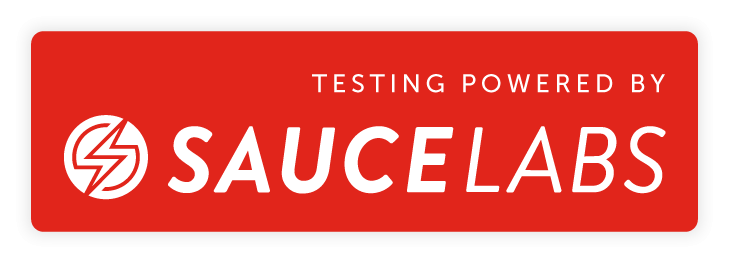
You can request your open source licence here