qix-graphql 

GraphQL Server on top of the Qlik Associative Engine (a.k.a. QIX Engine).
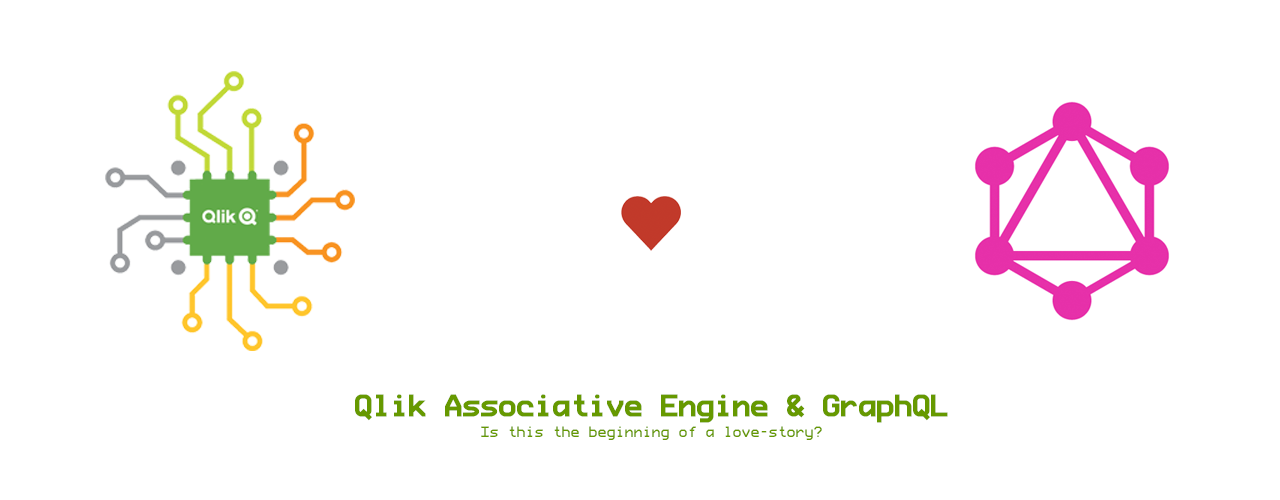
Table of Contents
(TOC generated by verb using markdown-toc)
Motivation
qix-graphql provides a GraphQL server sitting on top of the powerful Qlik Associative Engine (a.k.a. QIX Engine), regardless whether it is Qlik Sense Enterprise, a solution build with Qlik Core or Qlik Sense Multi Cloud.
Using GraphQL next to QIX provides a completely new experience how to develop custom solutions:
- Use the powerful tooling from the GraphQL community, such as GraphiQL.
- Connect to Qlik environments and Qlik apps in most of the major programming languages, such as C#, Go, Java, JavaScript, Swift, Python, always with the same experience.
- There is no need anymore to understand Qlik specific constructs such as qHyperCube, SessionObjects, etc., just use GraphQL.
- Leverage the benefits of a strongly typed system (e.g in IDEs such as Visual Studio Code).
Getting started
Before we connect to various environments (such as Qlik Sense Enterprise, Qlik Core solutions, etc.), let's get started with a simple demo.
Getting the demo up and running
The demo will consist of the following logical components:
- A QIX Engine (using the the Qlik Core Engine container)
- A few demo apps mounted to the QIX Engine
- A GraphQL server connected to the QIX Engine
All services will be spawn up using docker-compose (which requires e.g. Docker for Mac/Windows running on your machine).
As this demo is included in the qix-graphql repo, the easiest way to get started is to clone this repo:
$ git clone https://github.com/stefanwalther/qix-graphql
Then run the following command:
$ QIX_ENGINE_VER=12.171.0 QIX_ACCEPT_EULA=yes docker-compose up -d
Note: QIX_ENGINE_VER and QIX_ACCEPT_EULA are environment variables being used in the docker-compose file.
Explore the GraphQL API using the GraphiQL IDE
Explore the GraphQL server using GraphiQL
We can now open http://localhost:3004/global/graphql in your browser to get the GraphiQL user interface. GraphiQL is a graphical interactive in-browser GraphQL IDE, which allows you to explore the API being provided by qix-graphql, the GraphQL server.
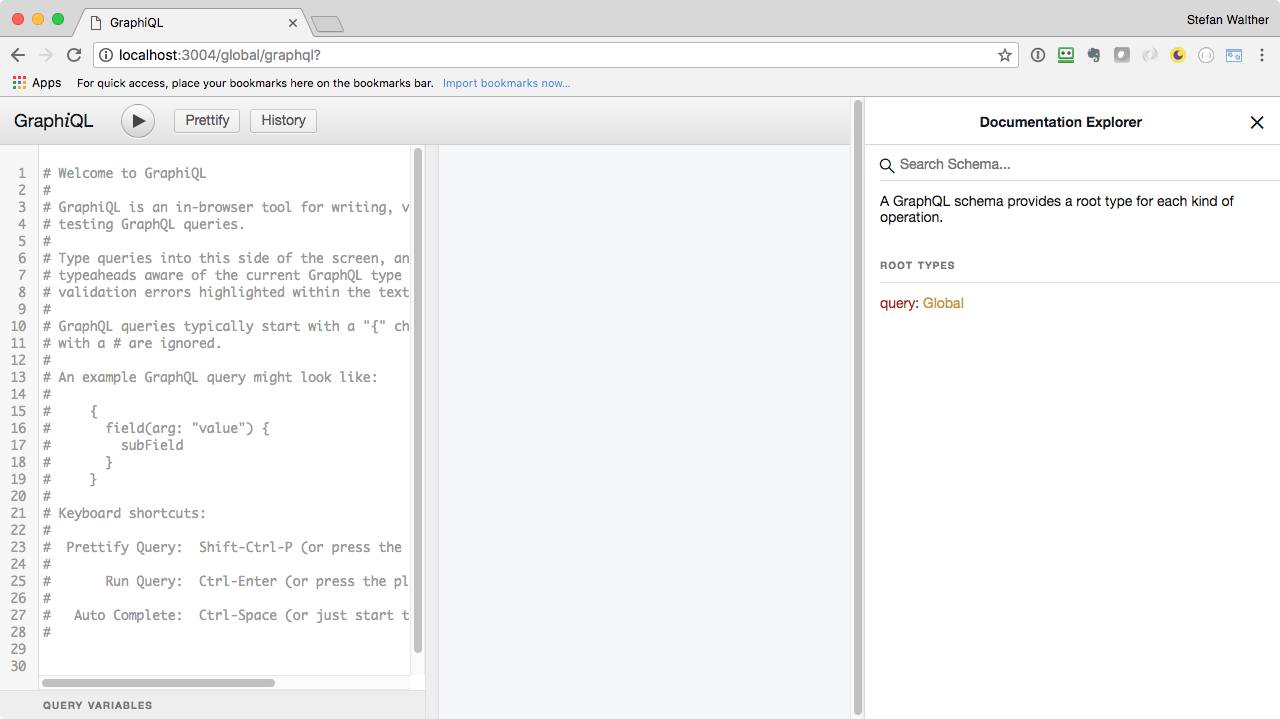
We can also easily get a list of all documents in the IDE:
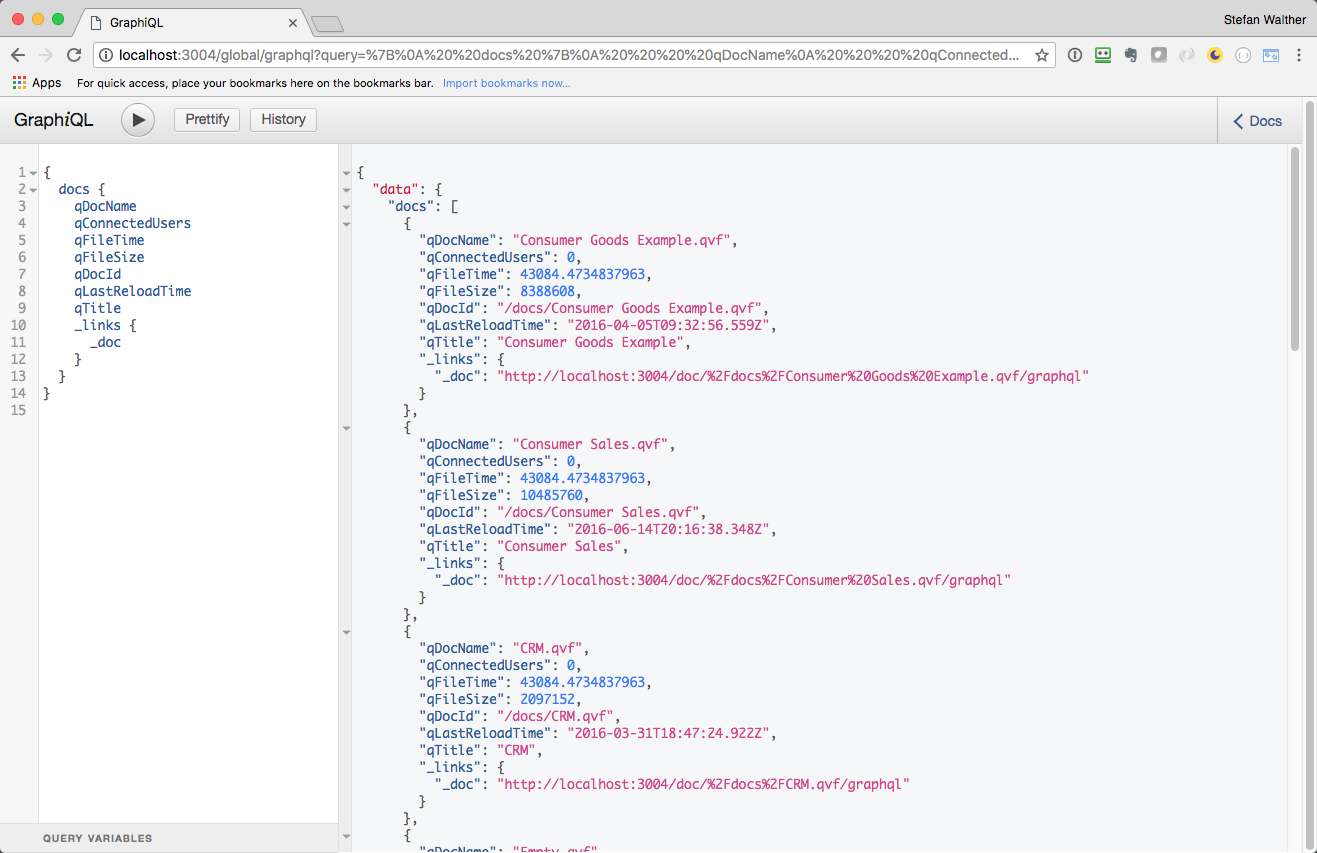
Note: GraphiQL also provides intellisense, built-in documentation and more, see here for some tipps & tricks for GraphiQL.
In the examples above we have acted on the global scope, which allows us to explore meta-information about different Qlik documents.
Using the URL stated in doc/_links/_docs we can connect to a single document.
Explore the API of a single document, using GraphiQL
If we use (as defined by this demo) http://localhost:3004/doc/:qDocId/graphql we connect to a single document and its API:
Going to the built-in documentation, we'll see the tables of this document we can query:
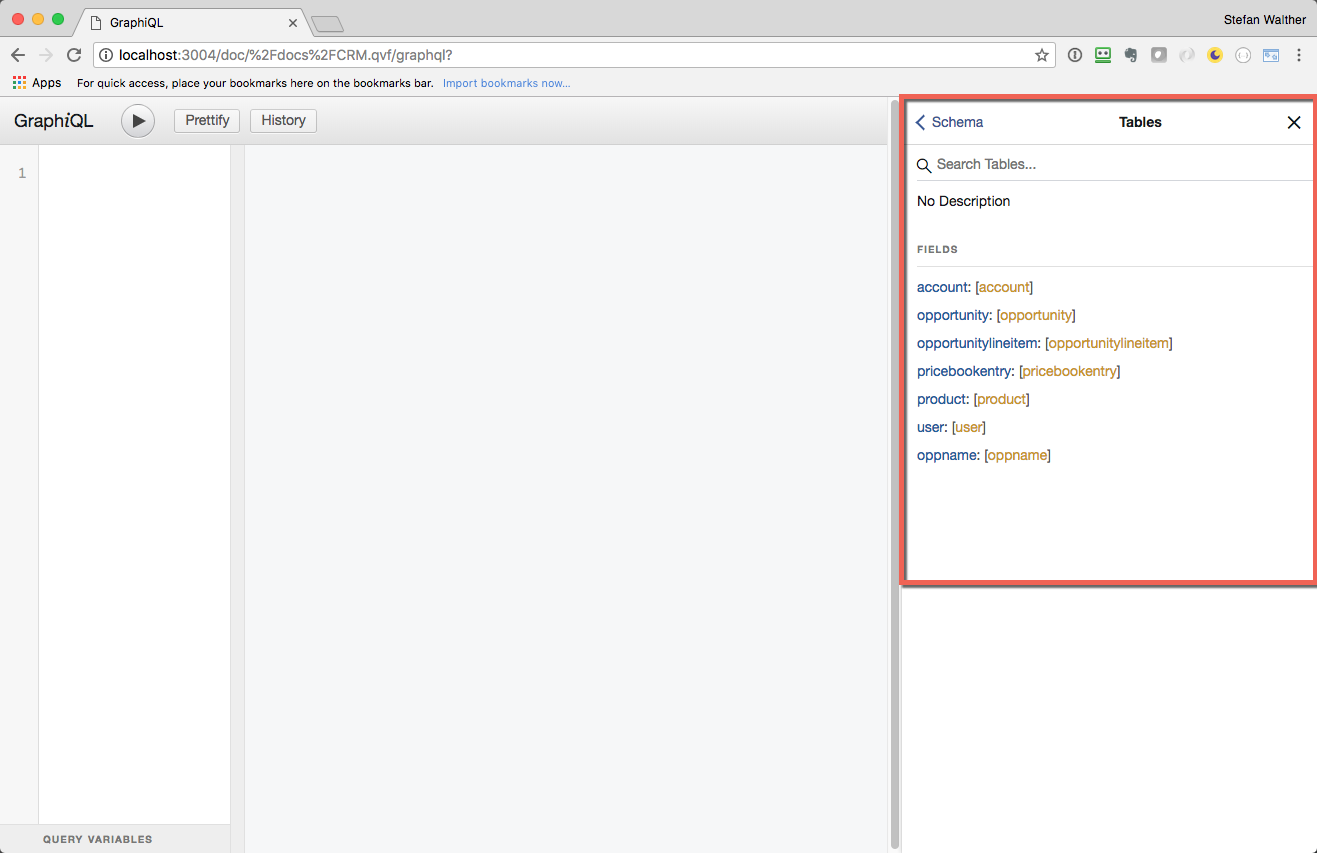
So let's query one of those tables (in this example the table account on the doc CRM.qvf:
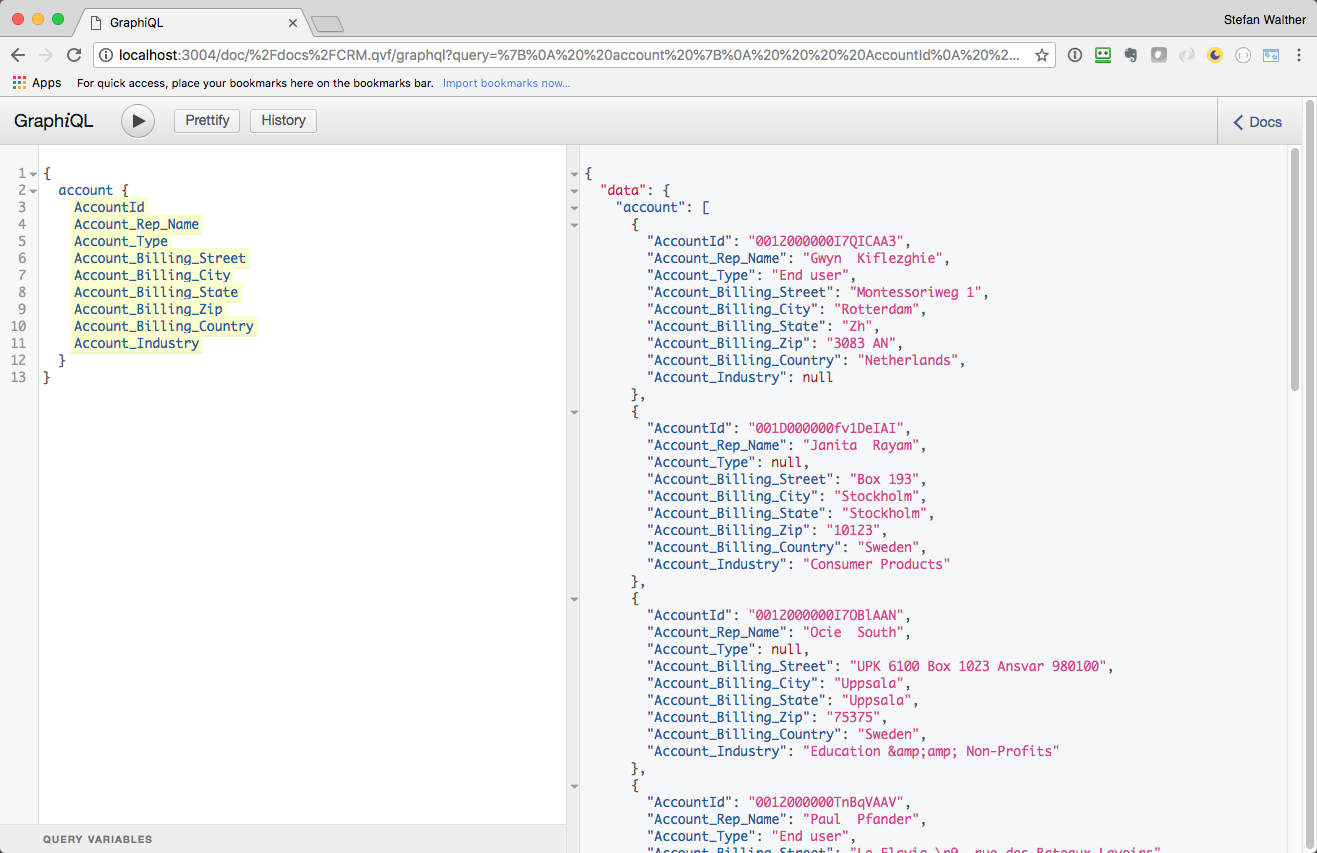
Developing a Client
Creating a client in node.js
OK, so far we have seen that we can easily explore the generated APIs on a global and on a doc scope. Now let's create some code so see how we can use the server when developing a custom application using the GraphQL server. It can basically be any kind of an application, a backend-service, a website, a native mobile app; essentially the approach is always the same:const client = url: 'http://localhost:3004/global/graphql'; { const query = `{ docs { qDocId qDocName } }`; const vars = ''; return await client;} async { let result = await ; console; resultdatadocs;};This will return:
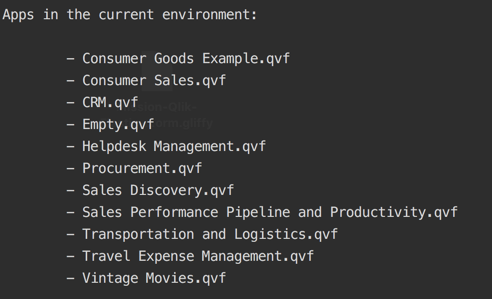
So we don't need to use enigma.js, we don't need to understand specific constructs of the QIX Engine such as qHyperCube, it's basically a very straightforward development experience using common tools.
Features
qix-graphql provides two basic different types of endpoints:
Global Scope:
- Getting information about one environment (e.g. listing all Qlik docs, etc.)
http(s)://<qix-graphql-host>:<qix-graphql-port>/global/graphql
Doc Scope:
- Connecting to a single Qlik document to perform operations such as
- Getting the data from the given document
- Being able to query the various tables & fields
- Making selections
- Creating on demand hypercubes
- etc.
http(s)://<qix-graphql-host>:<qix-graphql-port>/doc/:qDocId/graphql
Installation
qix-graphql is already packaged as Docker image (stefanwalther/qix-graphql).
$ docker run -d -p 3004:3004 stefanwalther/qix-graphql
Configuration
The following configuration parameters are available:
HOST- Host of the GraphQL server, defaults tolocalhostPORT- Port of the GraphQL server, defaults to3004QIX_HOST- Host of the QIX Engine, defaults toqixQIX_PORT- Port of the QIX Engine, defaults to9076
Roadmap
The work has been split into a few iterations:
- Iteration 1: Core prototyping work <== !!! Sorry to say: WE ARE HERE !!!
- Focus on core functionality
- Testing various ideas/concepts
- No UI work
- Little documentation
- Sometimes Messy code ;-)
- Unstable APIs
- Iteration 2: Some work on enhanced concepts
- JWT support / Section Access
- Using multiple engines, using mira
- Using in Qlik Sense Multi Cloud
- Iteration 3: Clean UI & additional functionality
See projects for more details.
Contribution
I am actively looking for people out there, who think that this project is an interesting idea and want to contribute.
Contributing
Pull requests and stars are always welcome. For bugs and feature requests, [please create an issue](https://github.com/stefanwalther/qix-graphql/issues). The process for contributing is outlined below:- Create a fork of the project
- Work on whatever bug or feature you wish
- Create a pull request (PR)
I cannot guarantee that I will merge all PRs but I will evaluate them all.
Local Development
The easiest way to develop locally is follow these steps:
- Clone the GitHub repo
$ git clone https://github.com/stefanwalther/qix-graphql
- Install the dependencies
$ npm install
- Start the dependencies (Qlik Associative Engine + a few sample apps mounted):
$ make up-deps
Make your code changes, then:
- Run local tests:
npm run test - Run local tests with a watcher:
npm run test - Start the GraphQl server:
npm run start - Start the GraphQl server with a watcher:
npm run start:watch
Running Tests
Having the local dependencies up and running, you can just run the tests by executing:
$ npm run test
If you want to have an watcher active, use:
$ npm run test:watch
CircleCI Tests
To simulate the tests running on CircleCI run the following:
$ make circleci-test
About
Author
Stefan Walther
License
MIT
This file was generated by verb-generate-readme, v0.6.0, on June 01, 2018.