QueryBooks
bk is a command line tool to search books in local directory by file name.
Installation
$ [sudo] npm install -g querybooksSetup
Before using bk, you have to config your books directory. Open the user configuration file $HOME/.bkconf.json and add the field booksdir. Here is an example:
Usage
Execute following command to get the usage:
$ bk --helpUsage: bk {-h | --help | -v | --version} bk [fuzzy | f | lunr | l | simple | s] searchTerm Options: --help, -h Show this infomation --version, -v Show version These are common sub commands used to search books with various search engines: fuzzy, f Search with fuzzy style lunr, l Search with lunr.js, a search engine which is like Solr simple, s Search with exact match Screenshots
Note that you can open the book by clicking the blue block with holding Command (for MacOS) or Ctrl ( for Linux) key.
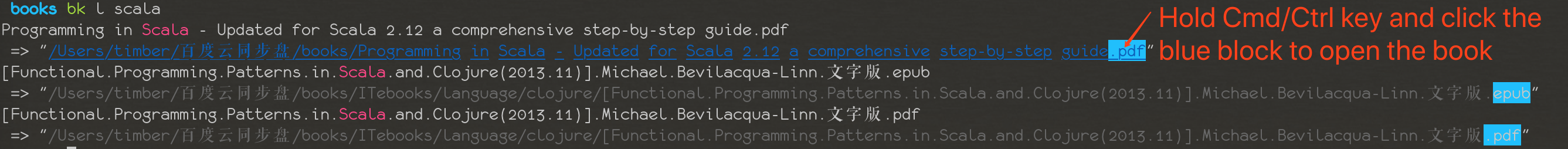
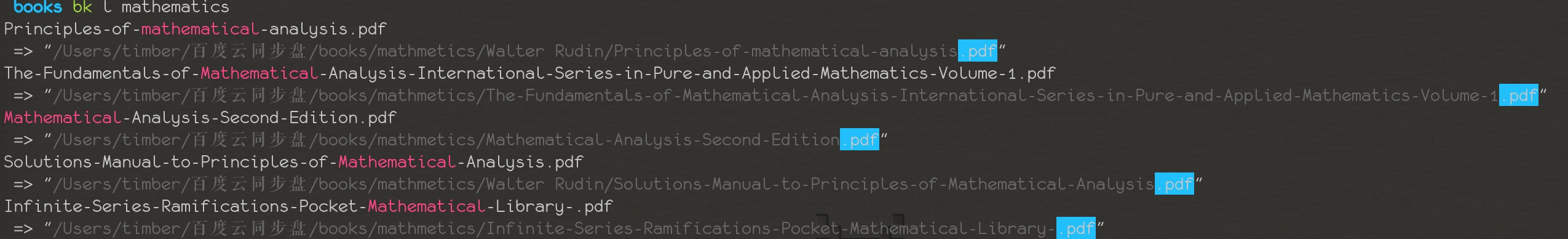
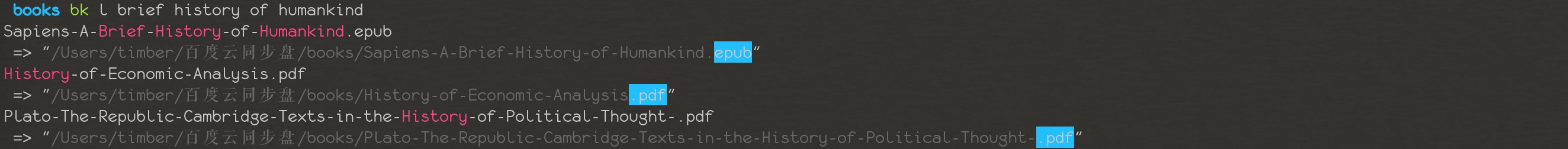
License
MIT