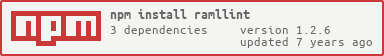RAML is a language for modeling RESTful APIs. By design, it does not enforce any style rules on how to consistently document APIs, because not all projects will require the same level of rule enforcement. However, it can often be useful to enforce uniform rules and standards across a group of related APIs to ensure consistency and uniformity across multiple teams or business units.
RAML Linter is a static analysis, linter-like, utility that will enforce rules on a given RAML document, ensuring consistency and quality.
Installing
npm install -g ramllint
Using the Linter
RAML Linter can be used either as a library or as a command line utility.
Library
Using the library in code provides the most flexibility, offering error
handling and the ability to parse the full results for: error, warning, and
info log entries.
var Linter = ramllint = ; ramllint;Rules
The default rules are included in the src/defaults.json file. You can make adjustments to the test used in the rule by passing options to the Linter constructor.
For example, if you'd like to change the rules for URL validation to permit /sticky-wickets and /{stickyWicketId}, you can do this:
var Linter = options = 'url_lower': '^\\/([a-z]+(-[a-z]+)*|{[a-z]+([A-Z][a-z]+)*})$' ramllint = options;Options need to be a JSON object with keys that match an id from the defaults.json file and values that are strings or string RegExp patterns.
Command Line
If you are in the same directory as your RAML document:
ramllint
If your RAML document is in another directory:
ramllint path/to/api.raml
Note: specifying the file (second example above) might be necessary for some OSes.
(npm) Scripts
Below is a list of commands available via npm run for you convenience:
npm run coverfor TravisCI onlynpm run docnpm run doc:pubfor publishingdocs/to gh-pagesnpm run lint- static code analysis and code style lintingnpm run quality- runslintand code coveragenpm test- runs unit tests (Mocha)npm run watch- watchestest/andsrc/for changes and re-runs tests
Documentation
Contributing
- Fork this repository
git clonenpm install- Create a working branch
- Write code and tests
- Submit Pull Request
This project aims to maintain a high level of unit test code coverage. All pull requests must be accompanied by appropriate test cases, and all tests must pass in order to be considered for merge.
For detailed rules on contributions, please refer to our contribution guidelines.