React Countdown Component
Description
Tiny, easy and customizable component providing you with an updated counter of hours, minutes, seconds and/or milliseconds –one, some or all of them– or just the total count of milliseconds remaining for a given lapse of time –in ms.
The updated counter may be displayed in your apps with any tags, styles or any customization you need to show it.
Demo
You can dive into the example or review the code in the GitHub repo.
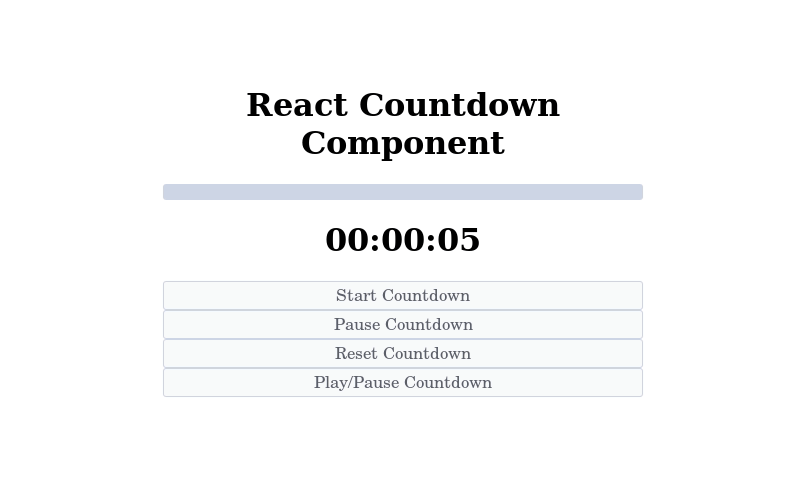
Requirements
Node >= 6.x
React >= 16
React's Prop-Types >= 16
Install
npm install --save react prop-types
npm install --save react-countdown-component
Usage
You can use this counter in various ways. Check the demo directory in the repo for an in-depth example. This is one of the simplest implementation:
; { const hours minutes seconds = thisstatecounter; return <CountDown // Your state to hold counter's data. from = thisstatecounter // Triggered on each counter's update. onUpdate = this > <CountdownContextConsumer> <ReactFragment> // Use the countdown however you want, like this: <h2> hours : minutes : seconds </h2> // You may use this toggler button to play/pause the counter and // also standalone controls to play, pause and/or reset. <button onClick = counterplayPause >Play/Pause Countdown</button> </ReactFragment> </CountdownContextConsumer> </CountDown> }Props
These are the properties you may pass to the CountDown component:
| property | propType | required | default | description |
|---|---|---|---|---|
| from | object | yes | null | Requires an object (see example). |
| updateEvery | number | no | 1000ms | Milliseconds between updates. |
| leftPadding | string | no | '0' | Number of zeroes on the left. |
| onStart | function | no | null | Callback on start. |
| onPause | function | no | null | Callback on pause. |
| onReset | function | no | null | Callback on reset. |
| onUpdate | function | yes | null | Callback on update. |
| onFinish | function | no | null | Callback on finish. |
RenderProps
These are the functions you can use to manipulate the generated counter (see example):
| property | propType | required | default | description |
|---|---|---|---|---|
| start | function | yes* | null | Starts the countdown. |
| pause | function | no | null | Pauses the counter. |
| reset | function | no | null | Stops the counter and resets it. |
| playPause | function | yes* | null | Toggles between play and pause. |