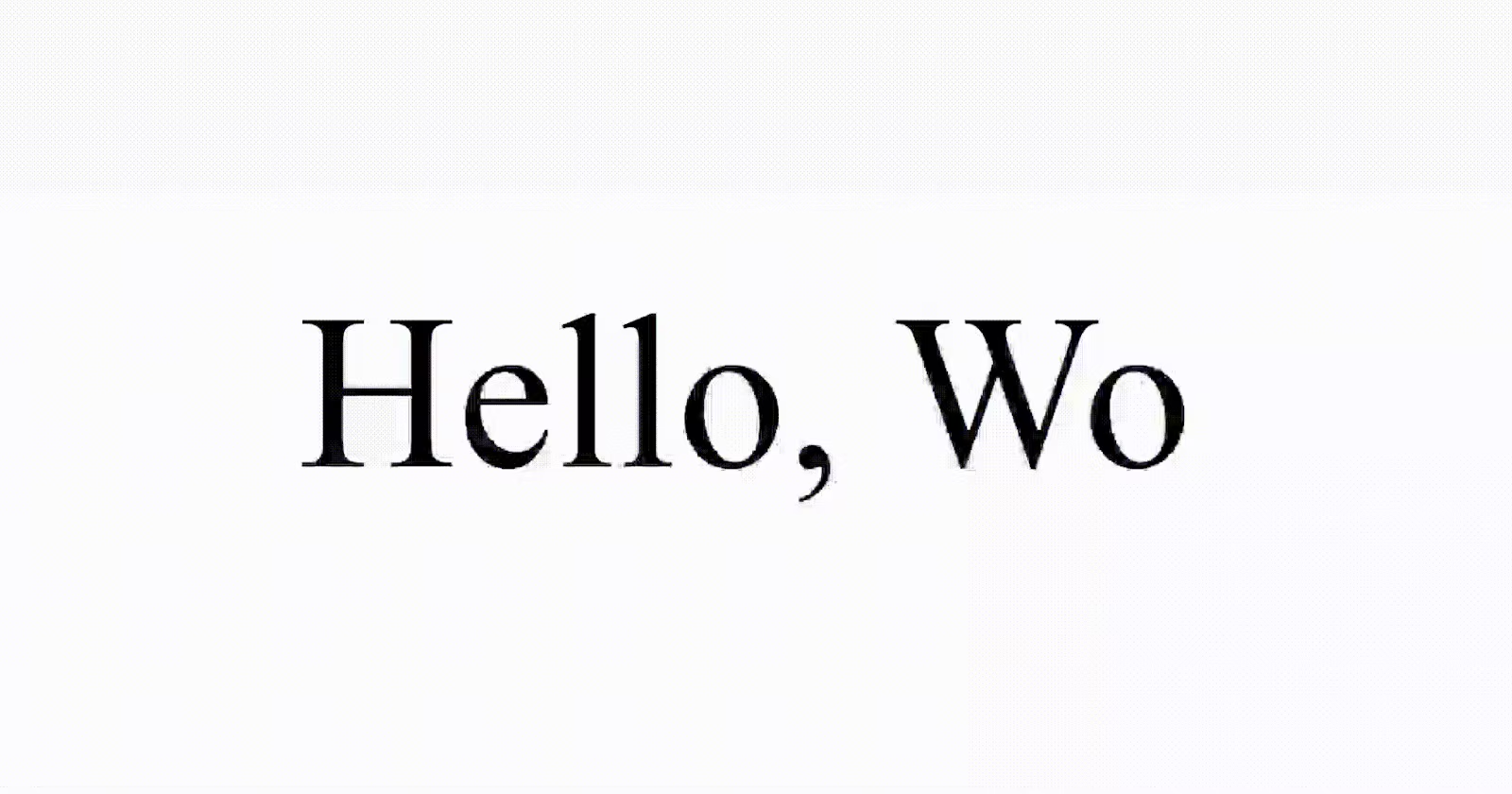The React Typewriter component is a customizable and animated typing effect for your text. It emulates the classic typewriter style with options for speed, cursor appearance, and more.
You can install the Typewriter component via npm:
npm i react-custom-typewriter
Import the component in your React application:
import Typewriter from 'react-custom-typewriter';
const App = () => {
return (
<Typewriter
text="Hello, World!"
speed={5}
cursor={true}
blinkRate={3}
cursorChar="|"
color="black"
size="20"
onComplete={() => console.log('Typing complete!')}
hideOnComplete
/>
);
};
-
text: The text to be typed. -
speed: Typing speed, a number between 1 and 10. -
cursor: Show or hide the blinking cursor. -
blinkRate: Blinking rate of the cursor, a number between 1 and 10. -
cursorChar: The character to be used as the cursor. -
color: Text color. -
size: Font size. -
onComplete: Callback function triggered when typing is complete. -
loop: Enable or disable looping of the typing animation. -
pauseOnHover: Pause typing when the component is hovered.
<Typewriter text="Hello, World!" speed={5} cursor={true} />
<Typewriter text="Customize me!" speed={8} cursor={false} color="blue" size="24" />
<Typewriter text="Looping animation" speed={5} cursor={true} loop={true} />
<Typewriter text="Pause on Hover" speed={5} cursor={true} pauseOnHover={true} />
Explore different configurations to bring your text to life!
Feel free to enhance and customize the README based on any additional features or information you want to provide.