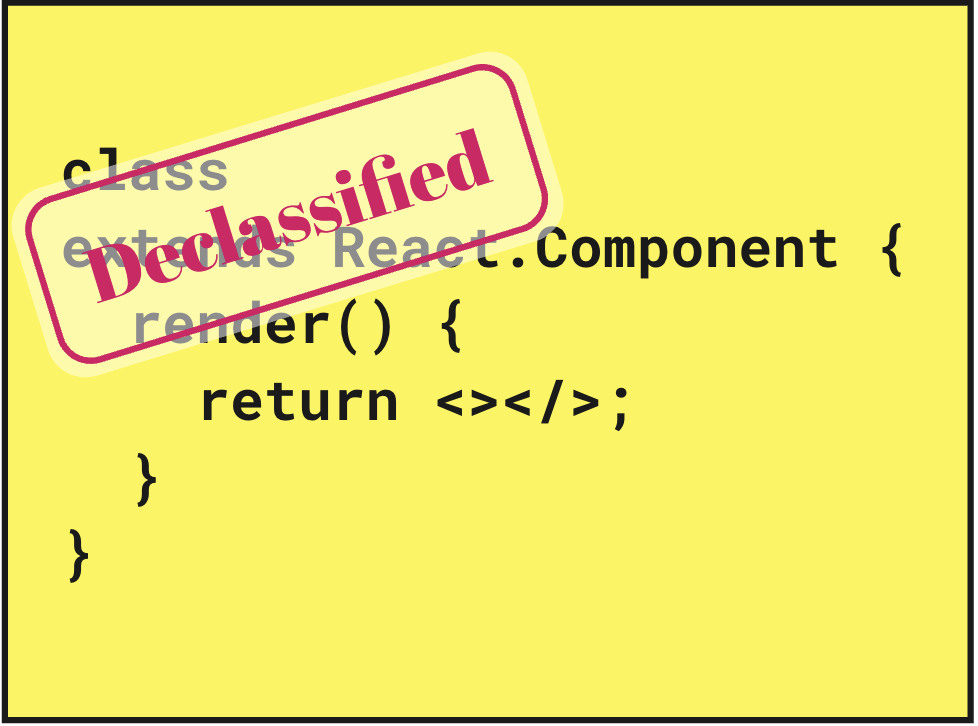react-declassify: say goodbye to class components
This codemod automatically transforms React class components into React functional components using Hooks for you!
| Before | After |
|---|---|
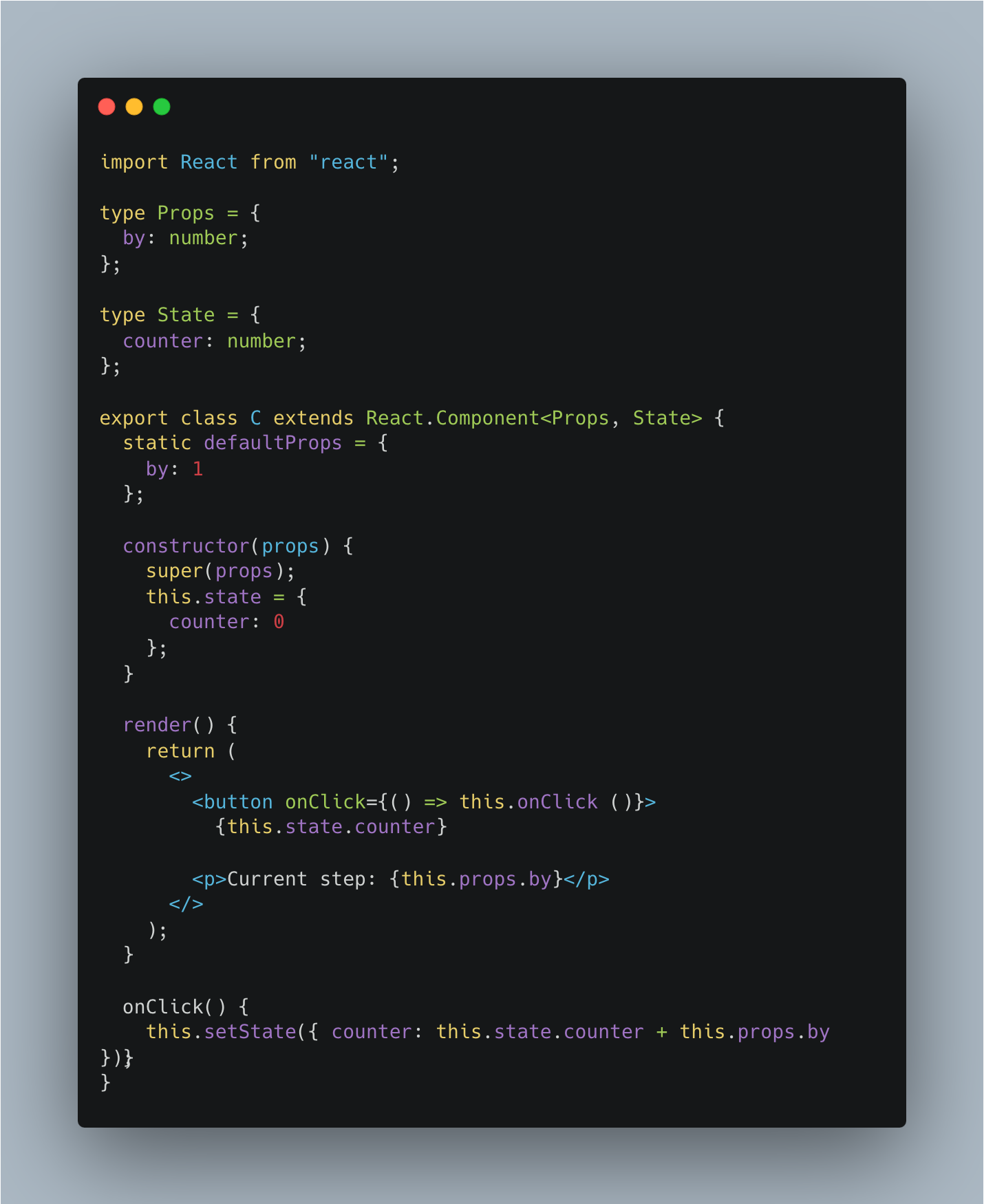 |
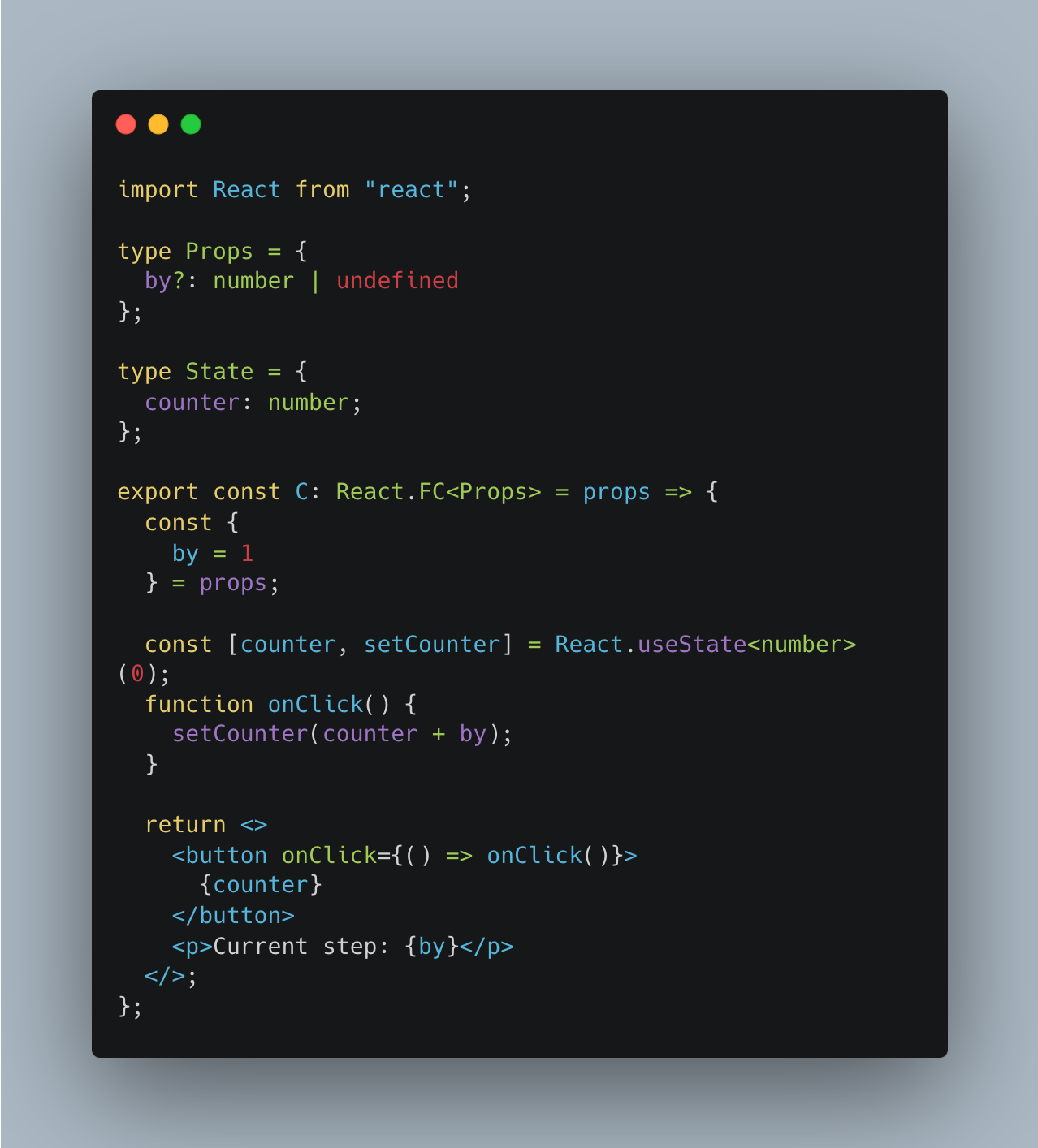 |
Features
- ✅ Supports props, states, methods, and refs.
- ✅ Comments, spaces, and styles are preserved thanks to the recast library.
- ✅ Designed to generate as idiomatic code as possible. Not something Babel or Webpack would generate!
- ✅ Based on classical heuristic automation; no need to be fearful about whimsy LLMs.
Why do we need this?
Class components are still going to be supported by React for the foreseeable future. However, it is no longer recommended to write new components in class-style.
So what about the existing components? Although React will continue to support these, you may struggle to maintain them because:
- New libraries and new versions of existing libraries tend to focus on Hooks-style components, and you may find you in a difficulty adopting the components to the libraries.
- Class components may appear alien to those who are young in React development experience.
Thus it is still a good idea to migrate from class components to Hooks-based components.
However, as this is not a simple syntactic change, migration needs a careful hand work and a careful review. This tool is a classic automation, it reduces a risk of introducing human errors during migration.
Usage
yarn add -D @codemod/cli react-declassify
# OR
npm install -D @codemod/cli react-declassify
then
npx codemod --plugin react-declassify 'src/**/*.tsx'
Example
Before:
import React from "react";
type Props = {
by: number;
};
type State = {
counter: number;
};
export class C extends React.Component<Props, State> {
static defaultProps = {
by: 1
};
constructor(props) {
super(props);
this.state = {
counter: 0
};
}
render() {
return (
<>
<button onClick={() => this.onClick()}>
{this.state.counter}
</button>
<p>Current step: {this.props.by}</p>
</>
);
}
onClick() {
this.setState({ counter: this.state.counter + this.props.by });
}
}After:
import React from "react";
type Props = {
by?: number | undefined
};
type State = {
counter: number;
};
export const C: React.FC<Props> = props => {
const {
by = 1
} = props;
const [counter, setCounter] = React.useState<number>(0);
function onClick() {
setCounter(counter + by);
}
return <>
<button onClick={() => onClick()}>
{counter}
</button>
<p>Current step: {by}</p>
</>;
};Before:
import React from "react";
export class C extends React.Component {
render() {
const { text, color } = this.props;
return <button style={{ color }} onClick={() => this.onClick()}>{text}</button>;
}
onClick() {
const { text, handleClick } = this.props;
alert(`${text} was clicked!`);
handleClick();
}
}After:
import React from "react";
export const C = props => {
const {
text,
color,
handleClick
} = props;
function onClick() {
alert(`${text} was clicked!`);
handleClick();
}
return <button style={{ color }} onClick={() => onClick()}>{text}</button>;
};Errors
Hard errors are indicated by /* react-declassify-disable Cannot perform transformation */.
Soft errors are indicated by special variable names including:
TODO_this
Hard errors stop transformation of the whole class while stop errors do not. You need to fix the errors to conclude transformation.
Configuration
Disabling transformation
Adding to the class a comment including react-declassify-disable will disable transformation of that class.
/* react-declassify-disable */
class MyComponent extends React.Component {}Marking the component class as abstract or /** @abstract */ also disables transformation.
Import style
The codemod follows your import style from the extends clause. So
import React from "react";
class MyComponent extends React.Component {}is transformed to
import React from "react";
const MyComponent: React.FC = () => {};whereas
import { Component } from "react";
class MyComponent extends Component {}is transformed to
import { Component, FC } from "react";
const MyComponent: FC = () => {};It cannot be configured to mix these styles. For example it cannot emit React.FC for typing while emitting useState (not React.useState) for hooks.
Receiving refs
Class components may receive refs; this is to be supported in the future. Once it is implemented, you will be able to add special directives in the component to enable the feature.
Syntactic styles
This codemod relies on recast for pretty-printing and sometimes generates code that does not match your preferred style. This is ineviable. For example it does not currently emit parentheses for the arrow function:
const MyComponent: FC = props => {
// ^^^^^ no parentheses
// ...
};We have no control over this choice. Even if it were possible, allowing configurations on styles would make the codemod unnecessarily complex.
If you need to enforce specific styles, use Prettier or ESLint or whatever is your favorite to reformat the code after you apply the transformation.
Progress
- [x] Convert render function (basic feature)
- [x] Superclass detection
- [x] Support
React.Component - [x] Support
React.PureComponent
- [x] Support
- [ ] Class node type
- [x] Support class declarations
- [x] Support
export default classdeclarations - [ ] Support class expressions
- [ ] TypeScript support
- [x] Add
React.FCannotation - [x] Transform
Ptype argument - [x] Transform
Stype argument - [x] Transform ref types
- [x] Transform generic components
- [x] Modify Props appropriately if defaultProps is present
- [ ] Modify Props appropriately if
childrenseems to be used
- [x] Add
- [ ] Support for
this.props- [x] Convert
this.propstopropsparameter - [ ] Rename
propsif necessary - [x] Hoist expansion of
this.props - [x] Rename prop variables if necessary
- [x] transform
defaultProps
- [x] Convert
- [ ] Support for user-defined methods
- [x] Transform methods to
functions - [x] Transform class fields initialized as functions to
functions - [x] Use
useCallbackif deemed necessary - [x] Auto-expand direct callback call (like
this.props.onClick()) to indirect call - [x] Rename methods if necessary
- [x] Skip method-binding expressions (e.g.
onClick={this.onClick.bind(this)}) - [x] Skip method-binding statements (e.g.
this.onClick = this.onClick.bind(this))
- [x] Transform methods to
- [ ] Support for
this.state- [x] Decompose
this.stateintouseStatevariables - [x] Rename states if necessary
- [x] Support updating multiple states at once
- [ ] Support functional updates
- [ ] Support lazy initialization
- [x] Decompose
- [ ] Support for refs
- [x] Transform
createReftouseRef - [x] Transform member assignment to
useRef - [ ] Transform legacy string refs as far as possible
- [x] Transform
- [ ] Support for lifecycles
- [ ] Transform componentDidMount, componentDidUpdate, and componentWillUnmount
- [x] Support "raw" effects -- simply mapping the three callbacks to guarded effects.
- [ ] Support re-pairing effects
- [ ] Transform shouldComponentUpdate
- [ ] Transform componentDidMount, componentDidUpdate, and componentWillUnmount
- [ ] Support for receiving refs
- [ ] Use
forwardRef+useImperativeHandlewhen requested by the user
- [ ] Use
- [ ] Support for contexts
- [ ] Transform
contextTypetouseContext - [ ] Transform the second parameter for the legacy
contextTypes
- [ ] Transform
- [ ] Transform
static propTypesto assignments - [x] Rename local variables in
renderif necessary
Known limitations
Class refs
Symptom
You get the following type error:
test.tsx:1:1 - error TS2322: Type '{ ... }' is not assignable to type 'IntrinsicAttributes & Props'.
Property 'ref' does not exist on type 'IntrinsicAttributes & Props'.
1 ref={ref}
~~~
or you receive the following warning in the console:
Warning: Function components cannot be given refs. Attempts to access this ref will fail. Did you mean to use React.forwardRef()?
Check the render method of `C`.
at App
or you receive some sort of null error (e.g. Cannot read properties of undefined (reading 'a')) because ref.current is always undefined.
Type errors can also occur at useRef in a component that uses the component under transformation:
test.tsx:1:1 - error TS2749: 'C' refers to a value, but is being used as a type here. Did you mean 'typeof C'?
41 const component = React.useRef<C | null>(null);
~
Cause
Class components receives refs, and the ref points to the instance of the class. Functional components do not receive refs by default.
Solution
This is not implemented now. However, once it is implemented you can opt in ref support by certain directives. It will generate forwardRef + useImperativeHandle to expose necessary APIs.
Stricter render types
Symptom
You get the following type error:
test.tsx:1:1 - error TS2322: Type '(props: Props) => ReactNode' is not assignable to type 'FC<Props>'.
Type 'ReactNode' is not assignable to type 'ReactElement<any, any> | null'.
1 const C: React.FC<Props> = (props) => {
~
Cause
In DefinitelyTyped, React.FC is typed slightly stricter than the render method. You are expected a single element or null.
We leave this untransformed because it is known not to cause problems at runtime.
Solution
An extra layer of a frament <> ... </> suffices to fix the type error.
Assumptions
- It assumes that the component only needs to reference the latest values of
this.propsorthis.state. This assumption is necessary because there is a difference between class components and funtion components in how the callbacks capture props or states. To transform the code in an idiomatic way, this assumption is necessary. - It assumes, by default, the component is always instantiated without refs.
- It assumes that the methods always receive the same
thisvalue as the one when the method is referenced. - It assumes that the component does not update the state conditionally by supplying
undefinedtothis.setState. We need to replace various functionalities associated withthiswith alternative tools and the transformation relies on the fact that the value ofthisis stable all across the class lifecycle.