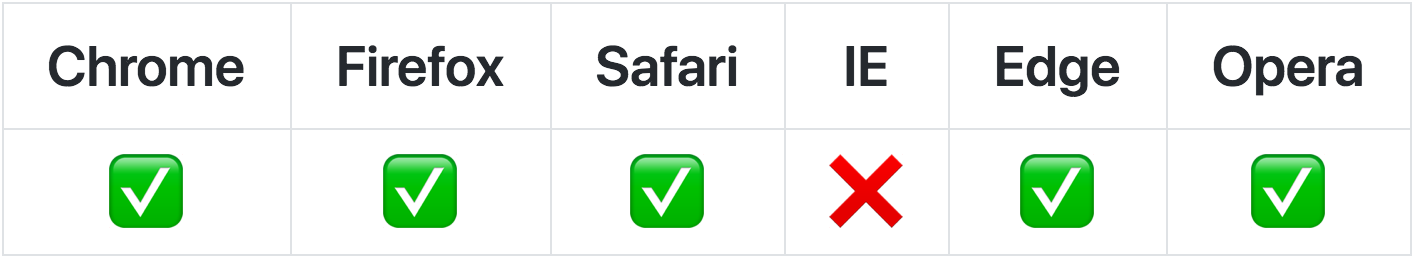React Easy Params
🔗 Auto synchronize your state with the URL and the LocalStorage.
Table of Contents
Introduction
Easy Params is a tool for small apps - without client-side routing. It exposes two objects and an array, which synchronize with the corresponding browser APIs on mutations.
- The
paramsobject is reflected in the URL query parameters. - The
patharray is reflected in the URL pathname. - The
storageobject is persisted in the localStorage.
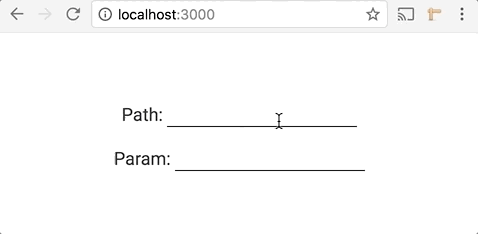
const updatePath = path0 = evtargetvalueconst updateParam = paramsname = evtargetvalue <div> <div>Path: <input onChange=updatePath value=path0 /></div> <div>Param: <input onChange=updateParam value=paramsname /></div> </div>Use it together with React Easy State for an awesome developer experience.
Installation
npm install react-easy-params
API
params
The params object is reflected in the URL query parameters. You should store primitive values - which define the current state - in it. Storing primitive user inputs in the URL query makes you page shareable and reloadable.
The synchronization is one directional. The URL always synchronizes with the params object, but the params object won't synchronize with the URL on browser history events. It will synchronize once - at page load - though.
setParams(object)
Replaces the current params with the passed object. You should generally mutate params directly instead.
storage
The storage object is persisted in the localStorage. You should store session related information - like the current API token or preferred site theme - in it.
The synchronization is one directional. The localStorage synchronizes with the storage object, but the storage object won't synchronize with the localStorage on manual manipulation with localStorage.setItem(). It will synchronize once - at page load - though.
setStorage(object)
Replaces the current storage with the passed object. You should generally mutate storage directly instead.
path
The path array is reflected in the URL pathname. It is provided for the sake of completeness, you should usually use the params object instead.
The synchronization is one directional. The URL always synchronizes with the path array, but the path array won't synchronize with the URL on browser history events. It will synchronize once - at page load - though.
setPath(array)
Replaces the current path with the passed array. You should generally mutate path directly instead.
Examples with live demos
Beginner
- Feature Demo (source) (codesandbox): a dummy project, which demonstrates the URL synchronization of
paramsandpath.
Advanced
- TodoMVC (source) (codesandbox): a classic TodoMVC implementation, which persists the todos in localStorage and reflects the current filter in the URL query.
- Beer Finder (source) (codesandbox): an app with async actions and a mix of local and global state, which finds matching beers for your meal. It reflects the search parameter in the URL query to make it shareable.
Relation with React Easy State
params, path and storage are Easy State stores. If you use them inside your components, they re-render the component on their mutations - to reflect the changes. On top of this they are also reflected in the corresponding browser API.
Platform support
- Node: 6 and above
- Chrome: 49 and above
- Firefox: 38 and above
- Safari: 10 and above
- Edge: 12 and above
- Opera: 36 and above
- IE is not supported
This library is based on non polyfillable ES6 Proxies. Because of this, it will never support IE.
Alternative builds
This library detects if you use ES6 or commonJS modules and serve the right format to you. The exposed bundles are transpiled to ES5 to support common tools - like UglifyJS minifying. If you would like a finer control over the provided build, you can specify them in your imports.
react-easy-params/dist/es.es6.jsexposes an ES6 build with ES6 modules.react-easy-params/dist/es.es5.jsexposes an ES5 build with ES6 modules.react-easy-params/dist/cjs.es6.jsexposes an ES6 build with commonJS modules.react-easy-params/dist/cjs.es5.jsexposes an ES5 build with commonJS modules.
If you use a bundler, set up an alias for react-easy-params to point to your desired build. You can learn how to do it with webpack here and with rollup here.
Contributing
Contributions are always welcome. Just send a PR against the master branch or open a new issue. Please make sure that the tests and the linter pass and the coverage remains decent. Thanks!