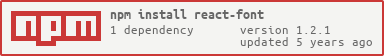react-font
Simple components to easily use custom fonts for text in react
Currently only supports google fonts for now.
Install
npm i react-font
yarn add react-font
Components
<Font /> Apply font to child components
<Text /> uses <p /> instead of div
Props
family="Kufam"
The name of the font you want to use.
weight={700}
The weight of the font, 400 is normal, 700 is bold, not all fonts support all weights, check google fonts.
italic={true}
If the font should be italic, not all fonts support it but css will still make any font slant to fake it.
onLoad: (family: string, style: string) => void
Called when that font is loaded, parsed and display, useful to hide the text until it loads.
onError: (family: string, style: string) => void
Called if the font fails to load, either a font family name was put in that doesnt exist or google fonts failed to response with the font.
onAllLoad: () => void
Like onLoad but once all the fonts have loaded. Doesn't work on the <Text /> Component for some reason.
onAllError: () => void
Like onError but if all the fonts dont load, eg if the user doesn't have internet and the font isnt cached.
Usage
Apply any font easily
import React from 'react'import Font Text from 'react-font'const Example =return<Font ='Viga' =><Font ='Ultra'><h3>Easily apply fonts</h3></Font><Font ='Press Start 2P'><p>Use any font from google fonts with ease</p><p>Either wrap a large portion of the app in a Font or just use the fontwhere you want</p></Font><p>No hassle with putting the link in the head tag or importing with css</p><Text ='Monoton' = =>Super simple :</Text></Font>)
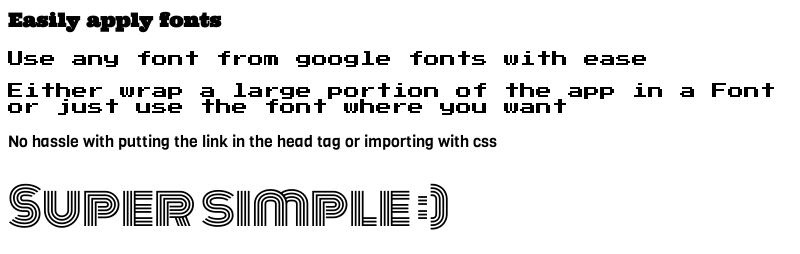
Supports italics and font weight
import React from 'react'import Font Text from 'react-font'const RobotoExample =return<><Font ='Roboto'><p>Roboto :</p></Font><Text ='Roboto' >Roboto Italic :/</Text><Font ='Roboto' =><p>Roboto Bold :|</p></Font><Text ='Roboto' =>Roboto Italic Bold ;)</Text></>)
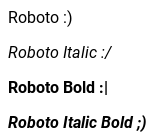
License
MIT © NWylynko