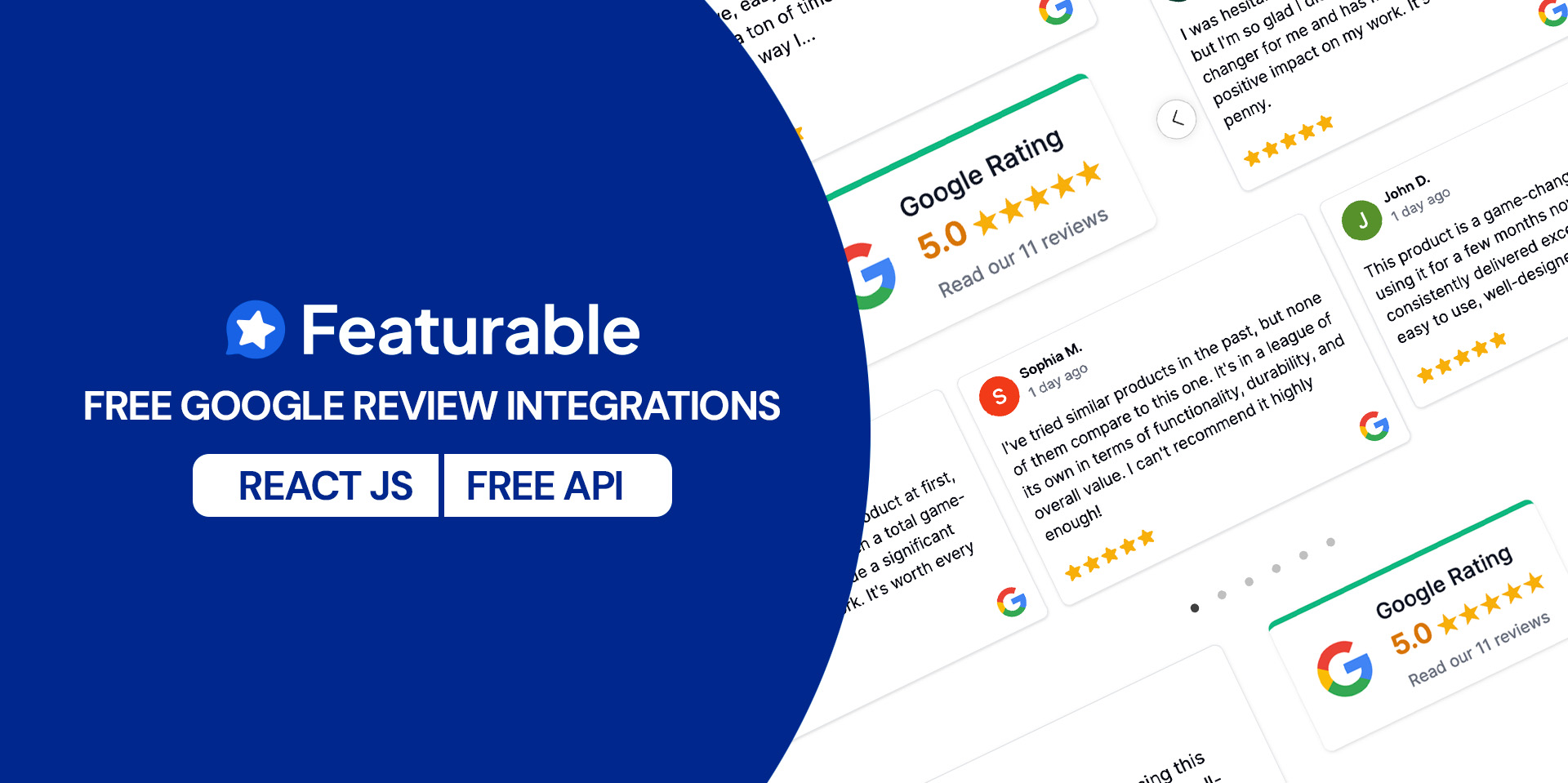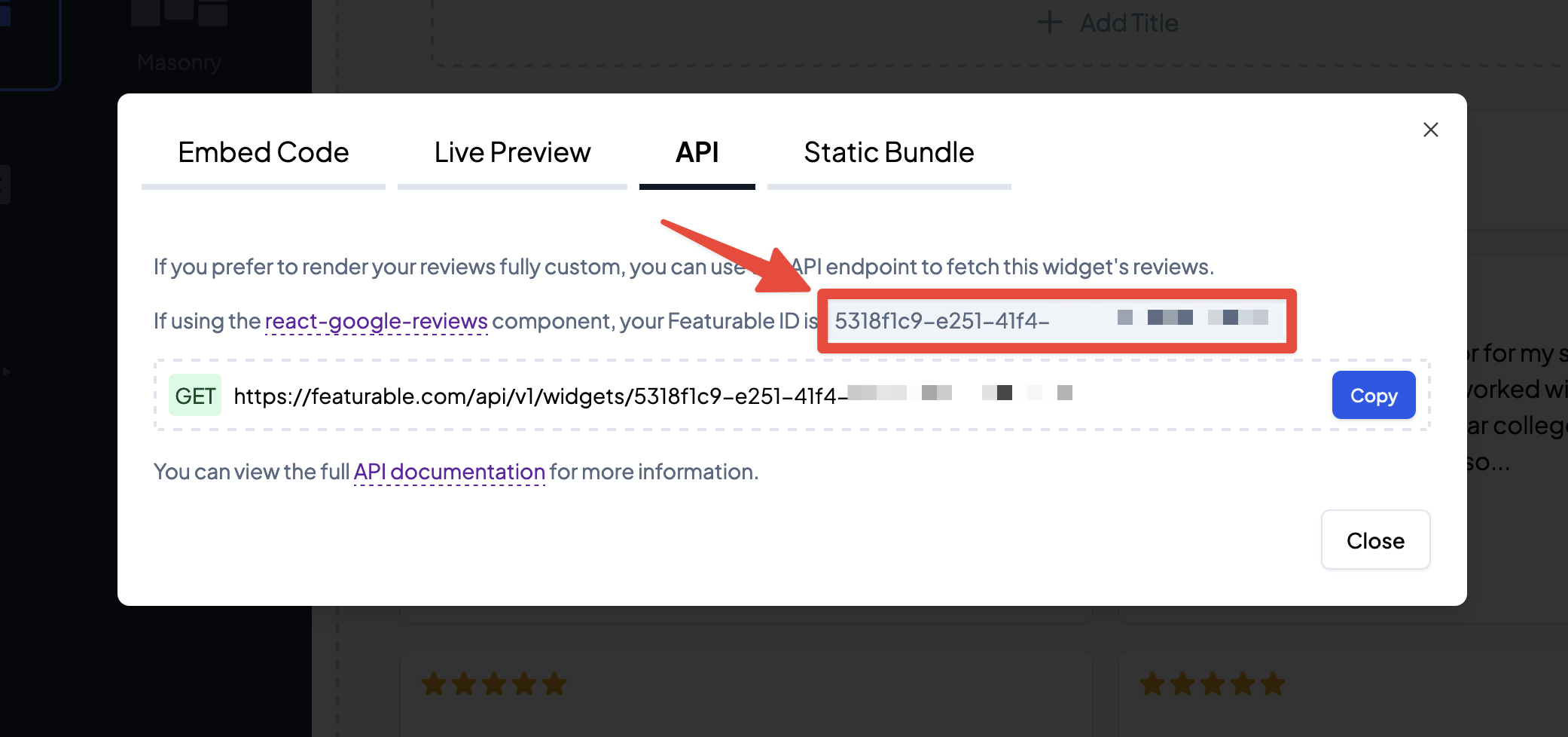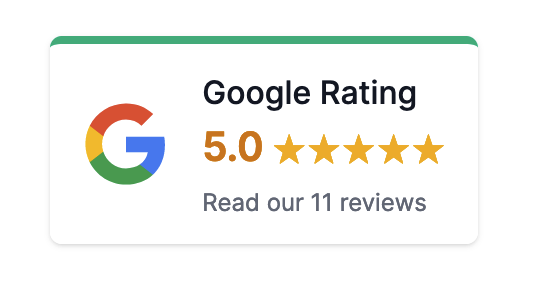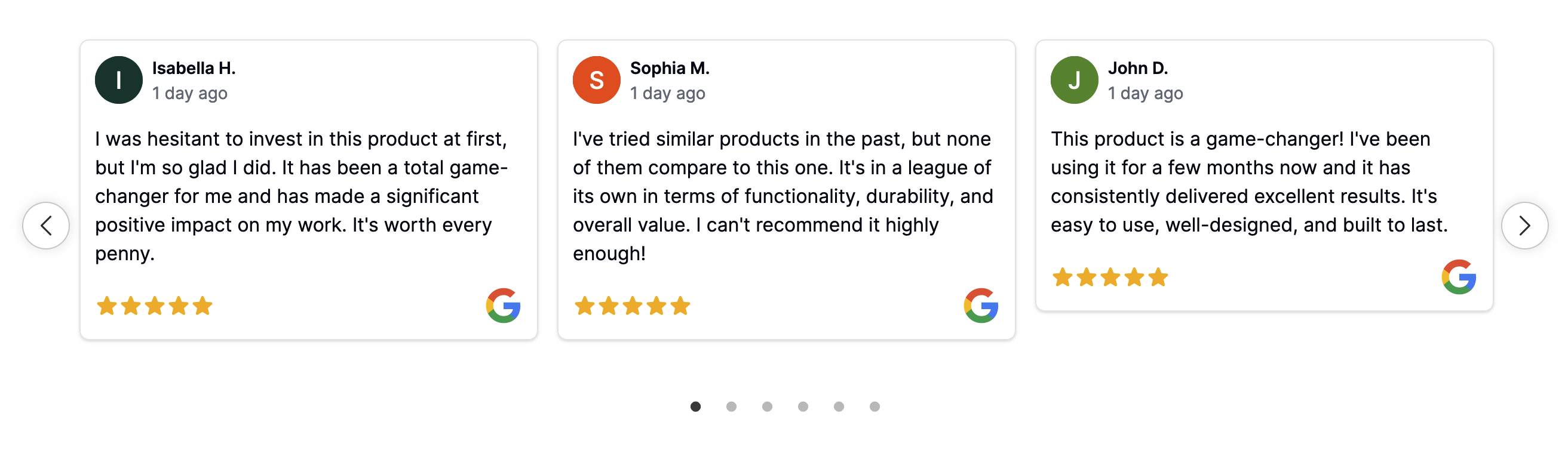Report a Bug - Request a Feature - Ask a Question
What is it? React component to display Google reviews on your website. This library is built with React and uses the Google Places API -or- the free Featurable API to fetch and display Google reviews on your website.
Documentation and examples at https://featurable.com/docs/react-google-reviews. Source code at https://github.com/Featurable/react-google-reviews.
Check out the live demo to see the React Google Reviews library in action.
- Customizable: Choose from three layout options and customize the appearance of the reviews component
- SEO-friendly: Include JSON-LD structured data for search engines to index your reviews
- Responsive: Works on all devices and screen sizes
- Fast: Caches reviews for quick loading and improved performance
- Free: No cost to use the Featurable API for fetching reviews
- Fresh: Automatically updates with new reviews from Google every 48 hours (using Featurable API)
- Accessible: Built with accessibility in mind (WAI-ARIA compliant)
- Lightweight: Small bundle size and minimal dependencies
Install it from npm:
npm install react-google-reviews
Prerequisites:
- Create a free Featurable account at https://featurable.com
- Create a new Featurable widget
- Click Embed > API and copy the widget ID
[!NOTE] The Featurable API is free to use and provides additional features like caching, automatic updates, and more reviews. To prevent abuse, the Featurable API is subject to rate limits.
import { ReactGoogleReviews } from "react-google-reviews";
import "react-google-reviews/dist/index.css";
function Reviews() {
// Create a free Featurable account at https://featurable.com
// Then create a new Featurable widget and copy the widget ID
const featurableWidgetId = "842ncdd8-0f40-438d-9c..."; // You can use "example" for testing
return (
<ReactGoogleReviews layout="carousel" featurableId={featurableWidgetId} />
);
}Prerequisites:
- Create a Google Cloud Platform account at https://cloud.google.com
- Create a new project and enable the Google Places API (old version)
- Find the Google Place ID using the Place ID Finder
import { ReactGoogleReviews, dangerouslyFetchPlaceReviews } from "react-google-reviews";
import "react-google-reviews/dist/index.css";
/**
* Example using NextJS server component
*/
async function ReviewsPage() {
const placeId = "ChIJN1t_tDeuEmsRU..."; // Google Place ID
const apiKey = "AIzaSyD..."; // Google API Key
// IMPORTANT: Only fetch reviews server-side to avoid exposing API key
const reviews = await dangerouslyFetchPlaceReviews(placeId, apiKey)
return (
// Carousel and other layouts require wrapping ReactGoogleReviews in a client component
<ReactGoogleReviews layout="badge" reviews={reviews} />
);
}
export default ReviewsPage;[!NOTE] The Google Places API only returns the 5 most recent reviews. If you need more reviews or want to customize which reviews are returned, consider using the free Featurable API.
There are three layout options currently available:
- Badge: Display a badge with the average rating, total reviews, and link to Google Business profile
<ReactGoogleReviews layout="badge" featurableId={featurableWidgetId} />- Carousel: An interactive carousel that displays reviews
<ReactGoogleReviews layout="carousel" featurableId={featurableWidgetId} />- Custom renderer: Render reviews using a custom function
<ReactGoogleReviews layout="custom" featurableId={featurableWidgetId} renderer={(reviews) => {
return (
<div>
{reviews.map(({ reviewId, reviewer, comment }) => (
<div key={reviewId}>
<h3>{reviewer.displayName}</h3>
<p>{comment}</p>
</div>
))}
</div>
);
}} />The reviews prop is an array of GoogleReview objects with the following structure:
{
reviewId: string | null;
reviewer: {
profilePhotoUrl: string;
displayName: string;
isAnonymous: boolean;
};
starRating: number;
comment: string;
createTime: string | null;
updateTime: string | null;
reviewReply?: {
comment: string;
updateTime: string;
} | null;
};
For the carousel widget to work correctly, you must include the CSS file in your project:
import "react-google-reviews/dist/index.css";To override the default styles, you can use the CSS props to add custom styles:
<style>
{`
.read-more {
color: blue;
}
`}
</style>
<ReactGoogleReviews
layout="carousel"
id="example"
reviewReadMoreClassName="read-more"
reviewReadMoreStyle={{ color: "blue" }}
/>Please see the documentation for a list of CSS properties and examples of how to style the component.
| Prop | Type | Description |
|---|---|---|
| featurableId | string |
Featurable widget ID |
| reviews | GoogleReview[] | Array of reviews to display, fetched using dangerouslyFetchPlaceReviews
|
| layout | "badge" | "carousel" | "custom" |
Layout of the reviews component |
| nameDisplay? | "fullNames" | "firstAndLastInitials" | "firstNamesOnly" |
How to display names on reviews |
| logoVariant? | "logo" | "icon" | "none" |
How to display the Google logo |
| maxCharacters? | number |
When collapsed, the maximum number of characters to display in the review body |
| dateDisplay? | "relative" | "absolute" |
How to display the review date |
| reviewVariant? | "card" | "testimonial" |
Review layout variations |
| theme? | "light" | "dark" |
Color scheme of the component |
| structuredData? | boolean |
Whether to include JSON-LD structured data for SEO |
| brandName? | string |
Customize business name for structured data |
| productName? | string |
Customize product name for structured data |
| productDescription? | string |
Optional product description for structured data |
| accessibility? | boolean |
Enable/disable accessibility features |
| hideEmptyReviews? | boolean |
Hide reviews without text |
| disableTranslation? | boolean |
Disables translation from Google to use original review text |
| totalReviewCount? | number |
Total number of reviews on Google Business profile. This is automatically fetched if using featurableId. Otherwise, this is required if passing reviews manually and structuredData is true. |
| averageRating? | number |
Average rating for Google Business profile. This is automatically fetched if using featurableId. Otherwise, this is required if passing reviews manually and structuredData is true. |
| errorMessage? | React.ReactNode |
Custom error message to display if reviews cannot be fetched |
| loadingMessage? | React.ReactNode |
Custom loading message to display while reviews are loading |
| isLoading? | boolean |
Controls the loading state of the component when fetching reviews manually |
| Prop | Type | Description |
|---|---|---|
| reviewId | string | null |
Unique review ID |
| reviewer | { profilePhotoUrl: string; displayName: string; isAnonymous: boolean; } |
Reviewer information |
| starRating | number |
Star rating (1-5) |
| comment | string |
Review text |
| createTime | string | null |
Review creation time |
| updateTime | string | null |
Review update time |
| reviewReply? | { comment: string; updateTime: string; } | null |
Review reply information |
| Prop | Type | Description |
|---|---|---|
| carouselSpeed? | number |
Autoplay speed of the carousel in milliseconds |
| carouselAutoplay? | boolean |
Whether to autoplay the carousel |
| maxItems? | number |
Maximum number of items to display at any one time in carousel |
| readMoreLabel? | string |
Read more label for truncated reviews. |
| readLessLabel? | string |
Read less label for expanded reviews. |
| getRelativeDate? | (date: Date) => string |
Formatting function for relative dates. |
| getAbsoluteDate? | (date: Date) => string |
Formatting function for absolute dates. |
| showDots? | boolean |
Whether to show/hide navigation dots in the carousel |
| Prop | Type | Description |
|---|---|---|
| profileUrl? | string |
Link to Google Business profile, if manually fetching reviews via Place API. Using Featurable API will automatically supply this URL. |
| badgeLabel? | string |
Label for the badge. |
| badgeSubheadingFormatter? | (totalReviewCount: number) => string |
Function to format the badge subheading. |
| Prop | Type | Description |
|---|---|---|
| renderer? | (reviews: GoogleReview[]) => React.ReactNode | Custom rendering function |
This project is licensed under the MIT License - see the LICENSE file for details. By using the Featurable API, you agree to the Featurable Terms of Service.
This library uses slick-carousel and react-slick for the carousel layout.
Contributions are what make the open-source community such an amazing place to learn, inspire, and create. Any contributions you make are greatly appreciated.
Please report any issues or bugs you encounter on the GitHub Issues page.