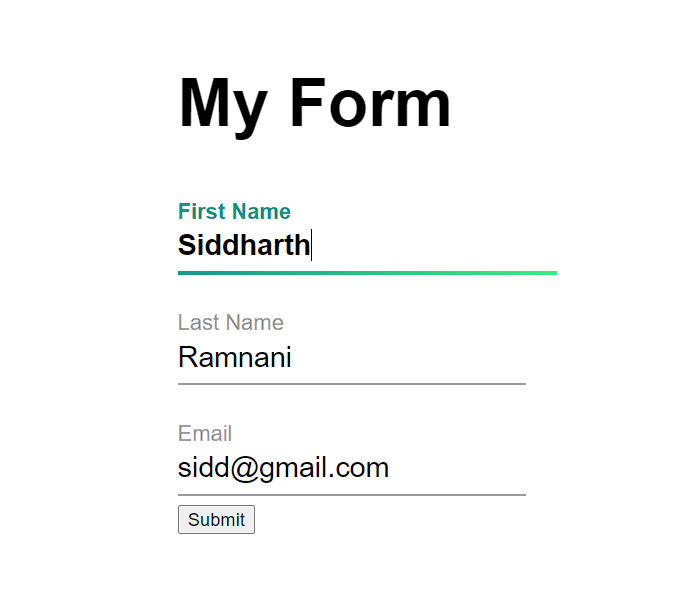A dynamic form builder component for React applications. This component allows you to create customizable forms with various input types and validations.
- Supports multiple input types: text, password, checkboxes, radio, dropdown, date, datetime-local, file input, number, textarea.
- Customizable form title and submit button.
- Validations for required fields, regex patterns, min/max values, and max checked items.
- Displays error messages for validation failures.
npm install react-json-form-factoryimport FormBuilder from "react-json-form-factory"
const formFields=[
{
"type": "text",
"name": "firstName",
"label": "First Name",
"value": "",
"placeholder": "Enter your first name",
},
{
"type": "text",
"name": "lastName",
"label": "Last Name",
"value": "",
"placeholder": "Enter your last name",
},
{
"type": "email",
"name": "email",
"label": "Email",
"value": "",
"placeholder": "Enter your email",
}
]
function App() {
return <FormBuilder fields={formFields} title={{"text": "My Form"}}/>
}| Parameter | Type | Significance |
|---|---|---|
| styles | Object | used to change default colors and sizes |
| gridColumns | String | maximum number of columns in a form |
| gap | String | Gap in px, rem or other units between each field |
| fields | List of Objects | List of fields in the order you want to display them |
| title | Object | Object with the title text and classes to be applied to it |
| submit_btn | object | Object with the submit button text and classes |
| onSubmit | Function or String | Function to be called while submitting (fields is passed to it), If a string then a POST request will me made to the URL, and if null then the values will be console logged |
| Parameter | Type | For | Significance |
|---|---|---|---|
| type | String | All | Used to describe the type of input field |
| name | String | All | Used to describe the name of the input field must be unique |
| gridSpan | Integer | All | Number of grid cells a field must take |
| label | String | All | Used to give label to the field |
| placeholder | String | All | Used to give placeholder to the field |
| value | String | All | Default value of the field |
| required | Bool | All | Makes the field required |
| regex | Regex | All | Custom validations |
| min | Integer | number, date, datetime-local | Used to give min value to the field |
| max | Integer | number, date, datetime-local | Used to give max value to the field |
| step | Integer | number, date, datetime-local | Used to give step size to the field |
| minChecked | Integer | Checkboxes | Defines the minimum number of checkboxes a user must select |
| maxChecked | Integer | Checkboxes | Defines the maximum number of checkboxes a user can select |
| customValidation | Function | All | Custom validations using function. The value is passed to the function and it must return true or false |