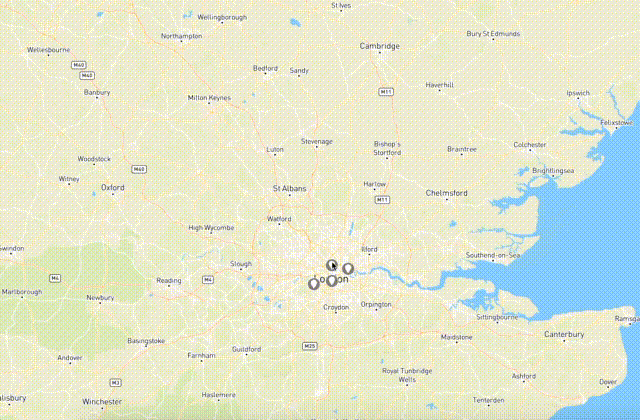React-mapbox-gl Doc
React wrapper for mapbox-gl-js. Expose a bunch of component meant to be simple to use for React. It is important to understand the difference between the components Map, Layer, GeoJsonLayer, Source, Feature (proxy between React and Mapbox API) and the components Marker, Popup, Cluster, ZoomControl, ScaleControl, RotationControl which are real React components.
Include the following elements:
- ReactMapboxGl
- Layer
- Source
- Feature
- Layer type properties
symboldisplay a mapbox symbol. - Layer type properties
linedisplay a lineString. - Layer type properties
filldisplay a polygon. - Layer type properties
circledisplay a mapbox circle.
- Layer type properties
- GeoJSONLayer
- ZoomControl
- ScaleControl
- RotationControl
- Marker (Projected component)
- Popup (Projected component)
- Cluster
This repository include the Typescript type definition files
How to start
npm install react-mapbox-gl mapbox-gl --saveExample:
// ES6import ReactMapboxGl Layer Feature from "react-mapbox-gl"; // ES5var ReactMapboxGl = ;var Layer = ReactMapboxGlLayer;var Feature = ReactMapboxGlFeature; const Map = ; <Map ="mapbox://styles/mapbox/streets-v9" => <Layer ="symbol" ="marker" => <Feature =/> </Layer></Map>Why is zoom an array
The zoom property is an array on purpose. With a float as a value we can't tell whether the zoom has changed when checking for value equality 7 === 7 // true.
We changed it to an array so that between 2 render it check for a reference equality [7] === [7] // false,
this way we can reliably update the zoom value without having to keep the viewport in the state of the Map component.
Version 2.0 Documentation
Version 1.12 documentation
Contributions
- Ideally before posting an issue you can try to reproduce the bug you encounter using this boilerplate