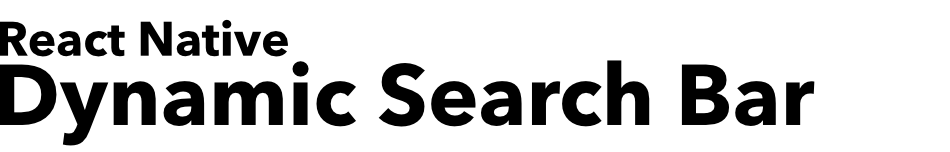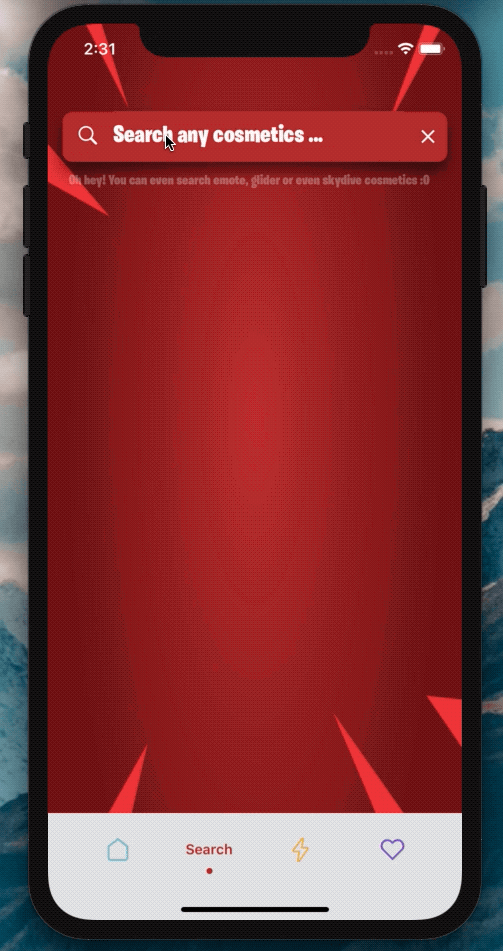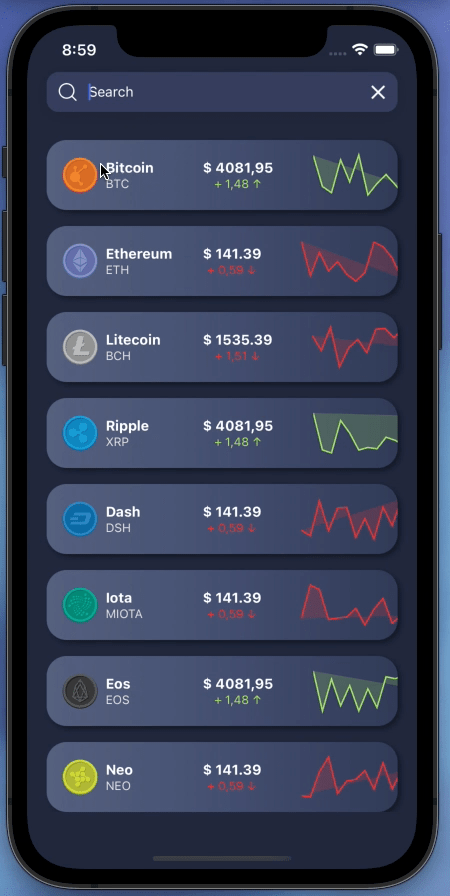
|

|
Built-in Spinner
Version 2.0 🥳
Version 2.0 is here
- Completely re-written from scratch
💪 - Much better coding for maintenance and less dependency
- 3 dependencies are removed
😱 - Better prop management and cool customizations are possible now
- Dark Mode integration
🌙
I can't waiting to see what you're going to make with this SearchBar
Installation
Add the dependency:
React Native
npm i react-native-dynamic-search-barExpo Version
npm i WrathChaos/react-native-dynamic-search-bar#expo
npm i WrathChaos/react-native-dynamic-vector-icons#expoPeer Dependencies
IMPORTANT! You need install them
"react-native-animated-spinkit": "^1.4.1",
"@freakycoder/react-native-bounceable": ">= 0.2.2",Usage
Import
import SearchBar from "react-native-dynamic-search-bar";Component Options
There are two modes in the library:
- Search Button
- Search TextInput
Basic Usage
<SearchBar
placeholder="Search here"
onPress={() => alert("onPress")}
onChangeText={(text) => console.log(text)}
/>Advanced Usage
You can check the example for the advanced usage
<SearchBar
fontColor="#c6c6c6"
iconColor="#c6c6c6"
shadowColor="#282828"
cancelIconColor="#c6c6c6"
backgroundColor="#353d5e"
placeholder="Search here"
onChangeText={(text) => this.filterList(text)}
onSearchPress={() => console.log("Search Icon is pressed")}
onClearPress={() => this.filterList("")}
onPress={() => alert("onPress")}
/>Advanced Built-in Spinner Usage
You can check the example for the advanced built-in spinner usage
import React, { Component } from "react";
import { View } from "react-native";
import SearchBar from "react-native-dynamic-search-bar";
export default class Test extends Component {
handleOnChangeText = (text) => {
// ? Visible the spinner
this.setState({
searchText: text,
spinnerVisibility: true,
});
// ? After you've done to implement your use-case
// ? Do not forget to set false to spinner's visibility
this.setState({
spinnerVisibility: false,
});
};
render() {
const { spinnerVisibility } = this.state;
return (
<View>
<SearchBar
height={50}
fontSize={24}
fontColor="#fdfdfd"
iconColor="#fdfdfd"
shadowColor="#282828"
cancelIconColor="#fdfdfd"
backgroundColor="#ba312f"
spinnerVisibility={spinnerVisibility}
placeholder="Search any cosmetics ..."
fontFamily="BurbankBigCondensed-Black"
shadowStyle={styles.searchBarShadowStyle}
onChangeText={this.handleOnChangeText}
/>
</View>
);
}
}Configuration - Props
| Property | Type | Default | Description |
|---|---|---|---|
| style | ViewStyle | default | set or override the style object for the main search view |
| darkMode | boolean | false | enable the dark mode |
| onChangeText | function | function | set your own function for the onChangeText logic |
| onPress | function | function | set your own function for the onPress functionality |
| onSearchPress | function | function | set your own function for the search button's onPress functionality |
| onClearPress | function | function | set your own function for the clear button's onPress functionality |
| onBlur | function | function | set your own function for the text input's onBlur functionality |
| onFocus | function | function | set your own function for the text input's onBlur functionality |
| textInputStyle | TextStyle | default | set or override the style object for the text input |
| searchIconImageStyle | ImageStyle | default | set or override the style object for the search icon image style |
| clearIconImageStyle | ImageStyle | default | set or override the style object for the clear icon image style |
| ImageComponent | component | Image | set your own Image component instead of react-native's default Image one |
| searchIconComponent | component | default | set your own component instead of Icon for the search component |
| clearIconComponent | component | default | set your own component instead of Icon for the clear component |
| searchIconImageSource | ISource | default | change the search icon image source |
| clearIconImageSource | ISource | default | change the clear icon image source |
| clearIconImageSource | ISource | default | change the clear icon image source |
| placeholder | string | "Search here..." | set your own placeholder string |
| placeholderTextColor | color | undefined | set placeholder text color |
| spinnerColor | color | #fdfdfd | change the spinner color |
| spinnerSize | number | default | change the spinner size |
| SpinnerType | component | Circle | change the spinner type |
| spinnerVisibility | boolean | false | change the spinner visibility |
Expo Compatibility
Dynamic Search Bar is usable with Expo. You just need to add a peer dependency:
"react-native-dynamic-vector-icons": "WrathChaos/react-native-dynamic-vector-icons#expo"Known Issues
Android
Vector Icons are not showing :O
-> You need to add this line of code into app/gradle
apply from: "../../node_modules/react-native-vector-icons/fonts.gradle"Animations are not working on the Android like the example?
-> You need to enable experimental LayoutAnimation on the android. Here is how to do it:
import { UIManager } from 'react-native';
constructor() {
super();
if (Platform.OS === 'android') {
UIManager.setLayoutAnimationEnabledExperimental && UIManager.setLayoutAnimationEnabledExperimental(true);
}
}Roadmap
- [x]
Completely rewritten with better coding and less dependency - [x]
Full code refactoring with better Typescript - [x]
LICENSE - [x]
Write an article about the lib on Medium - [x]
Typescript Challenge! - [x]
Update the Expo version to latest features
Changelog
2.0.0 (2020-10-18)
Version 2.0 🥳
Version 2.0 is here :O
- Completely re-written from scratch
💪 - Much better coding for maintenance and less dependency
- 3 dependencies are removed
😱 - Better prop management and cool customizations are possible now
- Dark Mode integration
🌙
Merged pull requests:
- Bump typescript from 3.9.7 to 4.0.2 #37 (dependabot-preview[bot])
1.3.1 (2020-08-11)
Closed issues:
Merged pull requests:
- Bump lodash from 4.17.15 to 4.17.19 in /example #36 (dependabot[bot])
- Bump @types/react-native from 0.62.18 to 0.63.0 #35 (dependabot-preview[bot])
- Bump react-native-vector-icons from 6.7.0 to 7.0.0 #34 (dependabot-preview[bot])
- feat: add documentation to missing properties of internal components that are #33 (tiagostutz)
- Bump react-native-dynamic-vector-icons from 0.2.2 to 1.0.0 #31 (dependabot-preview[bot])
1.2.1 (2020-06-21)
1.2.0 (2020-05-29)
1.1.0 (2020-05-25)
1.0.4 (2020-05-24)
Fixed bugs:
- shadowStyle prop is not passed through #26
Closed issues:
Merged pull requests:
- Adds README with instructions on how to run the example #29 (tiagostutz)
1.0.2 (2020-04-23)
Fixed bugs:
- Expo version is not found #25
Merged pull requests:
- Bump @types/react-native from 0.60.31 to 0.62.2 #24 (dependabot-preview[bot])
1.0.1 (2020-04-11)
1.0.0 (2020-04-11)
Fixed bugs:
- [Android] Error while updating property 'backgroundColor' in shadow node of type: AndroidTextInpout #15
Closed issues:
- Missing backgroundColor and fontFamily from configuration props #22
- Module not found: Can't resolve '@expo/vector-icons/Fontisto' #19
- Expo install method is not working #18
Merged pull requests:
- Typescript is here with full refactory
🥳 #23 (WrathChaos) - Bump acorn from 5.7.3 to 5.7.4 in /example #20 (dependabot[bot])
- Revert "Updating Readme" #17 (WrathChaos)
- Updating Readme #16 (abhishekdewan101)
0.3.1 (2019-12-24)
Implemented enhancements:
- Adding onSubmitEditing listener #14 (abhishekdewan101)
Closed issues:
- How do you style the actual searchBar, I want to increase the height of the search bar. I don't see a prop like containerStyle #12
- react-native-iphone-x-helper module not found #8
0.3.0 (2019-12-06)
Closed issues:
- Request To Add Product in Start React #10
0.2.1 (2019-09-02)
Implemented enhancements:
- Extend length of Textfield to full length of search box...? #4
- Make the extra margin on iPhone X devices optional #9 (showcasecode)
Merged pull requests:
- Bump mixin-deep from 1.3.1 to 1.3.2 in /example #7 (dependabot[bot])
- Bump eslint-utils from 1.3.1 to 1.4.2 in /example #6 (dependabot[bot])
- Bump lodash from 4.17.11 to 4.17.14 in /example #5 (dependabot[bot])
0.2.0 (2019-07-09)
0.1.11 (2019-04-20)
Closed issues:
- on Android, there is no animation #1
0.1.1 (2019-04-18)
0.0.13 (2019-04-02)
0.0.12 (2019-04-02)
0.0.11 (2019-04-02)
0.0.1 (2019-03-31)
* This Changelog was automatically generated by github_changelog_generator
Author
FreakyCoder, kurayogun@gmail.com
License
React Native Dynamic Search Bar Library is available under the MIT license. See the LICENSE file for more info.