Giphy For React Native
Cross Platform wrapper around the Giphy SDK for both iOS and Android, giving you access to Giphy large GIF library. Works well with react-native-gifted-chat and Typescript.
Prerequisites
- You need to get an API Key from Giphy Developers
- iOS 10.0+
- Swift 5.0
Example
You can view the source code for the example application here
iOS Application
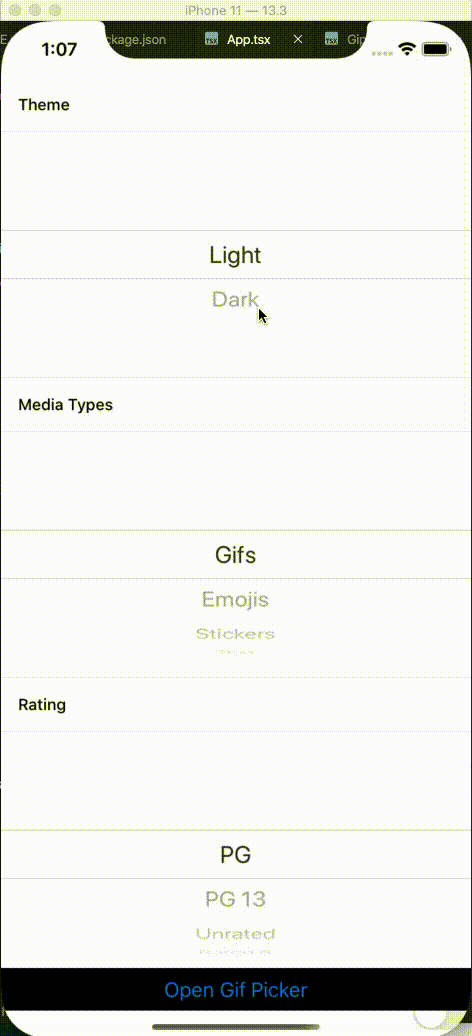
Installation
Install the library using either yarn or npm like so:
$ npm install --save react-native-giphy-ui$ yarn add react-native-giphy-uiiOS Installation
If you're using React Native versions > 60.0, it's relatively straightforward.
cd ios && pod installFor versions below 0.60.0, use rnpm links
- Run
react-native link @jesster2k10/react-native-range-slider - If linking fails, follow the manual linking steps
Additional Steps
This library was written in Swift, so in-order for you app to compile, you need to have at least on .swift file in your source code a bridging header to avoid a runtime error like so:
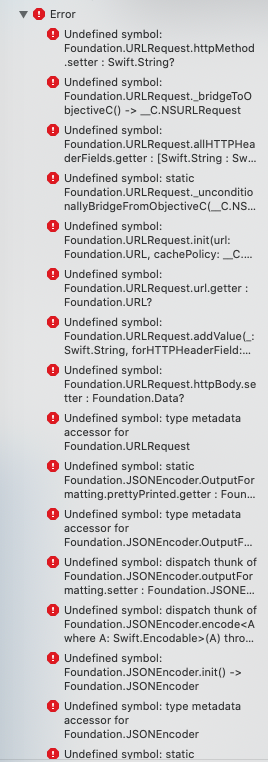
All you have to do is:
- File > New > File
- Swift File
- Name the file whatever you wish
- When prompted to create a bridging header, do so
Android Installation
For versions below 0.60.0, follow the linking instructions above.
You must add the following to your application build.gradle
repositories { maven { url "http://giphy.bintray.com/giphy-sdk" }}Your minSdkVersion must be >= 19.
Usage
This library offers an imperative api wrapper around the native Giphy SDK
; // Configure the client with the api keyGiphyUI.configure'GIPHY_API_KEY'; // Present the uiGiphyUI.present , ;Reference
GiphyUI
present(config: GiphyPresentConfig, onSelect: (media: GiphyGif) => void, onDismiss?: Callback)
Shows the GiphyViewController with a customized configuration, and an on select/dismiss callback.
GiphyUI.present , ;GiphyPresentConfig
| Name | Type | Default | Description |
|---|---|---|---|
| theme | enum('light', 'dark') | light | The theme of the gif picker |
| layout | enum('carousel', 'waterfall') | waterfall | The layout of the gif picker |
| rating | enum('nsfw', 'ratedPG13', 'ratedPG', 'unrated', 'ratedR', 'ratedY, 'ratedG') | ratedPG | set a specific content rating for the search results. |
| trayHeightMultiplier | number | 0.7 | height for the tray's "snap point" as a ratio of the GiphyViewController's height. |
| showConfirmationScreen | boolean | false | show a secondary confirmation screen when the user taps a GIF. |
| shouldLocalizeSearch | boolean | false | localize the search results based on phone settings |
| mediaTypes | enum('gifs', 'stickers', 'text', 'emoji')[] | ['gifs'] | Set the content type(s) you'd like to show |
GiphyGif
Please view the types file
Callback
type Callback = void | null;configure(apiKey: string)
Configures the api client with a given api key.
GiphyCache (iOS Only)
setSetting(setting: 'memoryOnly' | 'diskOnly')
This controls how the GIFs are cached on the device. If you only want to store the GIF caches in memory you can:
GiphyCache;Similarly, if you want to store the cache on the disk; you can:
GiphyCache;downloadAssetUrl(url: string): Promise<Asset>
Returns the raw image data for a cached image.
const asset = await GiphyCache;console; // base 64 encoded dataAsset
;setDiskCacheByteLimit(limit: number)
The default disk cache limit is 300mb, if you want to increase it, call on this method like so:
const oneGB = 1000 * 1000 * 1000;GiphyCache;GiphyMediaView (iOS Only)
This API has not been fully implemented yet.
A wrapper around GPHMediaView to display a Gif Media
Note: you can use a regular React Native Image to display the gif
Acknowledgments
- This library is based off of giphy-ios-sdk-ui and giphy-android-sdk-ui
Roadmap
- Extend coverage of the native api
- Improve documentation
- Unit tests
- Flow support
Contribution
Please visit the CONTRIBUTING.md file.
License
MIT


