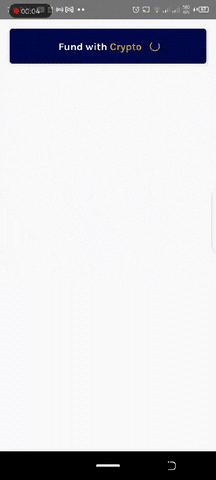React Native Ivorypay
Easily implement Ivorypay for crypto payments in your React Native appliction. This library supports both Android and iOS.
Table of Content
-
Getting Started
-
Usage
-
Props
-
Types
What's inside?
- Pay with Ivorypay button and checkout dialog
- Standard payment initialization function
- Ivorypay designed button
Installation
This library is available on npm, you can install it by running npm install --save react-native-ivorypay or yarn add react-native-ivorypay
Dependencies
In order to render the Ivorypay checkout screen this library depends on react-native-webview ensure you properly install this library before continuing.
Public Key
In order to use this library you are required to use your ivorypay public key and not the secret key. See how to get your API Keys here
🔥 IMPORTANT INFORMATION 🔥
If the options property on PayWithIvoryPay changes, when next the user taps on the button a new payment will be initialized whether the last one was successful or not.
The transaction reference is optional, but advisable you generate yours. If one is not supplied, one will be generated for you. The transaction reference must also be exactly 32 characters long.
You also cannot use the same transaction reference for two different payments, also remember to recreate the transaction reference before allowing the user to initiate a new payment.
Usage
Below are a few examples showcasing how you can use the library to implement payment in your React Native app.
PayWithIvoryPay
Import PayWithIvoryPay from react-native-ivorypay and use it like so.

import PayWithIvoryPay from "react-native-ivorypay"
<PayWithIvoryPay
...
options={{
crypto: "USDC",
baseFiat: "NGN",
amount: 3000,
reference: [optional 32 character string],
email: "customer@email.com",
PUBLIC_KEY: '[ivorypay public key]'
}}
/>
PayWithIvoryPay (with custom button)
Import PayWithIvoryPay from react-native-ivorypay and use it like so.
import PayWithIvoryPay from "react-native-ivorypay"
<PayWithIvoryPay
...
options={{
crypto: "USDC",
baseFiat: "NGN",
amount: 3000,
reference: [optional 32 character string],
email: "customer@email.com",
PUBLIC_KEY: '[ivorypay public key]'
}}
customButton={({initTransaction, isLoading, disabled}) => (
<TouchableOpacity
onPress={initTransaction}
style={styles.customButtonStyle}
isBusy={isLoading}
disabled={disabled}
>
<Text style={styles.paymentButtonText}>Pay $500</Text>
</TouchableOpacity>
)}
IvoryPayButton
Import IvoryPayButton from react-native-ivorypay and use it like so.
import {IvoryPayButton} from "react-native-ivorypay"
<IvoryPayButton
isLoading={loading}
disabled={disabled}
onPress={onPress}
/>
initIvoryPayTransaction
import {
InitIvoryPayTransaction,
parseCheckoutLink,
} from "react-native-ivorypay"
try{
//initialize transaction
const transactionResponse = await initIvoryPayTransaction({
crypto: "USDC",
baseFiat: "NGN",
amount: 3000,
reference: [optional 32 character string],
email: "customer@email.com",
PUBLIC_KEY: '[ivorypay public key]'
})
//Get Payment link
const paymentLink = parseCheckoutLink(transactionResponse.reference)
usePaymentLink(paymentLink)
}
catch(e) {
handleError(e)
}
Props
IvoryPayInitOptions
| Name | Required | Type | Default | Description |
|---|---|---|---|---|
| PUBLIC_KEY | Yes | string | REQUIRED | Your ivorypay public key, see how to get your API Keys |
| crypto | Yes | string | REQUIRED | The crypto currency the user wishes to pay with |
| baseFiat | true | string | REQUIRED | Local currency to charge in |
| amount | Yes | number | REQUIRED | Amount to charge the customer in local currency |
| Yes | string | REQUIRED | The email of the customer | |
| reference | No | string | undefined | A 32-character string to identify a transaction |
PayWithIvoryPay
| Name | Required | Type | Default | Description |
|---|---|---|---|---|
| options | Yes | IvoryPayInitOptions | REQUIRED | The options passed here is used to initalize a transaction |
| customButton | No | function | undefined | This is used to render a custom button. The function has a prop argument structured like ICustomButtonProps, this function should return a valid React node. |
| disabled | No | boolean | false | Boolean to disable the transaction button IvoryPayButton or ICustomButton |
| onClose | No | function | undefined | Called when the Payment process has been terminated |
| onSuccess | No | function | undefined | Called when the user's payment is successful. This includes either overpayment of funds or exact payment |
| onFailure | No | function | undefined | Called when the user did not pay up to the required amount or under the expected amount to be charged. |
| onError | No | function | REQUIRED | Called when the transaction process encounters an error. The function will receive IvoryPayError as an argument |
IvoryPayButton
| Name | Required | Type | Default | Description |
|---|---|---|---|---|
| onPress | No | function | undefined | This property receive a function that is called on button press. |
| isLoading | No | boolean | false | boolean if the button is loading. |
| disabled | No | boolean | false | boolean if the button is disabled. |
IvoryPayWebview
| Name | Required | Type | Default | Description |
|---|---|---|---|---|
| reference | Yes | string | REQUIRED | Your transaction reference. This MUST be unique for every transaction. |
| show | Yes | boolean | false | Boolean to display the Ivorypay webview. |
| disabled | No | boolean | false | Boolean to disable the transaction button IvoryPayButton or ICustomButton |
| onClose | No | function | undefined | Called when the Payment process has been terminated |
| onSuccess | No | function | undefined | Called when the user's payment is successful. This includes either overpayment of funds or exact payment |
| onFailure | No | function | undefined | Called when the user did not pay up to the required amount or under the expected amount to be charged. |
| onError | No | function | undefined | Called when the transaction process encounters an error. The function will receive IvoryPayError as an argument |
Types
ICustomButtonProps
interface ICustomButtonProps {
initTransaction: () => Promise<void>;
isLoading: boolean;
disabled: boolean
}
IvoryPayInitOptions
interface IvoryPayInitOptions {
crypto: [ICryptoType](#ICryptoType)
baseFiat: [IFiatType](#IFiatType)
amount: number;
email: string;
PUBLIC_KEY: string;
reference: string
}
IPayWithIvoryPayBase
interface IPayWithIvoryPayBase {
options: [IvoryPayInitOptions](#IvoryPayInitOptions);
customButton?: (props: ICustomButtonProps) => JSX.Element;
disabled?: boolean;
onClose?: () => Promise<any> | void;
onSuccess?: (e: ITransactionResponse) => Promise<any> | void;
onFailure?: (e: ITransactionResponse) => Promise<any> | void;
onError?: (e: IIvoryPayError) => Promise<any> | void;
}
IIvoryPayWebview
interface IIvoryPayWebview {
reference: string;
show: boolean;
onClose: () => Promise<any> | void;
onSuccess: (e: ITransactionResponse) => Promise<any> | void;
onFailure: (e: ITransactionResponse) => Promise<any> | void;
onError: (e: IIvoryPayError) => Promise<any> | void;
}
IIvoryPayButton
interface IIvoryPayButton {
onPress?: () => void;
isLoading?: boolean;
disabled?: boolean;
}
IvoryPayError
interface IvoryPayError {
message: string;
errCode: number
}
ITransactionResponse
interface ITransactionResponse {
uuid: string;
reference: string;
cryptoTransactionHash?: string;
expectedAmountInCrypto: number;
expectedAmountInUSD: number;
expectedAmountInBaseFiat: number;
expectedAmountInBusinessPrimaryFiat: number;
receivedAmountInCrypto: number;
receivedAmountInUSD: number;
receivedAmountInBaseFiat: number;
receivedAmountInBusinessPrimaryFiat: number;
excessAmountReceivedInCrypto: number;
feeInCrypto: number;
expectedAmountInCryptoPlusFee: number;
crypto: string;
baseFiat: string;
businessPrimaryFiat: string;
baseFiatToUSDRate: number;
baseFiatToBusinessPrimaryFiatRate: number;
usdToCryptoRate: number;
address: string;
metadata?: any;
environment: 'TEST' | 'LIVE';
origin: string;
businessId: string;
userId: string;
customerId: string;
expiresAt: Date;
completedAt: Date;
status: string;
failureReason?: any;
createdAtDateOnly: string;
createdAt: Date;
}
ICryptoType
type ICryptoType = "USDC" | "USDT" | "SOL"
IFiatType
type IFiatType = "NGN" | "KES" | "GHS" | "ZAR"