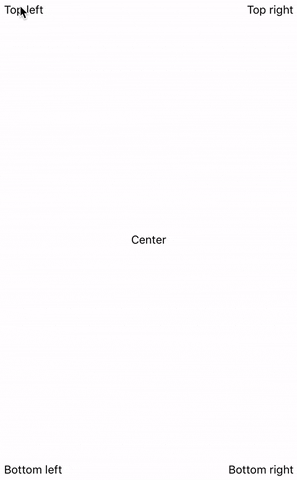react-native-material-menu · 

Pure JavaScript material menu component for React Native with automatic RTL support.
Install
Using yarn
yarn add react-native-material-menuor using npm
npm install --save react-native-material-menuUsage example (expo demo)
import React from 'react';
import React, { useState } from 'react';
import { View, Text } from 'react-native';
import { Menu, MenuItem, MenuDivider } from 'react-native-material-menu';
export default function App() {
const [visible, setVisible] = useState(false);
const hideMenu = () => setVisible(false);
const showMenu = () => setVisible(true);
return (
<View style={{ height: '100%', alignItems: 'center', justifyContent: 'center' }}>
<Menu
visible={visible}
anchor={<Text onPress={showMenu}>Show menu</Text>}
onRequestClose={hideMenu}
>
<MenuItem onPress={hideMenu}>Menu item 1</MenuItem>
<MenuItem onPress={hideMenu}>Menu item 2</MenuItem>
<MenuItem disabled>Disabled item</MenuItem>
<MenuDivider />
<MenuItem onPress={hideMenu}>Menu item 4</MenuItem>
</Menu>
</View>
);
}Menu
| name | description | type | default |
|---|---|---|---|
| children | Components rendered in menu (required) | ReactNode | - |
| anchor | Button component (required) | ReactNode | - |
| visible | Whether the Menu is currently visible | Boolean | - |
| style | Menu style | Style | - |
| onRequestClose | Callback when menu has become hidden | Function | - |
| animationDuration | Changes show() and hide() duration | Number | 300 |
MenuItem
| name | description | type | default |
|---|---|---|---|
| children | Rendered children (required) | ReactNode | - |
| disabled | Disabled flag | Boolean | false |
| disabledTextColor | Disabled text color | String | '#bdbdbd' |
| onPress | Called function on press | Func | - |
| style | Container style | Style | - |
| textStyle | Text style | Style | - |
| pressColor | Pressed color | String | '#e0e0e0' |
Children must be based on
<Text>component (like text itself, strings, react-native-vector-icons or expo icons) otherwise you may get an error on a real device.
MenuDivider
| name | description | type | default |
|---|---|---|---|
| color | Line color | String | 'rgba(0,0,0,0.12)' |
Pietile native kit
Also take a look at other our components for react-native - pietile-native-kit
License
MIT License. © Maksim Milyutin 2017-2021