react-native-multiple-tags
Multiple Select using Tags
Demo
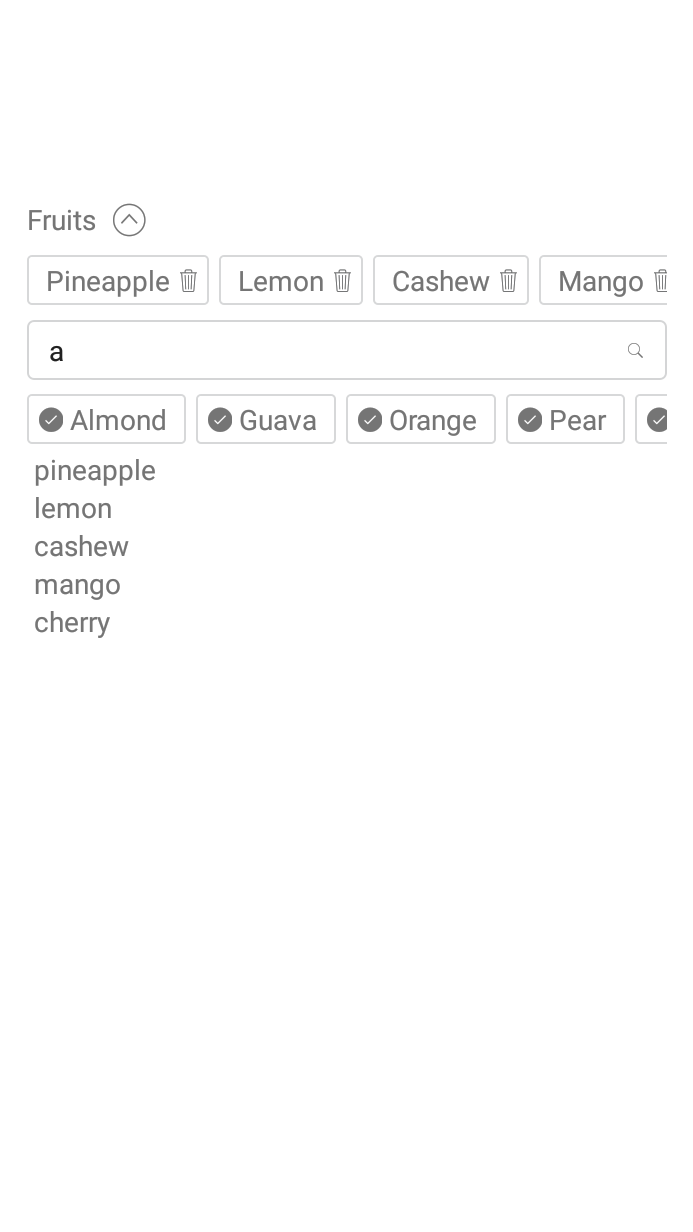



Installation
npm i -S react-native-multiple-tagsUsage
;;; const tags = 'cherry' 'mango' 'cashew' 'almond' 'guava' 'pineapple' 'orange' 'pear' 'date' 'strawberry' 'pawpaw' 'banana' 'apple' 'grape' 'lemon'; const objectTags = key: 'id_01' value: 'cherry' key: 'id_02' value: 'mango' key: 'id_03' value: 'cashew' key: 'id_04' value: 'almond' key: 'id_05' value: 'guava' key: 'id_06' value: 'pineapple' key: 'id_07' value: 'orange' key: 'id_08' value: 'pear' key: 'id_09' value: 'date' { superprops; thisstate = content: contentx: ; } { return <View> <MultipleTags tags=objectTags search onChangeItem= { this; } title="Fruits" /> thisstatecontent <MultipleTags tags=tags search onChangeItem= { this; } title="Fruits" /> thisstatecontentx </View> ; } ; Props
| Prop | Required | Types | Purpose |
|---|---|---|---|
| tags | Yes | array | List of tags/items to display for selection. This can be array of objects or just an array of strings |
| preselectedTags | No | array | List of tags/items to be selected on default. tags can be array of objects or array of strings. |
| objectKeyIdentifier | No | string | when using array of objects you can signify the key property of the object i.e objectTags = [{ id: 'id_01', name: 'cherry' }] and that becomes objectKeyIdentifier = 'id' , default is key |
| objectValueIdentifier | No | string | when using array of objects you can signify the value property of the object i.e objectTags = [{ id: 'id_01', name: 'cherry' }] and that becomes objectValueIdentifier = 'name', default is value |
| search | No | boolean | set search to false to hide the search bar. |
| onChangeItem | Yes | function | JavaScript function passed in as an argument. This function is called whenever items are added or removed in the component. |
| title | No | string | The Name or Category of tags. |
| iconAddName | No | string | Name of icon to be used instead of the regular +, icon name must be of Ionicons in react-native-vector-icons |
| searchHitResponse | No | string | Text to display when search query hits nothing. |
| defaultInstructionClosed | No | string | Text to instruct users what to do when closed |
| defaultTotalRenderedTags | No | number | Total number of tags to show or render, default is 30 |
| defaultInstructionOpen | No | string | Text to instruct users what to do when opened |
| sizeIconTag | No | number | Size Icon of add (plus) item. |
| showIconAdd | No | boolean | Set false if you want hide the Add Icon. |
| labelActiveTag | No | object | Custom style for active tag label. |
| tagActiveStyle | No | object | Custom style for active tag. |
| visibleOnOpen | No | boolean |
Todo
- Supports array of objects.
PR's are welcome