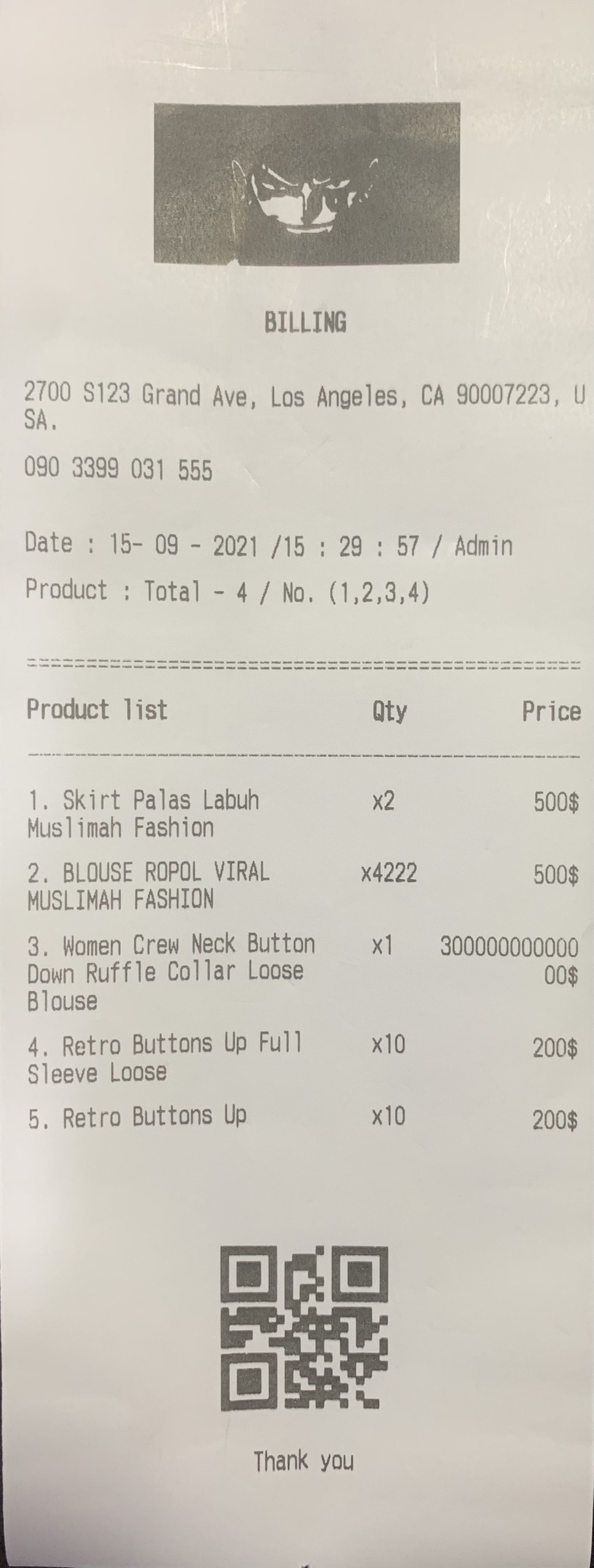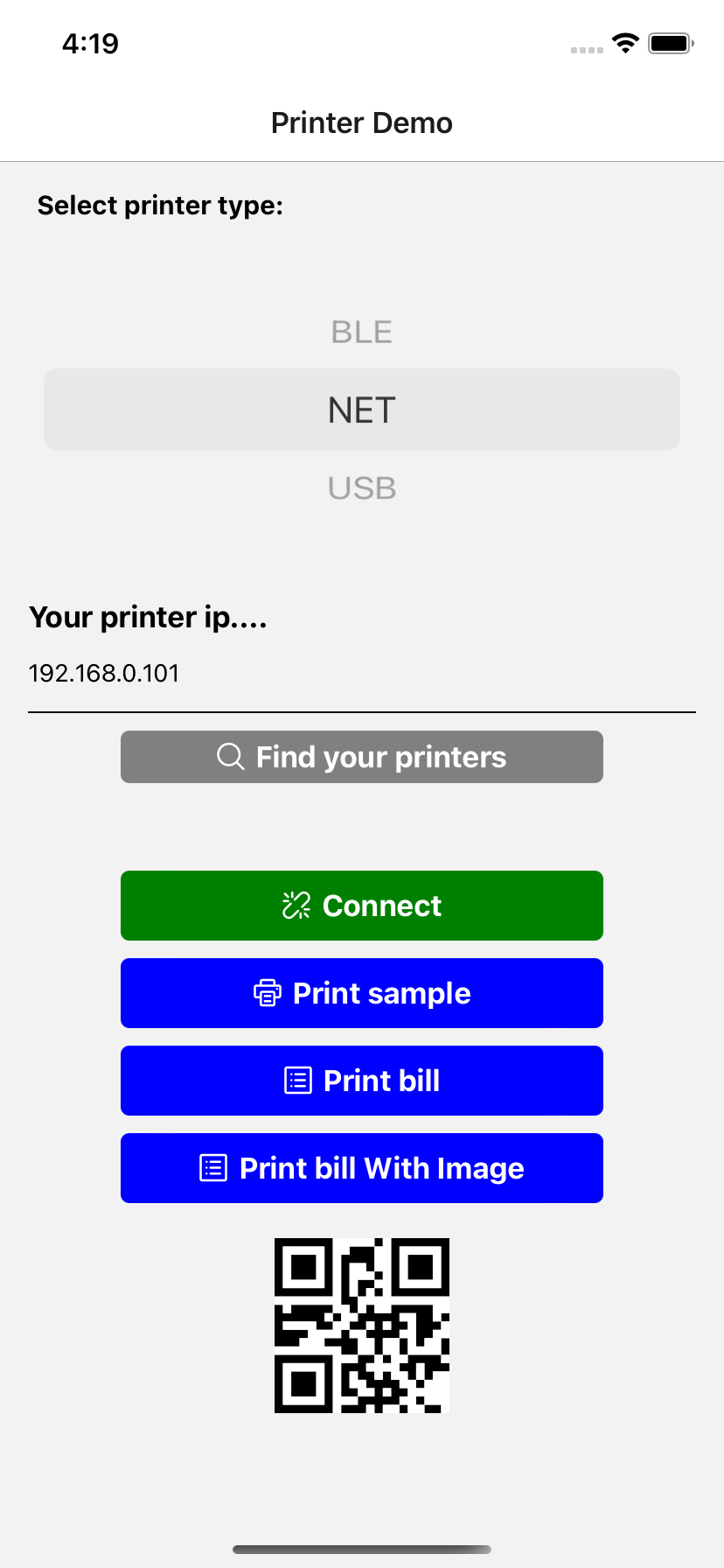react-native-thermal-receipt-printer-image-qr
- I fork this for my quickly project, this is not the official project.
- Fork of
react-native-thermal-receipt-printerand add implement :
| Implement | Android | IOS |
|---|---|---|
| Image & QR (URL & Base64) | ||
| Fix cut | ||
| Print With Column | ||
| NET Connect Timeout |
Print Image & QR with bluetooth in IOS just implement not tested yet
Support
| Printer | Android | IOS |
|---|---|---|
| USBPrinter | ||
| BLEPrinter | ||
| NetPrinter |
Installation
npm i react-native-thermal-receipt-printer-image-qr
npm i react-native-ping
or
yarn add react-native-thermal-receipt-printer-image-qr
yarn add react-native-ping
next step
# RN >= 0.60
cd ios && pod install
# RN < 0.60
react-native link react-native-thermal-receipt-printer-image-qr
API Reference
init: () => Promise;
getDeviceList: () => Promise;
/**
* `timeout`
* @default 4000ms
*/
connectPrinter: (host: string, port: number, timeout?: number | undefined) => Promise;
closeConn: () => Promise;
/**
* Print text
*/
printText: (text: string, opts?: {}) => void;
/**
* Print text & end the bill & cut
*/
printBill: (text: string, opts?: PrinterOptions) => void;
/**
* print with image url
*/
printImage: (imgUrl: string, opts?: PrinterImageOptions) => void;
/**
* Base 64 string
*/
printImageBase64: (Base64: string, opts?: PrinterImageOptions) => void;
/**
* Only android print with encoder
*/
printRaw: (text: string) => void;
/**
* print column
* 80mm => 46 character
* 58mm => 30 character
*/
printColumnsText: (texts: string[], columnWidth: number[], columnAliment: ColumnAliment[], columnStyle?: string[], opts?: PrinterOptions) => void;Styling
import {
COMMANDS
} from 'react-native-thermal-receipt-printer-image-qr';Example
Print Columns Text
const BOLD_ON = COMMANDS.TEXT_FORMAT.TXT_BOLD_ON;
const BOLD_OFF = COMMANDS.TEXT_FORMAT.TXT_BOLD_OFF;
let orderList = [
["1. Skirt Palas Labuh Muslimah Fashion", "x2", "500$"],
["2. BLOUSE ROPOL VIRAL MUSLIMAH FASHION", "x4222", "500$"],
["3. Women Crew Neck Button Down Ruffle Collar Loose Blouse", "x1", "30000000000000$"],
["4. Retro Buttons Up Full Sleeve Loose", "x10", "200$"],
["5. Retro Buttons Up", "x10", "200$"],
];
let columnAliment = [ColumnAliment.LEFT, ColumnAliment.CENTER, ColumnAliment.RIGHT];
let columnWidth = [46 - (7 + 12), 7, 12]
const header = ['Product list', 'Qty', 'Price']
Printer.printColumnsText(header, columnWidth, columnAliment, [`${BOLD_ON}`, '', '']);
for (let i in orderList) {
Printer.printColumnsText(orderList[i], columnWidth, columnAliment, [`${BOLD_OFF}`, '', '']);
}
Printer.printBill(`${CENTER}Thank you\n`);Print image
Printer.printImage('https://media-cdn.tripadvisor.com/media/photo-m/1280/1b/3a/bd/b5/the-food-bill.jpg', {
imageWidth: 575,
// imageHeight: 1000,
/* only ios */
// paddingX: 100
})Troubleshoot
- when install in
react-nativeversion >= 0.60, xcode show this error
duplicate symbols for architecture x86_64
that because the .a library uses CocoaAsyncSocket library and Flipper uses it too
Podfile
...
use_native_modules!
# Enables Flipper.
#
# Note that if you have use_frameworks! enabled, Flipper will not work and
# you should disable these next few lines.
# add_flipper_pods!
# post_install do |installer|
# flipper_post_install(installer)
# end
...and comment out code related to Flipper in ios/AppDelegate.m