react-native-touchable-scale-feedback
A (re)animated button with scale animation feedback. Animations work at 60fps even when js thread is busy.
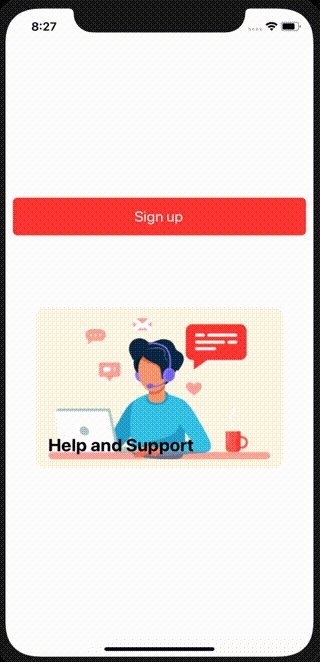
Installation
Using npm:
npm install react-native-reanimated (if not already)
npm install react-native-gesture-handler (if not already)
npm install react-native-touchable-scale-feedback
or using yarn:
yarn add react-native-reanimated (if not already)
yarn add react-native-gesture-handler (if not already)
yarn add react-native-touchable-scale-feedback
Basic
| Prop | Default | Type | Description |
|---|---|---|---|
| onPress | ()=>{ } | Function |
Callback when the button is pressed |
| inactiveScale | 1 | Number |
The scale of the button when it is not pressed |
| activeScale | 0.9 | Number |
The scale of the button when it is not pressed |
Usage
import TouchableScaleFeedback from 'react-native-touchable-scale-feedback';
...
<TouchableScaleFeedback
activeScale={0.9}
inactiveScale={1}
onPress={()=>{console.log('Pressed')}}
>
// Your view here
</TouchableScaleFeedback>
// Example 1
<TouchableScaleFeedback
inactiveScale={1}
activeScale={0.9}
onPress={() => { console.log('Pressed') }}
>
<View style={styles.signupButton}>
<Text
style={styles.signupText}
>
{'Sign up'}
</Text>
</View>
</TouchableScaleFeedback>
// Example 2
<View style={styles.card}>
<TouchableScaleFeedback
activeScale={1.2}
inactiveScale={0.9}
onPress={() => { console.log('Pressed') }}
>
<View style={styles.imageWrapper}>
<Image
style={styles.image}
resizeMode={'contain'}
source={SUPPORT_BACKGROUND}
/>
</View>
</TouchableScaleFeedback>
<View
pointerEvents={'none'}
style={styles.cardAbsView}
>
<Text style={styles.cardTitle}>{'Help and Support'}</Text>
</View>
</View>
...
...
const styles = {
signupButton: {
height: 52,
borderRadius: 6,
overflow: 'hidden',
alignItems: 'center',
marginHorizontal: 10,
justifyContent: 'center',
backgroundColor: '#FF403B',
},
signupText: {
color: 'white',
fontSize: 20
},
card: {
width: '80%',
aspectRatio: 1.5,
marginTop: 100,
borderRadius: 10,
overflow: 'hidden',
alignSelf: 'center',
backgroundColor: '#FFF8E7'
},
cardAbsView: {
top: 0,
left: 0,
right: 0,
bottom: 0,
padding: 16,
position: 'absolute',
justifyContent: 'flex-end'
},
cardTitle: {
fontSize: 24,
fontWeight: 'bold'
},
imageWrapper: {
width: '100%',
height: '100%'
},
image: {
flex: 1,
width: null,
height: null,
}
}
...