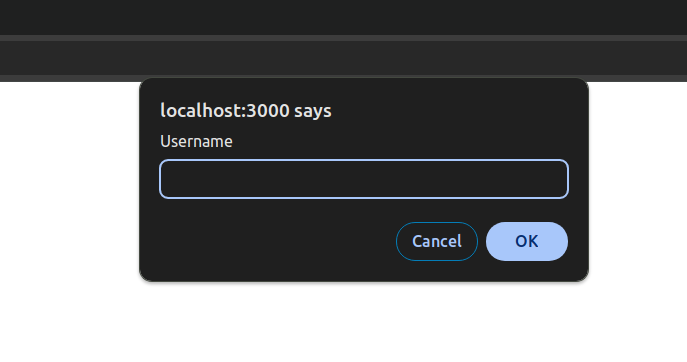Protect your react application with simple Username and Password prompt (not a replacement for basic auth), which looks like htpassword from Apache server.
Uses base64 to encrypt the password.
Stores the encrypted credentials in the localStorage.
Checks if the stored credentials is valid against generated credentials.
npm install --save react-protected-app
yarn add react-protected-appimport React from "react";
import { Router, Route, Routes } from "react-router-dom";
import Home from "./Home";
import Protected from "react-protected-app";
function App() {
return (
<Protected>
<Router>
<Routes>
<Route path="/" element={<Home />} />
</Routes>
</Router>
</Protected>
);
}
export default App;Run following command to generate encrypted credentials:
$ protect-credential <username-to-set>
Your credential: <encrypted-username>
$ protect-credential <password-to-set>
Your credential: <encrypted-password>Set following environment variables with your protected credentials:
PROTECTED_USERNAME="<encrypted-username>"
PROTECTED_PASSWORD="<encrypted-password>"
MIT © MuhammadZeeshanYousaf