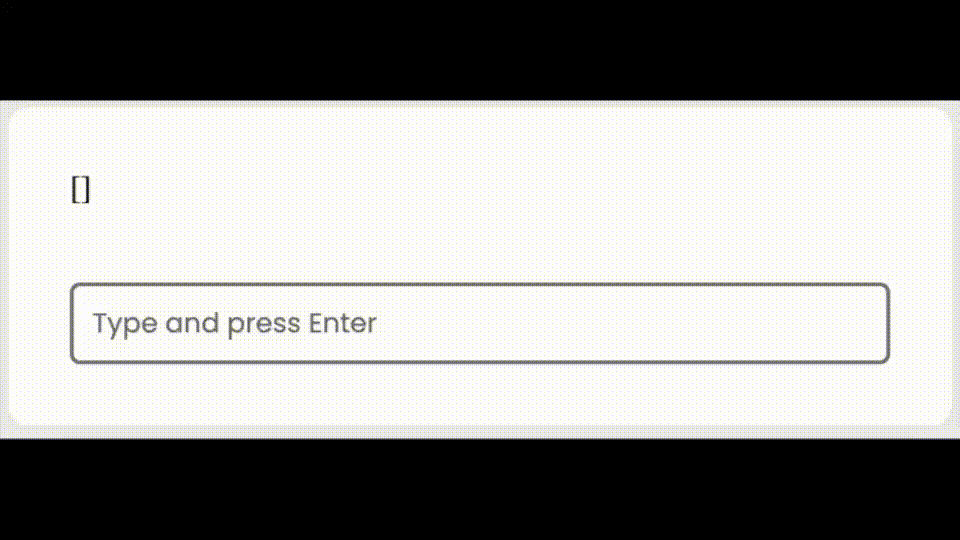React simple tagged input
A light react component for tag(s) input
🔥 Features
- 🌴 Add multiple tags at a time
- 🖲️ Mouse and keyboard support
- 🗑️ Use Backspace to remove last tag
- 💅 Customizable
- 🔔 Notify when tag add or remove
- 🙌 Typescript support
⚒️ Installation
via npm
npm install react-simple-tagged-inputvia yarn
yarn add react-simple-tagged-input🚀 Demo
import React, { useState } from 'react';
import { TagInput } from 'react-simple-tagged-input';
const Demo = () => {
// States
const [selected, setSelected] = React.useState([]);
// Methods
const handleTagRemove = tag => {
console.log(`${tag} has been removed`);
};
const handleTagAdd = tag => {
console.log(`${tag} has been added`);
};
const handleTagExist = tag => {
console.log(`${tag} already exit`);
};
// Data to display
return (
<div>
<div className="">{JSON.stringify(selected)}</div>
<br />
<br />
<TagInput
defaultData={['Javascript', 'React', 'Typescript']}
onInputChange={setSelected}
onRemoveTag={handleTagRemove}
onAddTag={handleTagAdd}
onExisting={handleTagExist}
style={{
border: '2px solid gray',
borderRadius: '5px',
padding: '7px',
}}
//
// inputStyle={{ color: 'dodgerblue' }}
// tagStyle={{ backgroundColor: 'dodgerblue', color: 'white' }}
// tagRemoveButton={{
// icon: 'minus' || 'minus',
// iconStyle: { color: 'white' },
// buttonStyle: { backgroundColor: 'tomato' },
// }}
// placeholder=""
// canDuplicate={false}
// editOnRemove={false}
// inputClass="input-class"
// containerClassName="container-class"
/>
</div>
);
};
export default Demo;🍿 Props
| Prop | Description | Type | Default |
|---|---|---|---|
defaultData |
Array of preloaded Data | array | [] |
placeholder |
Placeholder for text input | string | Type and press Enter |
canDuplicate |
Enable multiple tag with the same name | boolean | false |
editOnRemove |
Enable tag editing when removed | boolean | false |
autoFocus |
autofocus for text input | boolean | true |
inputStyle |
Style for text input | object | |
inputClass |
ClassName for text input | string | |
style |
style for container | object | {} |
containerClassName |
ClassName for container | string | "" |
onInputChange |
Callback for onChange event | function | |
onRemoveTag |
Callback when a tag is removed | function | |
onAddTag |
Callback when a tag is added | function | |
onExisting |
Callback when a tag already exist | function | |
tagStyle |
style for tag | object | |
tagRemoveButton |
tag remove botton props | object |