📈 React Tracing 




Goal
react-tracing enables React and React Native developers to build
faster products by making the real-world performance visible. Although
it is optimized for React and React Native we also support pure
JS.
For this we want to use well-known tooling from the backend world and
bring it to the frontend, so that engineering teams might gain a
better understanding where a loading time improvement might help the
most.
Imagine having graphs like this showing real users using your
(web-)app when you want to decide which performance issue to tackle
next: 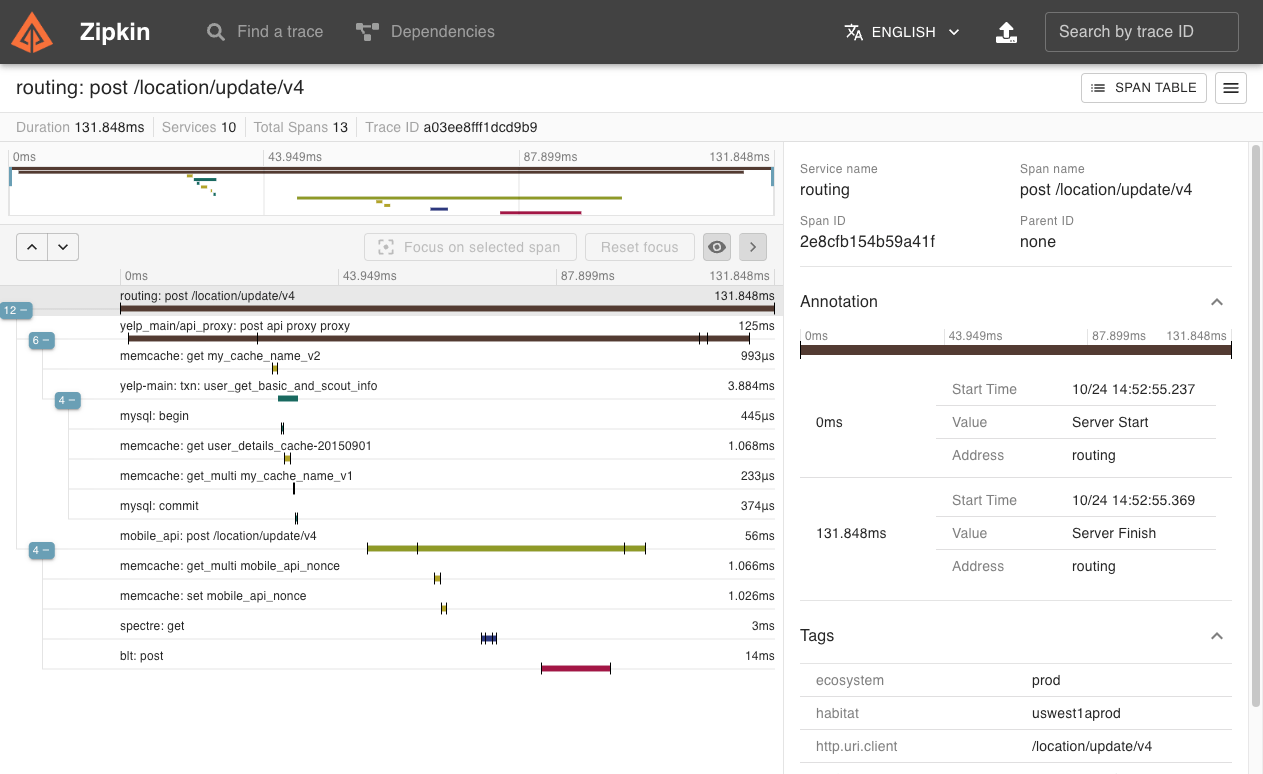
Introduction
Terminology
This section aims to give you a small overview into the language used in opentracing
| Term | Description |
|---|---|
| span | a single operation that is traced |
| child span | like functions calls are nested, spans can be, too |
How we manage your spans
In other tracing solutions you have to define which span is the child
of which, but react-tracing handles this for you. Therefore
react-tracing uses a stack, making use of Javascripts
Single-Threadedness, to determine which spans should rely on each
other. This stack is stored in the global scope (it's a bit ugly, do
you have a better idea?) under window.reactTracing.stack or
global.reactTracing.stack.
Supported Tracing Implementations
We can use every opentracing solution in general, but currently there is only one, therefore it is not configurable yet. As soon as there are other solutions we will add them here.
Working with multiple systems
Every time you send a fetch or xhr request with react-tracing's
instrumented versions of them the X-B3-TraceId, X-B3-SpanId HTTP
headers are set, so that your server can pick the span up and extend
the tracing context.
Environment Setup
You need a Zipkin instance running on an accessible server. For
development puropses you can start one with docker: docker run -d -p 9411:9411 openzipkin/zipkin
Usage
;const tracer = serviceName: "Frontend" endpoint: "http://localhost:9111" kind: "client" // default; // TRACKING HTTP REQUESTS// ====================== // You have two options here depending on your style of usage// a) You can either use it locally, enabling you to set a different service name per fetchconst defaultFetch = tracer;const tracingXhr = tracer; // last param optional, otherwise a global is used // b) You can choose to let us handle everything for you// This mutates the global fetch and XHR requesttracer; // You can define a span that generates you the span names, this is the default one.// If you want to use the default and a third param pass anything that is not a function as the second parameter.const getSpanName = `-`;const tracedFetch = tracer; // TRACKING USER ACTIONS// ===================== // You can use it in Reactconst Link = tracer // You can use it in React Nativeconst Touchable = tracer; // Every onPress / onClick / onLongPress is wrapped with a function like this// If a promise is returned, the span will end once it resolves or rejectsconst clickHandler = { return ;};const tracedClickHandler = tracer; // Usage in the componentconst MyTracedComponent = <Touchable tracingName="create-new-order" // Either use static additional infos tracingInfo= buttonLabel: 'ClickMe' userId: 42 // Or use dynamic ones tracingInfo= clickPosition: etargetX ...usualProps > <Text>ClickMe</Text> </Touchable>; // ADD YOUR OWN TRACING// ==================== { tracing; ;}Contributors
Thanks goes to these wonderful people (emoji key):
Daniel Schmidt 💻 📖 🤔 ⚠️ 🔧 💡 |
Daniel Banck 📖 🤔 |
Raphael Randschau 🤔 |
|---|
This project follows the all-contributors specification. Contributions of any kind welcome!