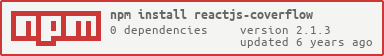React Coverflow
(Inspired from https://github.com/andyyou/react-coverflow)
React Coverflow is a React component for building cover flow style carousel in a convenient way.
Features of reactjs-coverflow
- Flexbox styles of CSS 3.
- Support scroll in the component.
- Support navigation buttons optional
- Using css-module
- Support mobile
- Support different div's size
Getting started
Install reactjs-coverflow using npm.
$ npm install reactjs-coverflow
The required stylesheet using css-module and include in package(js file), so you don't need include other stylesheet.
Usage
Exemple :
var React = require('react');
var Coverflow = require('reactjs-coverflow');
module.exports = React.createClass({
render: function() {
return (
<div>
<form>
<Coverflow ref="coverflow"
style={{width: "100vw", height:"500px"}}
margin={(this.state && this.state.margin + "px") || undefined}
startPosition={4}
enableScroll={true}
animationSpeed={0.8}>
<div style={{width: '150px', height: '150px', backgroundColor: 'pink'}} />
<div style={{width: '150px', height: '150px', backgroundColor: 'yellow'}} />
<div style={{width: '150px', height: '150px', backgroundColor: 'green'}} />
<div style={{width: '150px', height: '150px', backgroundColor: 'orange'}} />
<div style={{width: '150px', height: '150px', backgroundColor: 'blue'}} />
<div style={{width: '150px', height: '150px', backgroundColor: 'purple'}} />
<div style={{width: '100px', height: '150px', backgroundColor: '#000000'}} />
<div style={{width: '200px', height: '150px', backgroundColor: 'pink'}} />
</Coverflow>
<input type="text" name="margin" onChange={this.handleMarginChange} />
<button onClick={this.prev} type="button">Prev</button>
<button onClick={this.next} type="button">Next</button>
<button onClick={this.getPosition} type="button">GetPosition</button>
<button onClick={this.goAt} type="button">Go At 5</button>
</form>
</div>
);
},
handleMarginChange: function(e) {
e.preventDefault();
this.setState({margin: parseFloat(e.currentTarget.value)});
},
prev: function(e) {
e.preventDefault();
this.refs.coverflow.previous();
},
next: function(e) {
e.preventDefault();
this.refs.coverflow.next();
},
getPosition: function(e) {
e.preventDefault();
console.log(this.refs.coverflow.getPosition());
},
goAt: function(num, e) {
e.preventDefault();
this.refs.coverflow.goAt(4);
}
});
Options
- startPosition [number]: Start at 0, determine the starting element of your coverflow (default: 0)
- enableScroll [boolean]: Enable scrolling feature. ((default: true)
- margin [string or number (px)]: margin between elements in coverflow (default: USE CSS) !! Don't use margin proprety if you prefer to use media queries, overwrite the CSS and the class .reactjs-coverflow_Element!!
- animationSpeed[string or number (second)]: Speed of animation coverflow in second (default: USE CSS) !! Same that margin !!
Refs
You can get some function of your coverflow with a ref proprety
- next(): go to next slide
- previous(): go to previous slide
- goAt(number): go to {number slide} (Begin at 0 !)
- getPosition(): get position of current slide (Begin at 0)
You can use it to create some button
CSS
.reactjs-coverflow_Main {
position: relative;
margin: 0;
padding: 0;
background-color: rgba(0, 0, 0, 0.1);
overflow: hidden;
}
.reactjs-coverflow_Coverflow {
width: 100%;
height: 100%;
display: flex;
-webkit-transform-style: preserve-3d;
transform-style: preserve-3d;
-webkit-perspective: 500px;
perspective: 500px;
}
.reactjs-coverflow_Element {
position: relative;
-webkit-box-reflect: below 1px -webkit-linear-gradient(bottom,rgba(0,0,0,.6),rgba(0,0,0,.1) 20%,transparent 30%,transparent);
margin: auto 20px;
transition: transform 0.7s;
}
You can easely overwrite style propreties.
Major Update
- Since 1.0.0 : react-coverflow-X is replace to reactjs-coverflow in the style.
Minor Update
- Since 1.1.0 : Lodash dependencies has been removed.
Contributors
Use Github issues for requests
reactjs-coverflow is a community project and wouldn't be what it is without contributions! We encourage and support contributions. The reactjs-coverflow source code is released under the MIT License.
Feel free to fork and improve/enhance reactjs-coverflow any way you want. If you feel that reactjs-coverflow will benefit from your changes, please open a pull request.
Development
If you want to custom the component there are some commands that can help you.
$npm install --dev
# Build component to lib/
$ npm run build
# Build source of site
$ npm run build-test
# Run test-server (default port: 3001)
$ npm run dev
# You can run all this command with the following command:
$ npm run dev
PS: In development, gulp is installed and watch the code. It automatically rebuild when you use npm run dev.