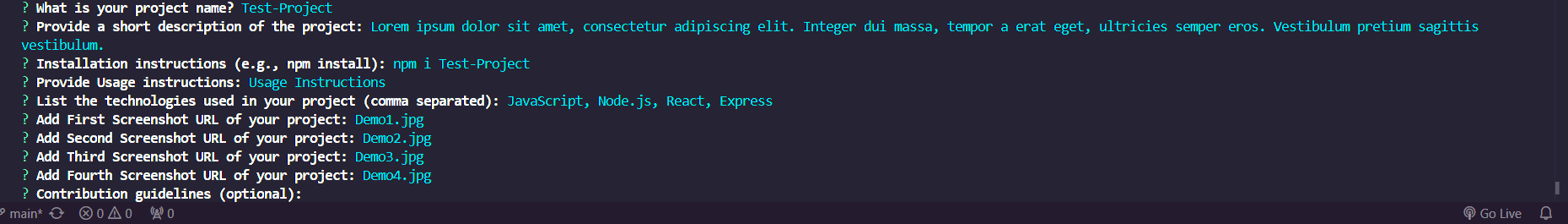Are you tired of spending hours crafting the perfect README.md file for your GitHub projects? Say goodbye to the hassle with readme-generator-bcv! This handy command-line tool takes the guesswork out of creating professional README files. It offers an easy-to-use CLI that helps you gather all the essential details about your project and turns them into a polished README with customizable sections like technologies used, project screenshots, and more. Get your README ready in no time and focus on what you do best—coding!
To install the README Generator globally, run the following command:
npm install -g readme-generator-bcvAlternatively, you can install it locally in your project:
npm install readme-generator-bcv --save-devAfter installing the package in your project, run the following command in terminal :-
npx readme-generator-bcvAfter running this command, you will be prompted with several questions in your CLI.
Simply answer those questions and after completion your README.md file will be ready.
make sure that your file is in the root directory of your project so that it is visible on your github repository.
Note: For screenshots, make sure to provide the path of the images stored within your repository. Screenshots will only be displayed if the image path is local to the repo; URLs to external images will not work.
Here is what your CLI will look like when answering prompts of this readme generator :-
Contributions are welcome! If you find any bugs or have suggestions for improvements, please open an issue or submit a pull request.
This project is licensed under the MIT License. See the LICENSE file for details.