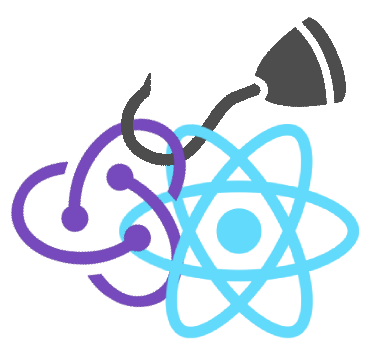redux-hooker is a library providing simple & easy-to-use redux hooks for React.
$ npm i redux-hookerQuick getting started diff showing use with create-react-app.
App.js
import React, { Component } from 'react';
import logo from './logo.svg'
import './App.css'
+import store from './store' // redux store instance
+import { Provider } from 'redux-hooker'
class App extends Component {
render() {
return (
<Provider value={store}>
<Main />
</Provider>
)
}
}Main.js
import React from 'react';
import { useStoreState } from 'redux-hooker'
export default Main () => {
const username = useStoreState('user.username') // assuming your redux store contains a user with a username
return (
<header><h1>Hello {username}!</h1></header>
)
}useStoreState will subscribe to the redux store and re-render the component whenever the selected state has changed. You may pass it a path (e.g. app.menu.selected) or a mapper function (e.g. state => state.app.menu.selected).
Example:
const CounterDisplay = () => {
counst count = useStoreState('count') // or useStoreState(state => state.count)
return <p>Count: {count}</p>
}useDispatch returns the dispatch function of the Redux store so that you may dispatch actions.
Example:
const IncrementButton = () => {
const dispatch = useDispatch()
return <button onClick={() => dispatch({ type: 'INCREMENT' })}>+</button>
}useActions will bind the passed actions creators to the dispatch function using the bindActionCreators function from Redux.
IMPORTANT: Do not pass useActions a new object reference each render, or the memoization will fail and bindActionCreators will be called on every render. Instead, use a memoization function or simply keep your actions out of the function scope. For most cases the latter is preferable.
Example:
import * as counterActions from './actions/counter'
// OR
const counterActions = { increment: () => ({ type: 'INCREMENT' }), decrement: () => ({ type: 'DECREMENT' }) }
const CounterActions = () => {
const actions = useActions(counterActions) // counterActions will reference the same object every render
return (
<button onClick={actions.increment}>+</button>
<button onClick={actions.decrement}>-</button>
)
}Another example where we "dynamically" swap action creators depending on a prop:
const userActions = { create: () => ({ type: 'CREATE_USER', ... }), ... }
const groupActions = { create: () => ({ type: 'CREATE_GROUP', ... }), ... }
const CreateForm = ({ type }) => {
const actions = useActions(type === 'user' ? userActions : groupActions)
return (
...
<button onClick={actions.create}>Create {type}</button>
)
}useStore is a composition of useStoreState, useActions & useDispatch. It returns an array containing: the state, the bound action creators, the dispatch function.
Example:
const Counter = () => {
const [ count, actions, dispatch ] = useStore('count', counterActions)
return (
<Fragment>
<button onClick={actions.increment}>+</button>
<button onClick={actions.decrement}>-</button>
<p>Count: {count}</p>
</Fragment>
)
}<Provider /> is very similar to the Provider component of react-redux for those of you who have used it. It is a simple context provider, which takes a value prop pointing to the store instance. It should be used a the top level of your react tree so that all other components can use the hooks provided by redux-hooker.
import { createStore, combineReducers } from 'redux'
import { Provider } from 'redux-hooker'
const store = createStore(combineReducers({ .... }))
const App = () => (
<Provider value={store}>
<Main />
</Provider>
)