
Relix
一个全自动 NPM 包发布工具.
Relix 根据 (SemVer规范) 自动生成新版本号, 然后帮你自动生成commit message,打tag,推到GitHub,发布到 NPM !
使用截图
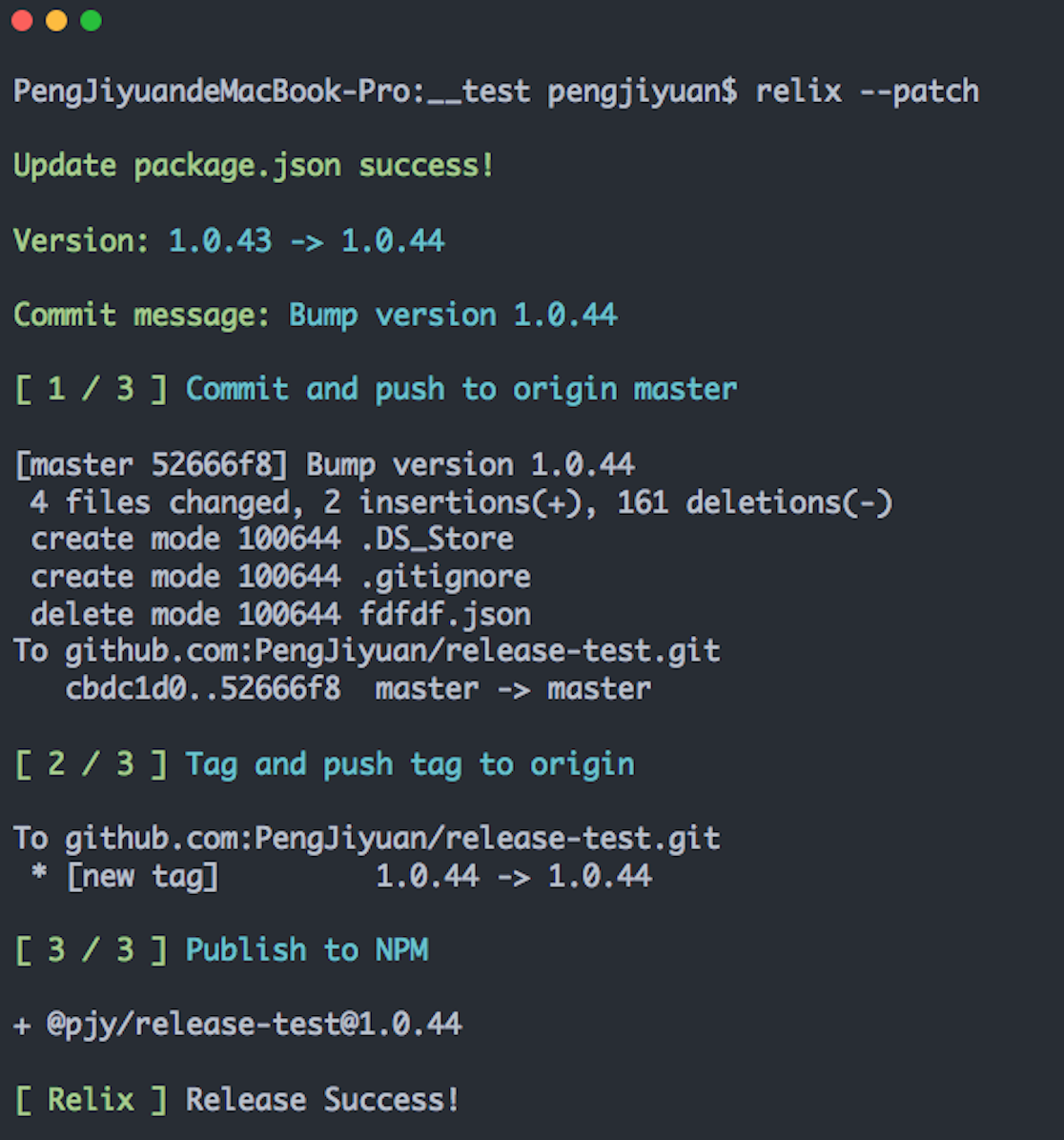
为什么会有Relix这个项目?
当我们发布一个新的包到 NPM 的时候,我们需要做以下的工作:
- 手动改变
package.json中的版本号. git add更改并且git commit生成一个新提交。通常我们需要有一个像bump version 1.1.1这样的commit message。- 通过
git push推送本地提交到远程Github. - 基于我们的新版本号打个新tag.
- 推送这个tag到远程Github.
- 通过
npm publish把新版本的包推送到NPM.
额... 好烦人有木有! 而且整个过程中的所有信息(新版本号的确认,commit message,tag)都需要自己手动填写,容易出错不说,还很麻烦!
所以,这就是 Relix 出现的原因!
Relix 可以帮你做什么?
-
根据 SemVer规范自动生成新版本号.
你不用浪费时间去手动确认版本号,Relix会根据你想要的发布类型自动确认版本号,MAJOR.MINOR.PATCH.BETA, 全自动化!
-
根据 新版本的类型 自动生成Commit message.
比如, 当你使用
relix --patch, 会生成这样一个提交信息Bump version x.x.x.当你使用
relix --prerelease alpha, 会生成这样一个提交信息Prerelease alpha version x.x.x-alpha.0.听起来不错对不对!
-
推送提交到远程Github,并且根据新版本号打个tag,然后把这个tag推送到远程Github。
-
最后,Relix会帮你把完全标准化的一个包发布到 NPM 上!
使用方法
# 全局安装relix npm i relix -g# 或者本地安装relix npm i relix -D## 输出relix的使用方法 relix -h以下是relix -h的输出:
Usage: relix [options]
Version format: MAJOR.MINOR.PATCH (see: https://semver.org/)
Options:
-v, --version output the version number
--patch version when you make backwards-compatible bug fixes.
--minor version when you add functionality in a backwards-compatible manner
--major version when you make incompatible API changes
--prepatch [identifier] increments the patch version, then makes a prerelease (default: beta)
--preminor [identifier] increments the minor version, then makes a prerelease (default: beta)
--premajor [identifier] increments the major version, then makes a prerelease (default: beta)
--prerelease [identifier] increments version, then makes a prerelease (default: beta)
--accessPublic npm publish --access=public
-m, --remote [remote] remote and branch. format: `upstream/branch`
-h, --help output usage information
Tip:
You should run this script in the root directory of you project or run by npm scripts.
Examples:
$ relix --patch
$ relix --prepatch
$ relix --prepatch alpha
$ relix --major --accessPublic
$ relix --patch --remote upstream/branch
命令的使用方法
比如,你当前的版本是 1.1.1
以下命令的格式都是 relix [option]。
| option | 新生成的版本号 | 自动生成的提交信息 | 解释 |
|---|---|---|---|
--patch |
1.1.2 |
Bump version 1.1.2 | 如果你做了一些向后兼容的bugfix,那么你用这个命令。 |
--minor |
1.2.0 |
Release minor version 1.2.0 | 如果你新增了一些功能,但是没有做api上的改动, 向后兼容,那么你用这个命令. |
--major |
2.0.0 |
Release major version 2.0.0 | 如果你改api并且不向后兼容了,那么你用这个命令 |
--prepatch alpha |
1.1.2-alpha.0 |
Prerelease alpha version 1.1.2-alpha.0 | 如果你做了一些向后兼容的bugfix, 然后想发布一个预发布版本,那么你用这个命令. |
--preminor rc |
1.2.0-rc.0 |
Prerelease rc version 1.2.0-rc.0 | 如果你新增了一些功能,但是没有做api上的改动, 然后想发布一个预发布版本,那么你用这个命令. |
--premajor |
2.0.0-beta.0 |
Prerelease beta version 2.0.0-beta.0 | 如果你改api并且不向后兼容, 然后想发布一个预发布版本,那么你用这个命令. |
--prerelease |
1.1.2-beta.0 |
Prerelease beta version 1.1.2-beta.0 | 等同于 --prepatch. |
--patch --accessPublic |
1.1.2 |
Bump version 1.1.2 | 如果你的 NPM 包是私有包,比如你的包名称叫@yourname/packageName,那么在发布时候需要使用 npm publish --access=public来发布,这个时候你需要使用 --accessPublic |
--patch --remote upstream/mybranch |
1.1.2 |
Bump version 1.1.2 | 用于指定远程和分支 |
Node API
relix(options)
options <Object>
patch<boolean>minor<boolean>major<boolean>prepatch<boolean|string>preminor<boolean|string>premajor<boolean|string>accessPublic<boolean>remote<string>
usage
const relix = ;;LICENSE
MIT © PengJiyuan


