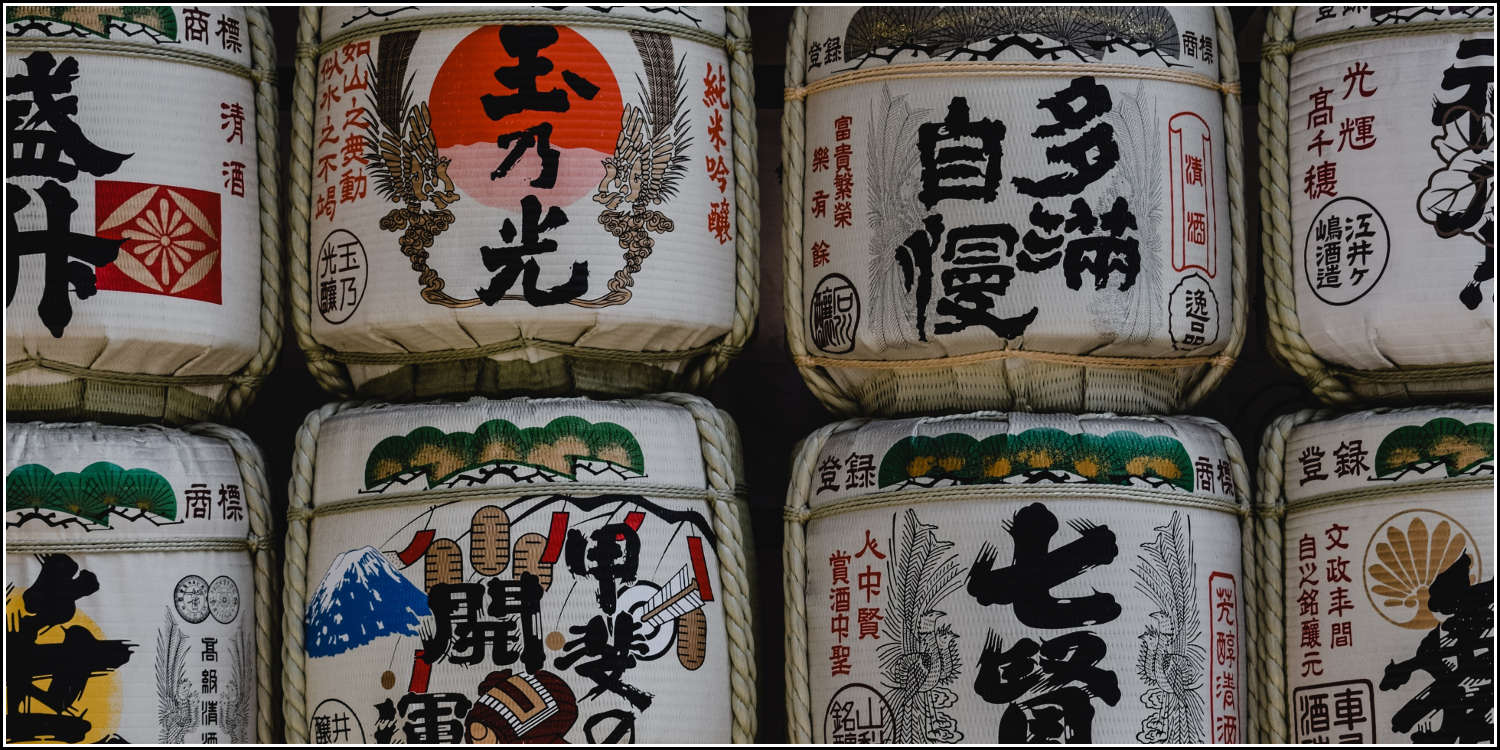Open Source DOM Component
“Kanji” Designer Card
Discover and reveal text over image
by Read Write Tools Apr 24, 2020| Abstract |
|---|
| The rwt-kanji DOM component displays a designer card which has a horizontal title, a vertically transformed subtitle, text that is formatted as a blockquote, and an image with a mouse-over explanation. |
Motivation
The rwt-kanji DOM component is intended for use on web pages where the reader's attention is only lightly engaged.
Sometimes a reader is in scan
mode, rather than comprehension mode.
They are sniffing for the scent of things. When that's the case, this component
can be used to present a complex idea as a simple visualization.
When a user's interest is piqued, more information can be revealed to the reader by hovering the mouse over the card's prominently displayed image. The extra information fades in, revealing itself on top of the image.
This component takes its name from its original use case: describing the inspiration behind the logos used in the desktop apps of Read Write Tools.
In the wild
To see an example of this component in use, visit the READ WRITE TOOLS home page. It uses several instances of this component. To understand what's going on under the hood, use the browser's inspector to view the HTML source code and network activity, and follow along as you read this documentation.
Installation
Prerequisites
The rwt-kanji DOM component works in any browser that supports modern W3C standards. Templates are written using BLUE PHRASE notation, which can be compiled into HTML using the free Read Write View desktop app. It has no other prerequisites. Distribution and installation are done with either NPM or via Github.
Download
Download using NPM
OPTION 1: Familiar with Node.js and the package.json file?
Great. Install the component with this command:
npm install rwt-kanji OPTION 2: No prior experience using NPM?
Just follow these general steps:
- Install Node.js/NPM on your development computer.
- Create a
package.jsonfile in the root of your web project using the command:
npm init
npm install rwt-kanji Important note: This DOM component uses Node.js and NPM and package.json as a convenient distribution and installation mechanism. The DOM component itself does not need them.
Download using Github
If you prefer using Github directly, simply follow these steps:
- Create a
node_modulesdirectory in the root of your web project. - Clone the rwt-kanji DOM component into it using the command:
git clone https://github.com/readwritetools/rwt-kanji.git Using the DOM component
After installation, you need to add two things to your HTML page to make use of it.
- Add a
scripttag to load the component'srwt-kanji.jsfile:
<script src='/node_modules/rwt-kanji/rwt-kanji.js' type=module></script> -
Add the component tag somewhere on the page, supplying five pieces of slotted text:
-
span slot=main-titleThe main title will be display horizontally across the top of the card in a sans-serif font. Maximum length is approximately 25 characters. -
span slot=side-titleThe side title will be rotated and displayed vertically along the left-hand edge of the card in a sans-serif font. Maximum length is approximately 25 characters. -
span slot=sloganA sentence that will be placed in the top half of the card. It will be captioned with quotation marks. Use
to break the sentence into multiple lines if desired. -
span slot=image-textA sentence that will be hidden from the user until the mouse is hovered over the image. -
img slot=image src=URLAn image that should be square, ideally about 200 by 200 pixels.
-
Here's an example:
<rwt-kanji role=contentinfo>
<span slot=main-title>READ WRITE VIEW</span>
<span slot=side-title>PLAIN TEXT</span>
<span slot=slogan>Plain text reader.<br />Hypertext Markup writer.</span>
<span slot=image-text>The Japanese kanji 見 (mi) is used in words meaning seeing, looking at, and viewing. RWVIEW has adopted 見 as its logo.</span>
<img slot=image src='https://readwritetools.com/img/embossed/rwview-embossed.png' />
</rwt-kanji>Customization
Designer card size
The designer card is square by default. Its size may be overridden using CSS by
defining new values for --width and --height.
Adjust the --font-basis to shrink or grow the entire card.
rwt-kanji {
--font-basis: 1.0;
--width: calc(22rem * var(--font-basis));
--height: calc(22rem * var(--font-basis));
--sidebar-width: calc(2rem * var(--font-basis));
--title-height: calc(2rem * var(--font-basis));
}Dialog color scheme
The default color palette for the dialog uses a dark mode theme. You can use CSS to override the variables' defaults:
rwt-kanji {
--color: var(--white);
--accent-color1: var(--pure-white);
--background: var(--black);
--accent-background1: var(--pure-black);
--accent-background2: var(--nav-black);
--accent-background3: var(--medium-black);
--accent-background4: var(--gray);
--accent-background5: rgba(0,0,0,0.4);
}Life-cycle events
The component issues life-cycle events.
component-loaded- Sent when the component is fully loaded and ready to be used. As a convenience you can use the
waitOnLoading()method which returns a promise that resolves when thecomponent-loadedevent is received. Call this asynchronously withawait.
Reference
| Documentation | READ WRITE HUB | |
| Source code | github | |
| Component catalog | DOM COMPONENTS | |
| Package installation | npm | |
| Publication venue | READ WRITE STACK |
License
The rwt-kanji DOM component is licensed under the MIT License.
MIT License
Copyright © 2020 Read Write Tools.
Permission is hereby granted, free of charge, to any person obtaining a copy of this software and associated documentation files (the "Software"), to deal in the Software without restriction, including without limitation the rights to use, copy, modify, merge, publish, distribute, sublicense, and/or sell copies of the Software, and to permit persons to whom the Software is furnished to do so, subject to the following conditions:
The above copyright notice and this permission notice shall be included in all copies or substantial portions of the Software.
THE SOFTWARE IS PROVIDED "AS IS", WITHOUT WARRANTY OF ANY KIND, EXPRESS OR IMPLIED, INCLUDING BUT NOT LIMITED TO THE WARRANTIES OF MERCHANTABILITY, FITNESS FOR A PARTICULAR PURPOSE AND NONINFRINGEMENT. IN NO EVENT SHALL THE AUTHORS OR COPYRIGHT HOLDERS BE LIABLE FOR ANY CLAIM, DAMAGES OR OTHER LIABILITY, WHETHER IN AN ACTION OF CONTRACT, TORT OR OTHERWISE, ARISING FROM, OUT OF OR IN CONNECTION WITH THE SOFTWARE OR THE USE OR OTHER DEALINGS IN THE SOFTWARE.