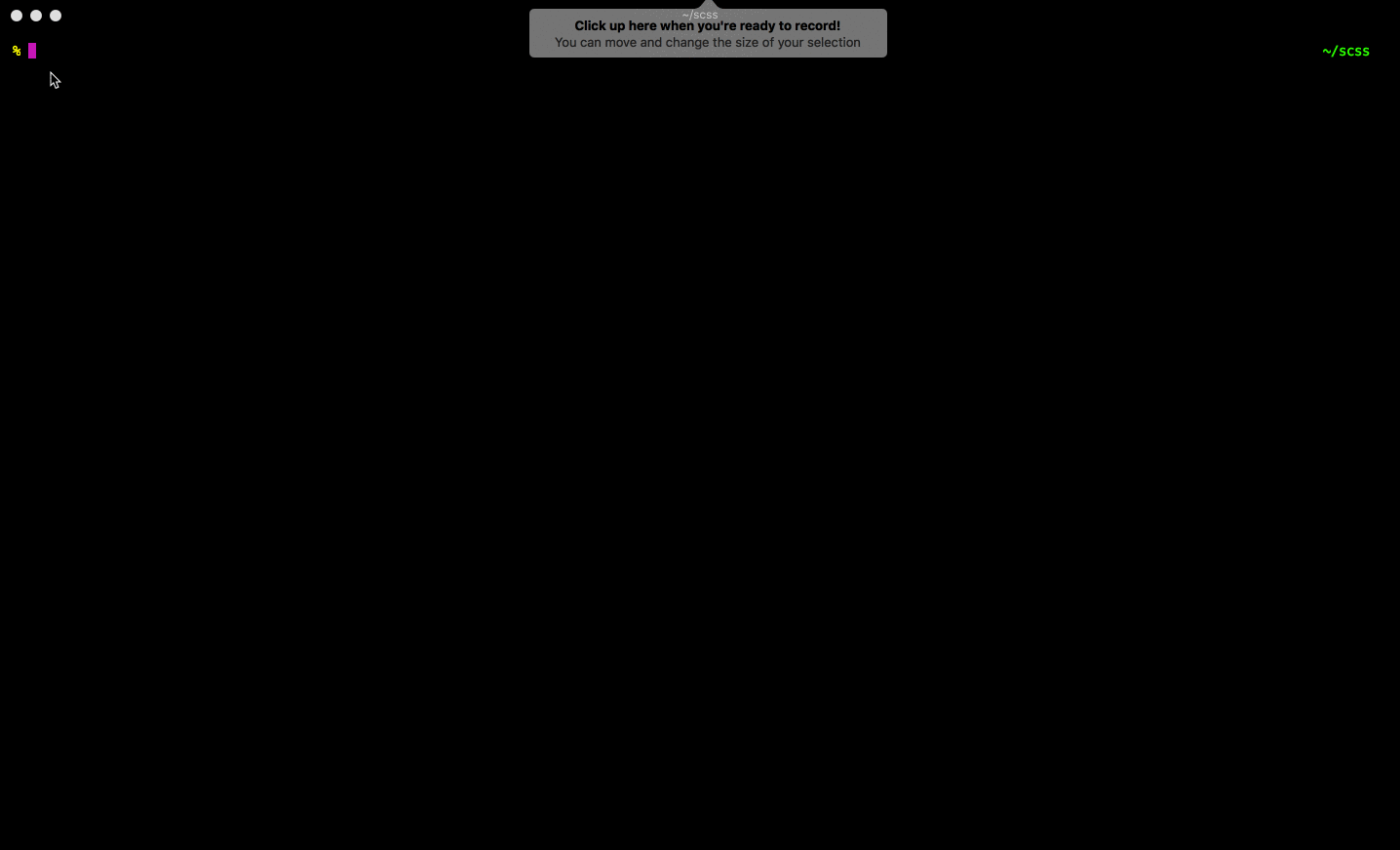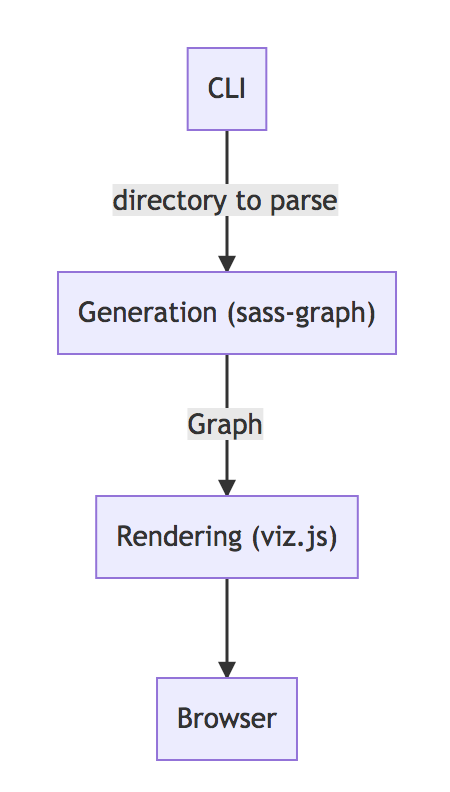Sass Graph Viz
Draw a visual graph of Sass dependencies.
I want to use it…
You need to install node.js.
As a command line tool
Install it with npm: npm install -g sass-graph-viz
$ sassgraphviz --help
Usage: sassgraphviz [options] <target>
Options:
-e, --exclude-externals Omit files that are not under given target
-l, --load-paths Add directories to the sass load path
-s, --simple Generate a simpler visualization (not recommended for complex graphs)
-p, --port <port> Port to use [3000]
-d, --debug Output details for debugging purposes
-h, --help Output usage information
-v, --version Print sass-graph-viz version
Examples:
sassgraphviz assets/scss
sassgraphviz .
sassgraphviz main.scss
sassgraphviz main.scss --load-paths path/to/sass-sources-1,path/to/sass-sources-2
sassgraphviz main.scss -s -e -p 3001
You can also use the shorthand sgv instead of sassgraphviz (e.g. you can type sgv assets/scss).
As a node.js library…
Install it locally to your project: npm install --save-dev sass-graph-viz
Then import it in your code:
const sassGraphViz = require("sass-graph-viz");To generate a visual graph
generateVisualGraph( target: string, options?: Options );target can be a folder or a file.
options are optionals. Values are:
-
excludeExternals: booleanto omit files that are not under giventarget(defaultfalse) -
loadPaths: string[]to add directories to the sass load path (default[process.cwd]) -
useSimpleViz: booleanto generate a simpler visualization (defaultfalse) -
withDebugLogs: booleanto log details for debugging purposes (defaultfalse) -
port: numberto use a custom port (default3000)
For instance:
-
sassGraphViz.generateVisualGraph('path/to/scss/')to render the default graph -
sassGraphViz.generateVisualGraph('path/to/scss/', { useSimpleViz: true })for the simpler visualization -
sassGraphViz.generateVisualGraph('path/to/scss/', { port: 3001 })to use port3001
I want to modify the source code…
You need to install yarn.
First, clone the repository to get code locally: git clone git@github.com:nicoespeon/sass-graph-viz.git
Then, install dependencies: yarn install (or simply yarn)
Finally, if you do some changes, you need to rebuild the lib to use it: yarn build (or yarn build:watch for the watch mode).
And test that nothing has broken
Run tests with yarn test.
This project uses jest as a test runner.
And check the actual behavior of the code
Concrete scenarios are configured in examples/.
You can run one with yarn examples:<name-of-the-example>. For example:
-
yarn examples:basic-treewill run theexamples/basic-tree/scenario -
yarn examples:simple-vizwill run theexamples/simple-viz/scenario
You can run all examples with yarn examples.
I want to contribute
Since this is the very beginning of the project, I didn't wrote a CONTRIBUTING.md yet. But you can go ahead, fork the repo, do your changes and create a Pull-Request.
I'm here to help. If you have any question, just ask with an issue.
If you don't feel like opening a PR, creating an issue to share some suggestions or report a bug is appreciated.
I want to know who made that
Made with
I have further questions…
Why some nodes are grey, green or red?
Sass-graph-viz does its best to help you analyze your codebase. Colors add semantics to nodes:
- regular SCSS files are always legit, there is nothing we can tell, so they are grey
- partials which are imported by another file feel valid, so they are green
- orphan partials which are not imported are suspicious, so they are red
I've got LESS/CSS files in my codebase. Will it work?
Yes, it will.
It's not the main target of this library, but it can be handy if you need it. Plus, it was easy to enable, thanks to sass-graph's work.
What's the difference with sass-graph?
Indeed, there is this awesome lib called sass-graph which
Parses Sass files in a directory and exposes a graph of dependencies.
I found it when I was looking for a lib to generate a graph of sass dependencies for a messy project. Unfortunately, it was only able to output some sort of graph in my terminal, or a json structure. I wanted something visual.
So I decided to plug sass-graph with a rendering library: this is the core of sass-graph-viz.
The difference is that sass-graph-viz generates a visual graph of dependencies in your browser.
How is this built?
It started with sass-graph and a rendering library. For the latter, I went with viz.js first because the API was simple and the result looked great.
The core idea is:
- Expose a CLI command to get the path to the directory I want to parse
- Delegates to sass-graph the generation of dependencies graph
- Translate sass-graph's Graph into my
Graphmodel - Delegates to viz.js the rendering of the
Graphin the browser
graph TD
CLI -- directory to parse --> Generation["Generation (sass-graph)"]
Generation -- Graph --> Rendering["Rendering (viz.js)"]
Rendering --> Browser
Once I got the core idea, I can switch the infrastructure to use any concrete implementation I want, as long as it fulfills the expected interfaces.
If you're into Hexagonal Architecture, it may sounds like ports & adapters. It is, but I didn't made interfaces & the hexagon explicit yet (functions and types are simple enough).
For example, in v1, there are also:
- A node.js API that is consumed in the examples (which are manual E2E tests of the visual result)
- Another rendering solution using vis (because viz.js was not enough for real-life graphs)