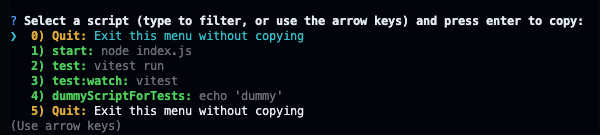This tool helps you select and copy script commands from your package.json.
Run it on your project base folder to visualize, select and copy a script to the clipboard. Then just paste and run it.
This doesn't run the script, it just copies it to the clipboard, allowing you to paste it in your terminal and modifying it before runnning it.
Inference works by just checking if there's a lock file of some type in the current folder, and defaults to npm if none is found.
You can use npx to run it without installing it (though it will be slower each time it needs to be downloaded).:
npx script-selectorOr you can install it globally:
npm install -g script-selectorAnd then just use it:
script-selector-
DEFAULT_SCRIPT_RUNNER: It defines what script runner to use when no script runner could be inferred.Valid values are
npm,yarn,deno,bunandpnpm. Defaults tonpm.