semantic-ui-react-form-validator
A semantic-ui implementation of react-form-validator-core
Install
npm install --save semantic-ui-react-form-validatorIndex
Input
First Lets look at the simple input field validation. Note: You can use the inline props to get the inline label.
Usage
import React Component from 'react'import 'semantic-ui-css/semantic.css'; //Import the css only once in your projectimport FormInput from 'semantic-ui-react-form-validator'import Button from 'semantic-ui-react'; { return <Form ="form" = > <Input ="text" ="Test Input" = = = = = /> <Button ="teal">Submit<Button> </From> }Result
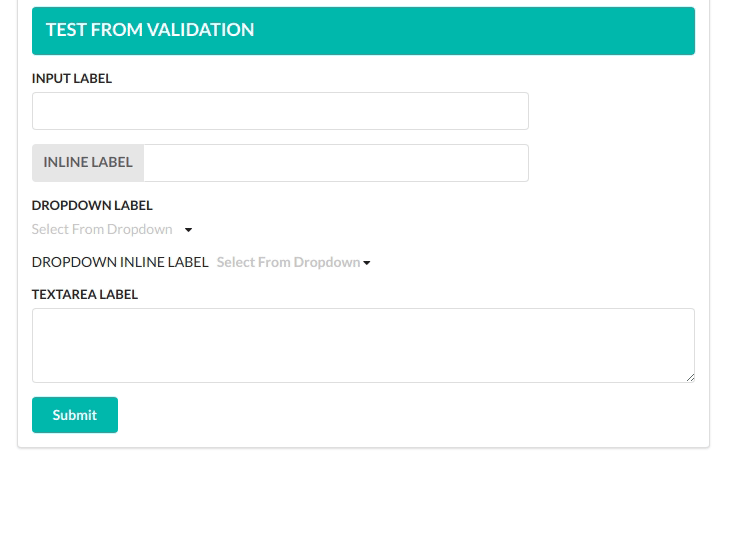
Here is a list of all props you can use in the Input Component.
| Props | Required | Type | Default value | Description |
|---|---|---|---|---|
| type | true | string |
text | Basic html input type |
| placeholder | false | string |
Basic html placeholder | |
| label | false | string |
label | |
| inline | false | bool |
Set it true to get inline labels | |
| validators | false | array |
Array of validators. See list of default validators above.Leave empty for no validations | |
| errorMessages | false | array |
Array of error messages. Order of messages should be the same as validators prop. | |
| onChange | true | func |
onChange function is required to set the value of the input filed | |
| value | true | string |
empty String | You need to set the value of the input field in onChange function and pass the value as a prop to the Input Component.The validator looks for this value. |
| width | false | int |
12 | width of the input field. 12 means it will match the parent width |
Dropdown
Dropdown Component is pretty similar to the Input Component.
Usage
import React Component from 'react'import 'semantic-ui-css/semantic.css'; //Import the css only once in your projectimport FormDropdown from 'semantic-ui-react-form-validator'import Button from 'semantic-ui-react'; { const options= key: 'Jenny Hess' text: 'Jenny Hess' value: 'Jenny Hess' image: avatar: true src: '/images/avatar/small/jenny.jpg' key: 'Elliot Fu' text: 'Elliot Fu' value: 'Elliot Fu' image: avatar: true src: '/images/avatar/small/elliot.jpg' key: 'Stevie Feliciano' text: 'Stevie Feliciano' value: 'Stevie Feliciano' image: avatar: true src: '/images/avatar/small/stevie.jpg' key: 'Christian' text: 'Christian' value: 'Christian' image: avatar: true src: '/images/avatar/small/christian.jpg' key: 'Matt' text: 'Matt' value: 'Matt' image: avatar: true src: '/images/avatar/small/matt.jpg' key: 'Justen Kitsune' text: 'Justen Kitsune' value: 'Justen Kitsune' image: avatar: true src: '/images/avatar/small/justen.jpg' ; return <Form ="form" = > <Dropdown ="Test Dropdown" = = = = = = = /> <Button ="teal">Submit<Button> </From> }Result
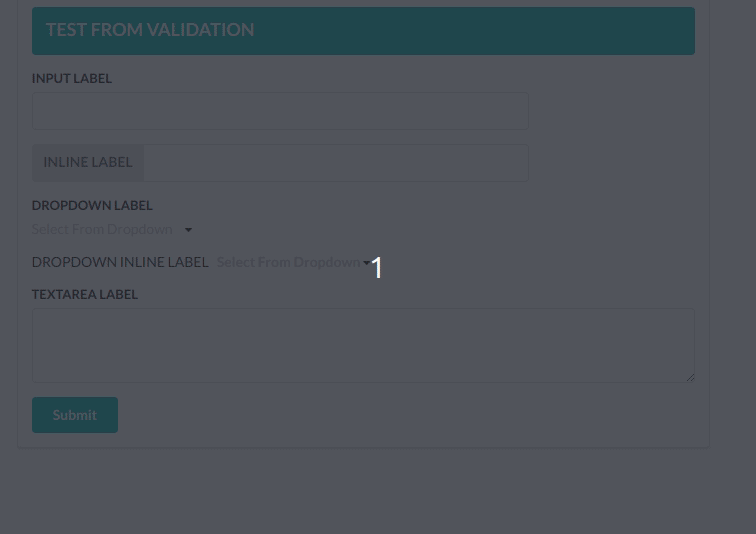
Here is a list of all props you can use in the Dropdown Component.
| Props | Required | Type | Default value | Description |
|---|---|---|---|---|
| placeholder | false | string |
Basic html placeholder | |
| label | false | string |
label | |
| inline | false | bool |
Set it true to get inline labels | |
| validators | false | array |
Array of validators. See list of default validators above.Leave empty for no validations | |
| errorMessages | false | array |
Array of error messages. Order of messages should be the same as validators prop. | |
| onChange | true | func |
onChange function is required to set the value of the input filed onChange=(e,{value})=>{ //handle value} |
|
| value | true | string |
You need to set the value of the input field in onChange function and pass the value as a prop to the Input Component.The validator looks for this value. | |
| options | true | array |
A list of options as an array. eg:- [{key:1,text:"foo",value:1},{key:2,text:"bar",value:2}] |
|
| multiple | false | bool |
Set it true to select more than one options |
|
| selection | false | bool |
Set it true to make the dropdown look like select field |
|
| search | false | bool |
You'll be able to search from dropdown options when set to true |
|
| width | false | int |
12 | width of the input field. 12 means it will match the parent width |
TextArea
Usage
import React Component from 'react'import 'semantic-ui-css/semantic.css'; //Import the css only once in your projectimport FormTextArea from 'semantic-ui-react-form-validator'import Button from 'semantic-ui-react'; { return <Form ="form" = > <TextArea ="TEXTAREA LABEL" = = = = /> <Button ="teal">Submit<Button> </From> }Here is a list of all props you can use in the Dropdown Component.
| Props | Required | Type | Default value | Description |
|---|---|---|---|---|
| placeholder | false | string |
Basic html placeholder | |
| label | false | string |
label | |
| validators | false | array |
Array of validators. See list of default validators above.Leave empty for no validations | |
| errorMessages | false | array |
Array of error messages. Order of messages should be the same as validators prop. | |
| onChange | true | func |
onChange function is required to set the value of the input filed | |
| value | true | string |
empty String | You need to set the value of the input field in onChange function and pass the value as a prop to the Input Component.The validator looks for this value. |
Validation Rules
Simple form validation component for react forms inspired by formsy-react
Default validation rules:
- matchRegexp
- isEmail
- isEmpty
- required
- trim
- isNumber
- isFloat
- isPositive
- minNumber
- maxNumber
- minFloat
- maxFloat
- minStringLength
- maxStringLength
- isString
- maxFileSize
- allowedExtensions
Some rules can accept extra parameter, example:
<Input ...someProps validators='minNumber:0' 'maxNumber:255' 'matchRegexp:^[0-9]$'/>Add Custom Validation
You can add your own rules
{ Form }check out app.js in example folder for more examples
Form
- Props
| Prop | Required | Type | Default value | Description |
|---|---|---|---|---|
| onSubmit | true | function | Callback for form that fires when all validations are passed | |
| instantValidate | false | bool | true | If true, form will be validated after each field change. If false, form will be validated only after clicking submit button. |
| onError | false | function | Callback for form that fires when some of validations are not passed. It will return array of elements which not valid. | |
| debounceTime | false | number | 0 | Debounce time for validation i.e. your validation will run after debounceTime ms when you stop changing your input |
License
MIT © Aman9804

