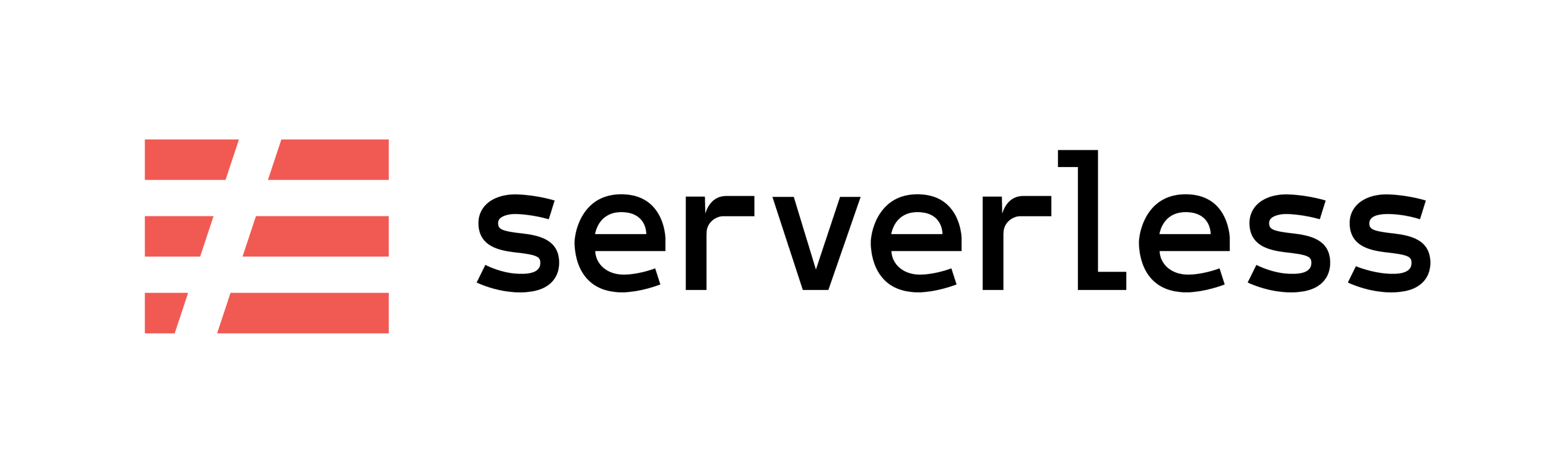Serverless TypeORM Migrations
Database migrations for AWS Lambda and RDS using TypeORM Migrations.
About
This Serverless plugin can execute and rollback database migrations after deploys. See Usage
This plugin supports MySQL / MariaDB / Postgres / CockroachDB / SQLite / Microsoft SQL Server / sql.js
Inspired by serverless-pg-migrations. I use TypeORM so I wrote my own plugin
NOTES:
- This plugin does not attempt to add handlers automatically (see Adding handlers)
- This plugin does not create or drop databases
- This plugin does not have a handler for checking database connection
Migrations
You need to specify your migration folder
For details on using migrations please see the TypeORM Migration docs.
Installation
$ yarn add serverless-typeorm-migrationsOR
$ npm install serverless-typeorm-migrationsUsage
Define a migration handler somewhere in your project. Example:
// /migrations.js
const { up, down } = require("serverless-typeorm-migrations/build/handlers");
module.exports.up = up;
module.exports.down = down;// /migrations.ts
export { up, down } from 'serverless-typeorm-migrations/build/handlers';Add the plugin and handlers to your serverless.yml:
provider:
name: aws
plugins:
- serverless-typeorm-migrations
functions:
up:
handler: migrations.up
timeout: 30
environment:
SLS_TYPEORM_MIGRATIONS_ENGINE: "postgres"
SLS_TYPEORM_MIGRATIONS_FOLDER: "src/migration/**/*.js"
# using url parameter
SLS_TYPEORM_MIGRATIONS_DATABASE_URL: "postgres://root:password@domain.rds.amazonaws.com:5432/database"
down:
handler: migrations.down
timeout: 30
environment:
SLS_TYPEORM_MIGRATIONS_ENGINE: "postgres"
SLS_TYPEORM_MIGRATIONS_FOLDER: "src/migration/**/*.js"
# using host, port, db name, username and password
SLS_TYPEORM_MIGRATIONS_DATABASE_HOST: "domain.rds.amazonaws.com"
SLS_TYPEORM_MIGRATIONS_DATABASE_PORT: "5432"
SLS_TYPEORM_MIGRATIONS_DATABASE_NAME: "database"
SLS_TYPEORM_MIGRATIONS_DATABASE_USERNAME: "root"
SLS_TYPEORM_MIGRATIONS_DATABASE_PASSWORD: "cGFzc3dvcmQ=" # base64 of 'password'Pass the function to the serverless deploy command to have it execute after the deploy is finished:
sls deploy --function up
You can also manually invoke the functions locally:
sls invoke local --function up
Or use the plugin directly without going through your function:
sls migrate up
sls migrate down
Configuration
The functions need to have the following environment variables :
-
SLS_TYPEORM_MIGRATIONS_FOLDERpointing migrations folder -
SLS_TYPEORM_MIGRATIONS_ENGINEdefining database driver -
SLS_TYPEORM_MIGRATIONS_DATABASE_URLset to a valid connection uri. -
SLS_TYPEORM_MIGRATIONS_DATABASE_HOSTset to a valid host address. -
SLS_TYPEORM_MIGRATIONS_DATABASE_PORTset to a valid port number. -
SLS_TYPEORM_MIGRATIONS_DATABASE_NAMEset to a valid database name. -
SLS_TYPEORM_MIGRATIONS_DATABASE_USERNAMEset to a valid username. -
SLS_TYPEORM_MIGRATIONS_DATABASE_PASSWORDset to a valid Base64 encoded password.
You need to define variable URL or host, port, db name, username and password.
Pay attention that SLS_TYPEORM_MIGRATIONS_DATABASE_PASSWORD is base64 encoded!
NestJS example
If you are using NestJS with serverless framework you have to create a ormconfig.js file in your root folder within the following content to generate migration:
module.exports = {
type: 'your_driver',
host: process.env.DB_HOST,
port: parseInt(process.env.DB_PORT),
username: process.env.DB_USER,
password: process.env.DB_PASSWORD,
database: process.env.DB_NAME,
entities: ['your_entities_folder/**/*.ts'],
migrations: ['your_migrations_folder/**/*.ts'],
subscribers: ['your_subscribers_folder/**/*.ts'],
cli: {
entitiesDir: 'your_entities_folder',
migrationsDir: 'your_migrations_folder',
subscribersDir: 'your_subscribers_folder',
},
};Next you have to transpile .ts migration files to .js to make it work before deploying or invoking functions
Here is my package.json scripts as example
{
"migration:create": "typeorm migration:create -n",
"migration:generate": "ts-node node_modules/.bin/typeorm migration:generate -n",
"migration:up": "tsc src/migration/*.ts && serverless migrate up && rm -r src/migration/*.js",
"migration:down": "tsc src/migration/*.ts && serverless migrate down && rm -r src/migration/*.js"
}And finally, configure the plugin with these environment variables