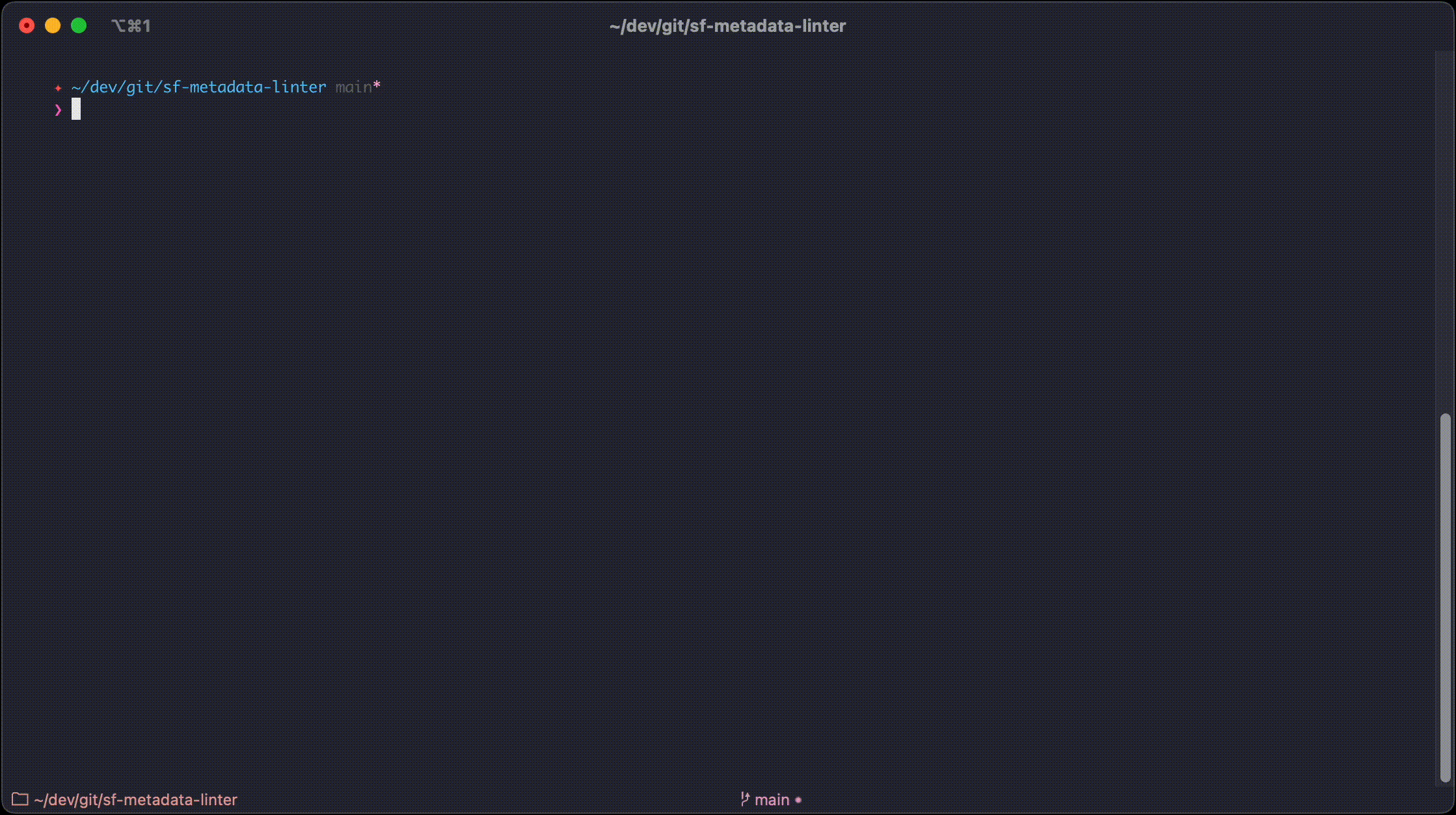sf cli plugin to lint metadata
Assuming you already have the sf cli installed, the plugin can be installed by running:
sf plugins install sf-metadata-linter
Note: You'll be prompted that this is not officially code-signed by Salesforce - like any custom plugin. You can just accept this when prompted, or alternatively you can whitelist it
The plugin can be updated to the latest version using
sf plugins update
Run the linter against a set of Salesforce metadata files
USAGE
$ sf metalint run --config ruleset.yaml --directory forceapp/
FLAGS
-c, --config=<value> (required) Path to a config.yaml file that defines the rules and options for the linter.
-d, --directory=<value> (required) Path to a directory containing Salesforce metadata.
-f, --format=[csv|sarif|table] (optional) Output format of the results (defaults to table which is displayed in the CLI in not specified)
GLOBAL FLAGS
--json Format output as json.
DESCRIPTION
Run the linter against a set of Salesforce metadata files
EXAMPLES
$ sf metalint run --config /path/to/my/config.yaml --directory forceapp/
$ sf metalint run --config /path/to/my/config.yaml --directory forceapp/ --format csv
$ sf metalint run --config /path/to/my/config.yaml --directory forceapp/ --format sarif
See the wiki documentation for a full description of the rules.
| Rule | Purpose |
|---|---|
| no-missing-description-on-objects.ts | Checks that the "Description" field is populated on custom objects. |
| no-missing-description-on-fields.ts | Checks that the "Description" field is populated on custom fields. |
| no-missing-description-on-flows.ts | Checks that the "Description" field is populated on flows. |
| no-missing-description-on-validation-rules.ts | Checks that the "Description" field is populated on validation rules. |
| description-min-length-on-objects.ts | Checks that the "Description" field on custom objects meets a minimum length. |
| description-min-length-on-fields.ts | Checks that the "Description" field on custom fields meets a minimum length. |
| description-min-length-on-flows.ts | Checks that the "Description" field on flows meets a minimum length. |
| description-min-length-on-validation-rules.ts | Checks that the "Description" field on validation rules meets a minimum length. |
| error-message-min-length-on-validation-rules.ts | Checks that the "Error Message" field on validation rules meets a minimum length. |
| no-missing-prefix-on-metadata.ts | Checks for a given prefix on API names of metadata. |
| no-prefix-on-metadata.ts | Blocks a given prefix on API names of metadata. |
| no-double-spaces-in-picklist-fields.ts | Checks for unintended double spaces in picklist labels and values. |
| no-double-spaces-in-value-sets.ts | Checks for unintended double spaces in value set labels and values. |
Configuring which rules run, their level and other options, is managed via a config file that is passed into the linter when executing.
An example config file is available in this repo: https://github.com/tomcarman/sf-metadata-linter/blob/main/example/config.yaml
| Name | Description | Example |
|---|---|---|
| csvFilename | The name of the file when outputting to CSV. | results.csv |
| sarifFilename | The name of the file when outputting to SARIF. | results.sarif |
| parentDirectory | This is the path above the specific metadata folders (eg. classes, flows, objects etc). If supplied, it will strip this from the results when rending the CLI table (saving space). | force-app/main/default/ |
Example
config:
csvFilename: results.csv
sarifFilename: results.sarif
parentDirectory: force-app/main/default/
All rules support the following:
| Name | Description | Example |
|---|---|---|
| active | (boolean) Controls if the rule is run or not. |
true or false
|
| level | (enum) The level of the rule. |
info, warning, or error
|
Example
rules:
- name: no-missing-description-on-fields
active: true
level: warning
Some rules can be customised with additional options, see the rule documentation for further information.
Example
- name: description-min-length-on-fields
active: true
level: warning
options:
- name: minimumLength
value: 100
Different output formats are available for the results, defined by the --format flag.
- This is the default output format and what is used when no other format is supplied.
- Not all fields are included (eg. rule full description) in order to save space.
- SARIF (Static Analysis Results Interchange Format) is standardised format for static analysis tools.
- It's supported by various DevOps tools - eg. GitHub, Azure DevOps.
- The SARIF output can be used when running the linter as part of CI/CD pipelines. The results can be shown inline in pull requests.
- Results can be outputted to a CSV - useful for one-off audits etc.
ruleId,filePath,ruleShortDescription,level,startLine,endLine,startColumn,endColumn,ruleFullDescription
no-missing-description-on-fields,objects/Account/fields/Status__c.field-meta.xml,Custom fields should have description.,warning,1,1,,,"Custom fields should have a description, describing how the field is used."
no-missing-description-on-fields,objects/Account/fields/VIP Client__c.field-meta.xml,Custom fields should have description.,warning,1,1,,,"Custom fields should have a description, describing how the field is used."
no-missing-description-on-validation-rules,objects/Account/validationRules/Past_Meeting.validationRule-meta.xml,Validation rules should have description.,warning,1,1,,,"Validation rules should have a description, describing how the rule is used."
description-min-length-on-fields,objects/Account/fields/Information__c.field-meta.xml,Custom field description does not meet the minimum length (100),warning,4,4,18,40,"A custom field should have a description, describing how the field is used. The description should be at least 100 characters long."
error-message-min-length-on-validation-rules,objects/Account/validationRules/Past_Meeting.validationRule-meta.xml,Validation rule error message does not meet the minimum length (100),warning,6,6,19,35,"A validation rule should have a clear error message, describing how the user should resolve the error. The error message should be at least 100 characters long."
no-missing-prefix-on-metadata,objects/Account/fields/Information__c.field-meta.xml,Metadata should have a prefix.,warning,1,1,,,"Metadata of types: field, fieldSet, listView should have one of the following prefixes: ACME_"
no-missing-prefix-on-metadata,objects/Account/fields/Status__c.field-meta.xml,Metadata should have a prefix.,warning,1,1,,,"Metadata of types: field, fieldSet, listView should have one of the following prefixes: ACME_"
no-missing-prefix-on-metadata,objects/Account/fields/VIP Client__c.field-meta.xml,Metadata should have a prefix.,warning,1,1,,,"Metadata of types: field, fieldSet, listView should have one of the following prefixes: ACME_"
no-double-spaces-in-picklist-fields,objects/Account/fields/Status__c.field-meta.xml,Picklist labels and values should not contain double spaces.,error,25,25,27,41,Picklist labels and values should not contain double spaces eg. 'Offer Made'.
TBC